Now there is no need to copy your hashtags from notepad or some other app. now you can save your hashtag in a group and you can make as many hashtag groups as you can.... its an easy task.....
select any picture and click on "Speech Bubble" icon in your caption like this

Now type your hashtags in group format.
Remember: you can write only 30 hashtags because there is a limit of 30 hashtags.
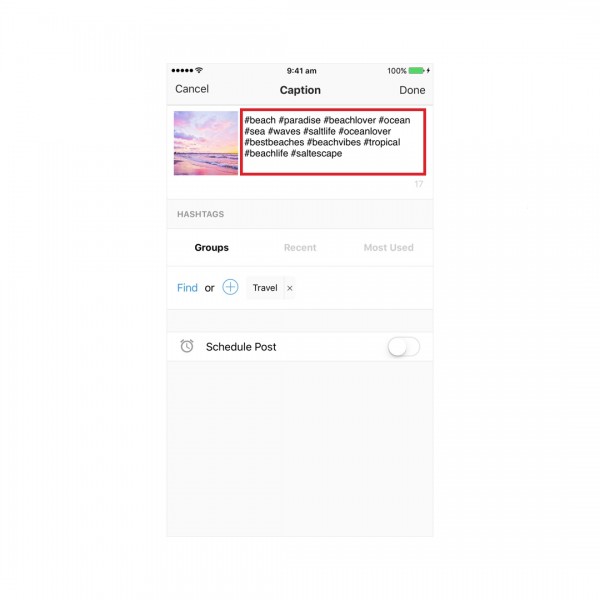
Now press "+" sign to save hashtag group.
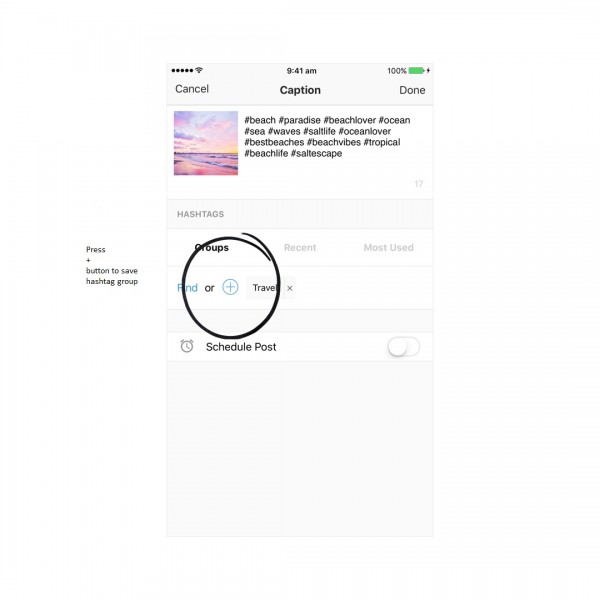
Now name your hashtag group according to your choice.
all hashtags written in group format will be save under this name.
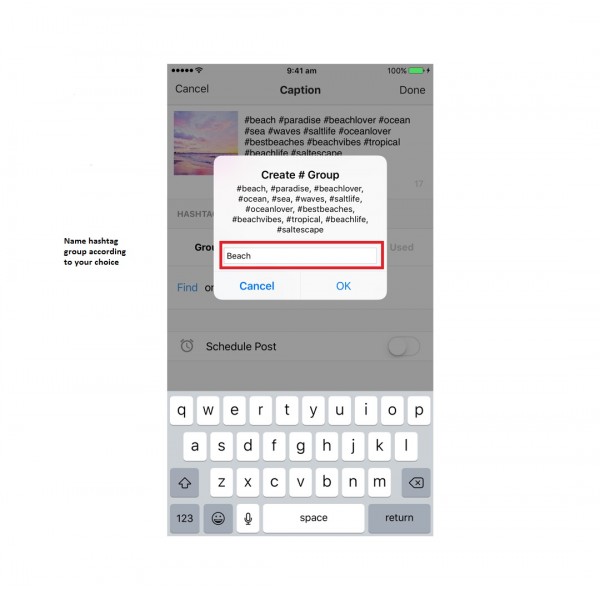
now hashtag group can be seen under the name of "beach" tag.
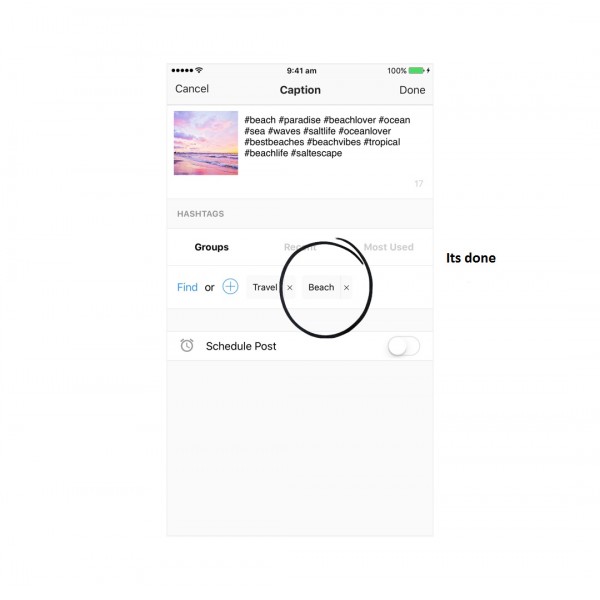
Now click on post option like this to post your picture on Instagram .
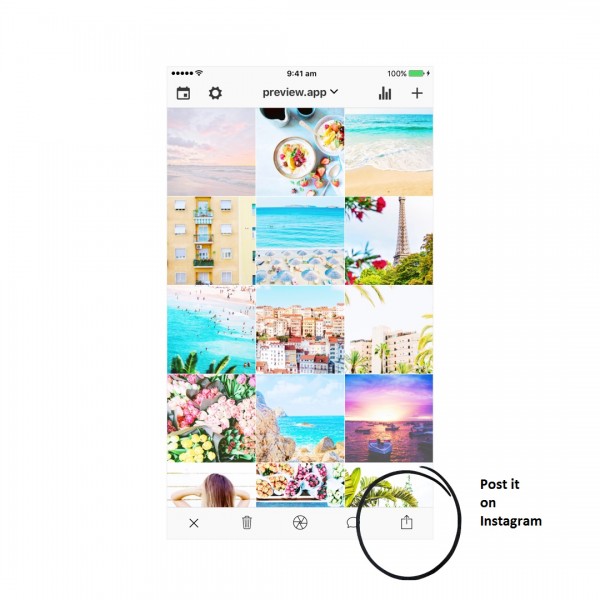
Thankyou....

