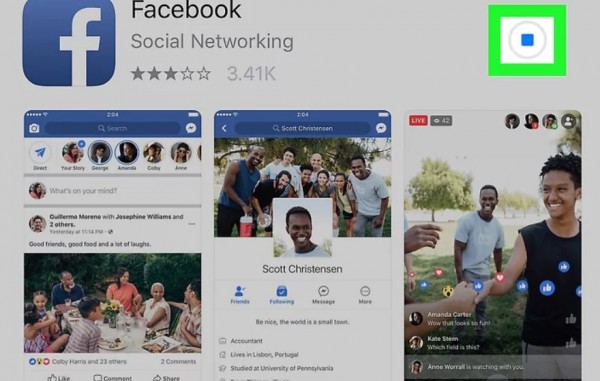To install facebook on iphone follow these simple steps,
1- Open app store in your iphone. You can find it on your mobile screen.

2- In the second step you need to type app name in the search box i.e., facebook and you will find multiple options there.

3- Next you will get the facebook app page. You need to tap on Get button to start the download.

4- It will ask you for credentials of your account. You need to enter correct information to start the process.
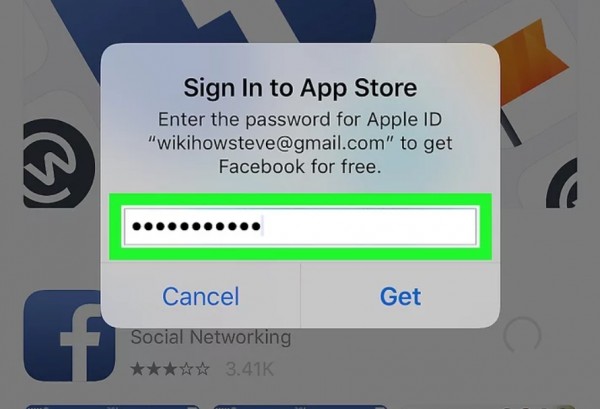
5- Finally the app will start download and you can enjoy using it on your iphone.