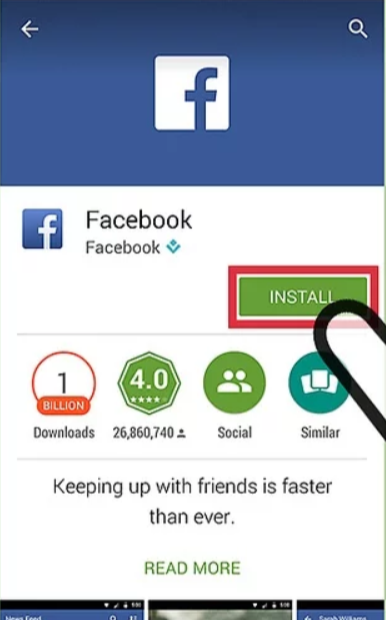To install facebook in your phone/ smartphone follow these steps:
1- Go to the playstore of your smartphone.

2- Open playstore and search for facebook. It will show different results.

3- From the given list choose the app with the f icon, as shown in below image.
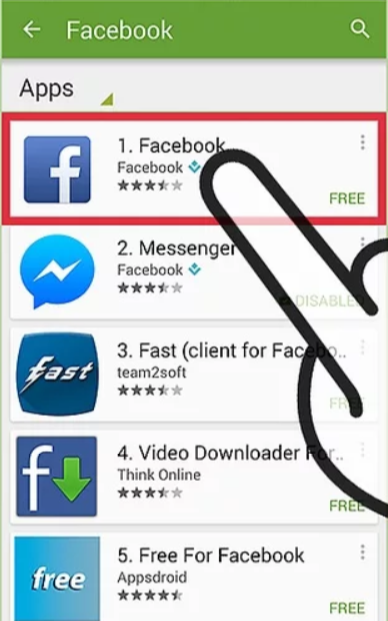
4- In the final step you just need to press the install button and your download will start. After complete download you can go to your account.