To check any new request, follow these steps:
1- Open facebook app in your smartphone. On the home page,at the top bar you can see a symbol of 2 persons as shown in below image. Click on it.
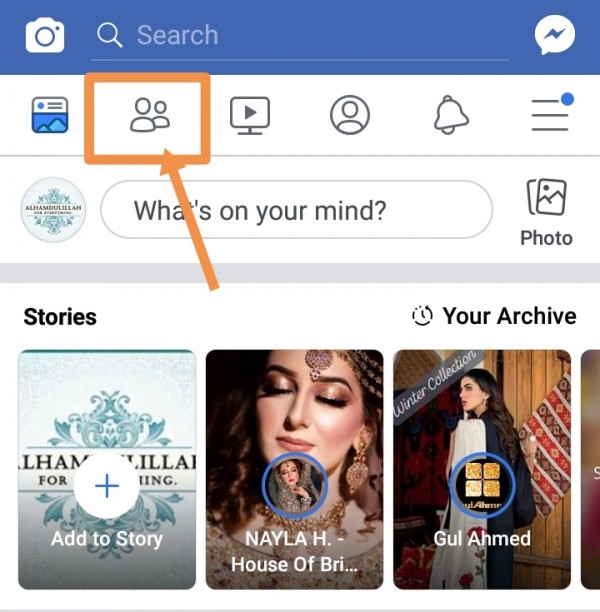
2- On the next page you can find the new request from friend (if there is any). In my case i have no new request so it is shown in the below image as:
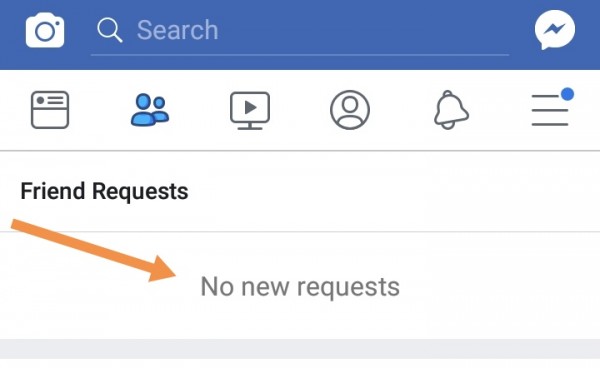
If you have any request then you can see it and add that friend if you want.

