Facebook actually automatically reminds you your memory of the day. But if you want to see personally then follow these easy steps.
Open the facebook app and at the homepage you can see three horizontal line at the top right corner. Click on it.
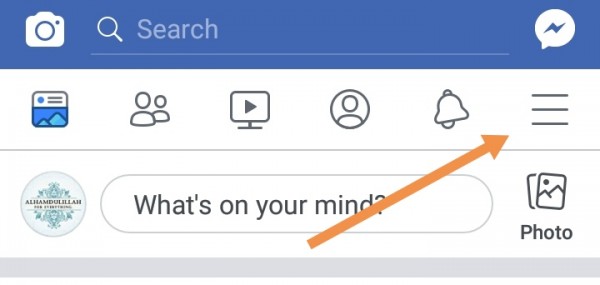
After clicking, you can see different options. Scroll down and you can then see "Memories" option written somewhere. Click on it.
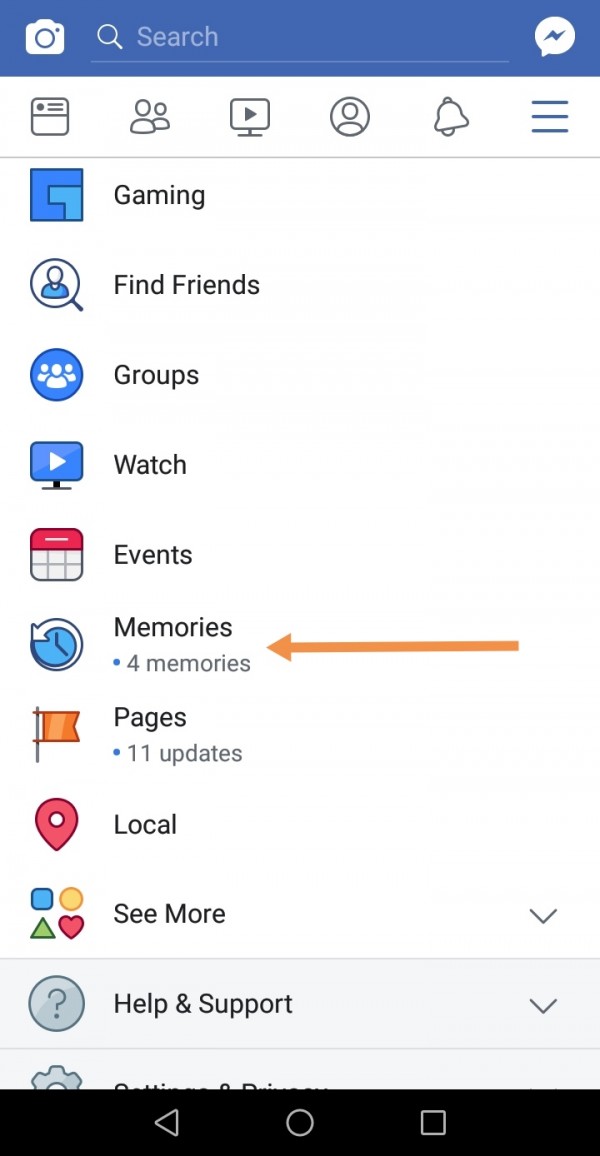
Finally you will see all of your memories of the specific date.

You can share them also. Sharing method is mentioned at https://cleartalking.com/main/qa/19012/how-to-share-facebook-memory-with-my-friends

