Open your facebook app in smartphone and follow these steps to share your memory post with your friends.
Facebook automatically shows you the memory of the day to you. If you see your memory then you need to click on the Share Button at the bottom of the post.
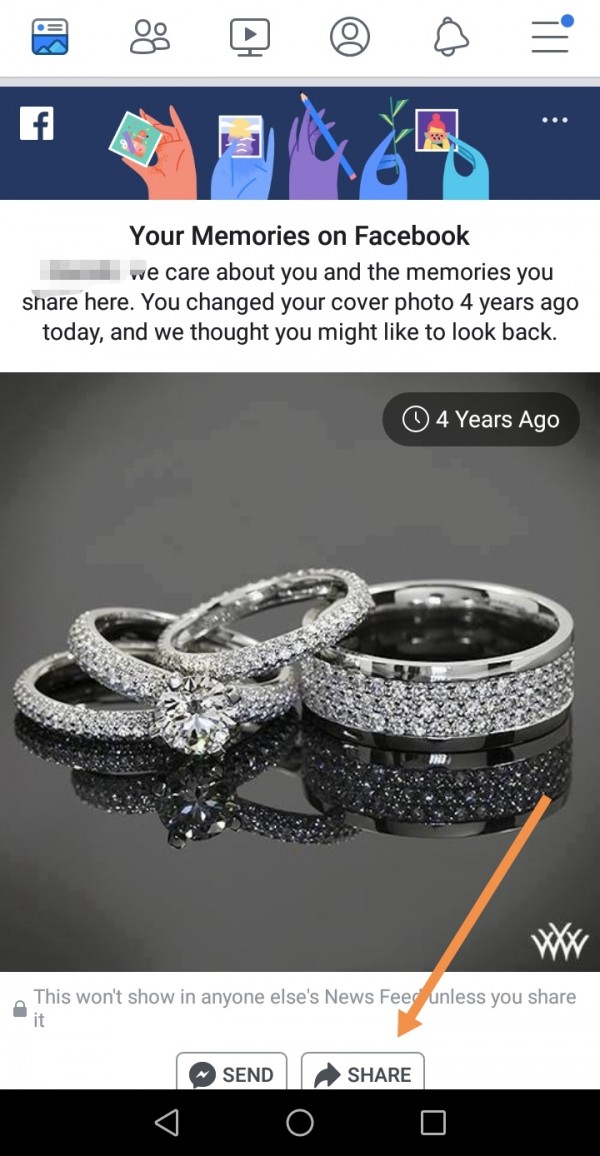
By clicking on that button, you will now share the post to your friends. Enter the caption or text if you want to and then hit "POST" button at the top right corner of the page.
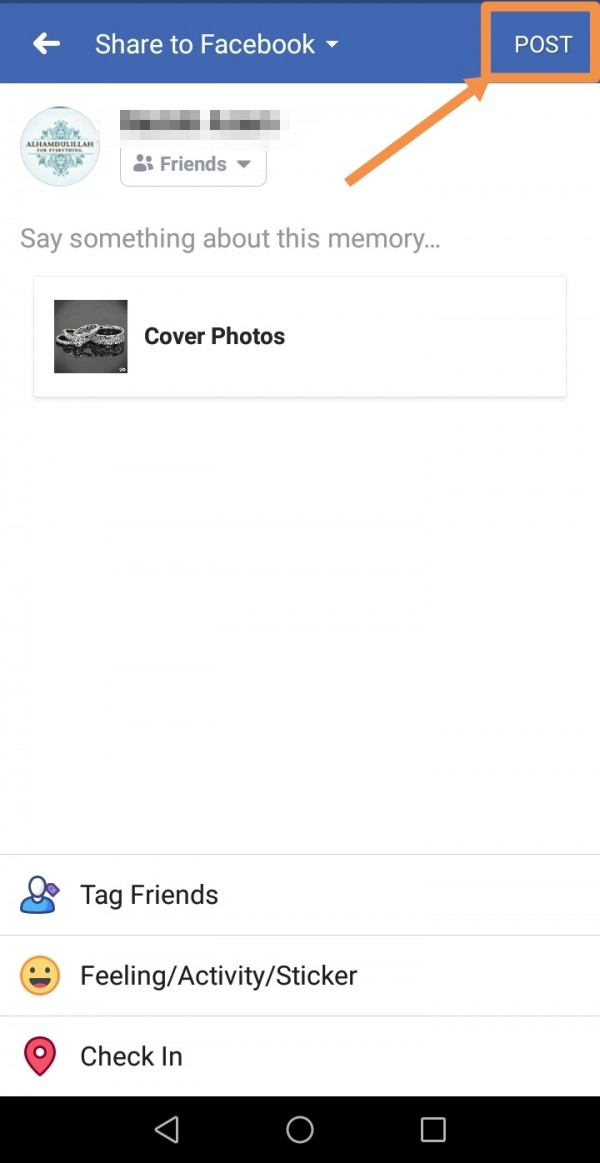
Your memory will be posted on your timeline and also shared with your friends.

