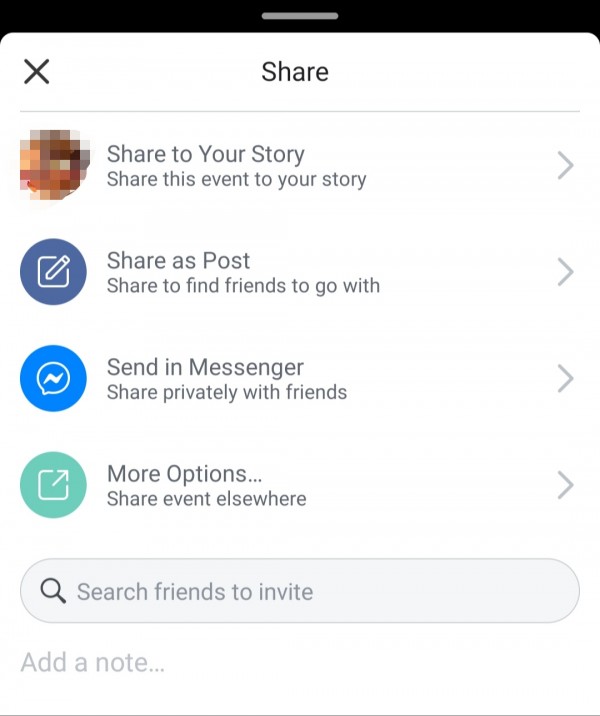To share an event from facebook to your story or friends etc, you nee to follow these steps:
1- Open the event page.
2- At the top position where all settings and details are given, click on "Share", it would have an arrow on it.
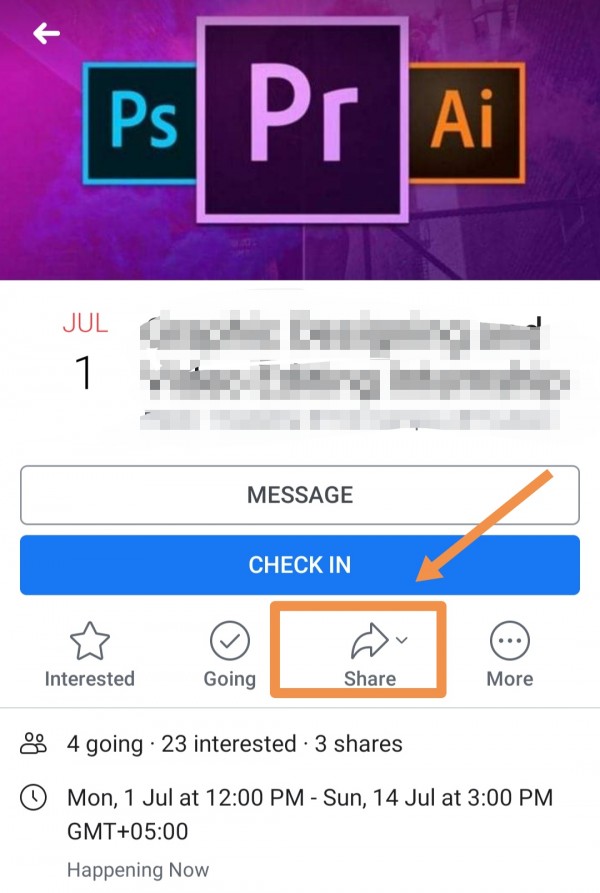
3- After clicking on share button, you will see different options. Choose the one which you want and then that event will be shared to that category.