Open facebook in your smartphone. At the top, there is a search bar. Everything you search there makes its prints in history. To clear the recent history, follow these steps:
Click on search bar, and you can see all your searches in the form of dropdown.
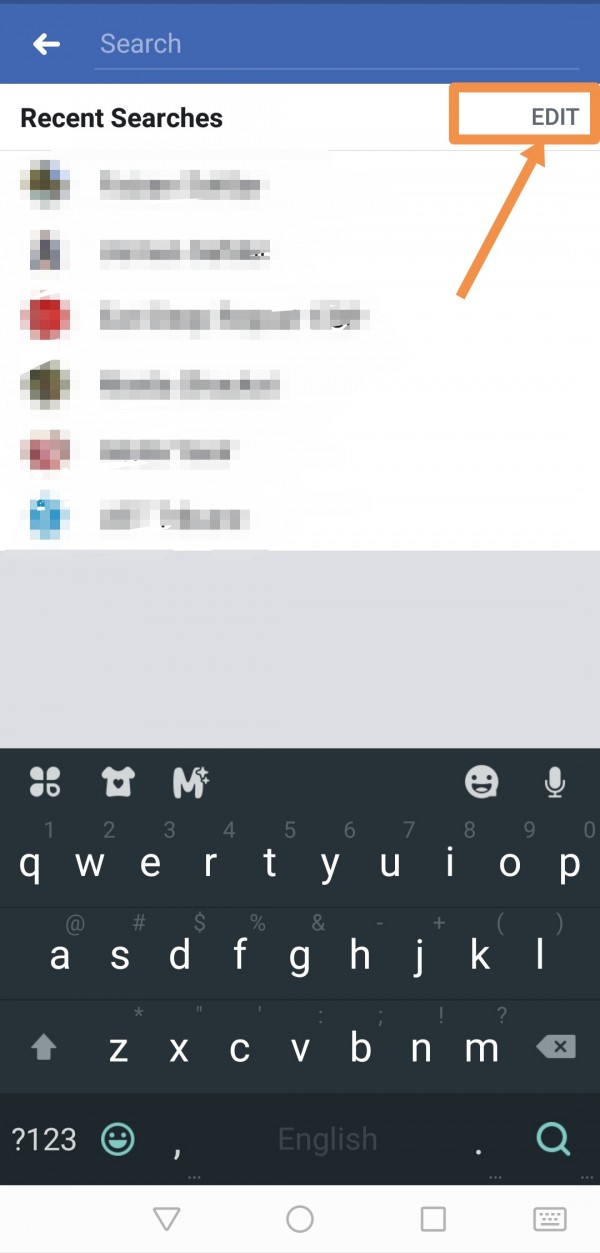
There is a Edit button and you need to click on it. At the next page, you can see "Clear searches". Click on it to remove all the contents.
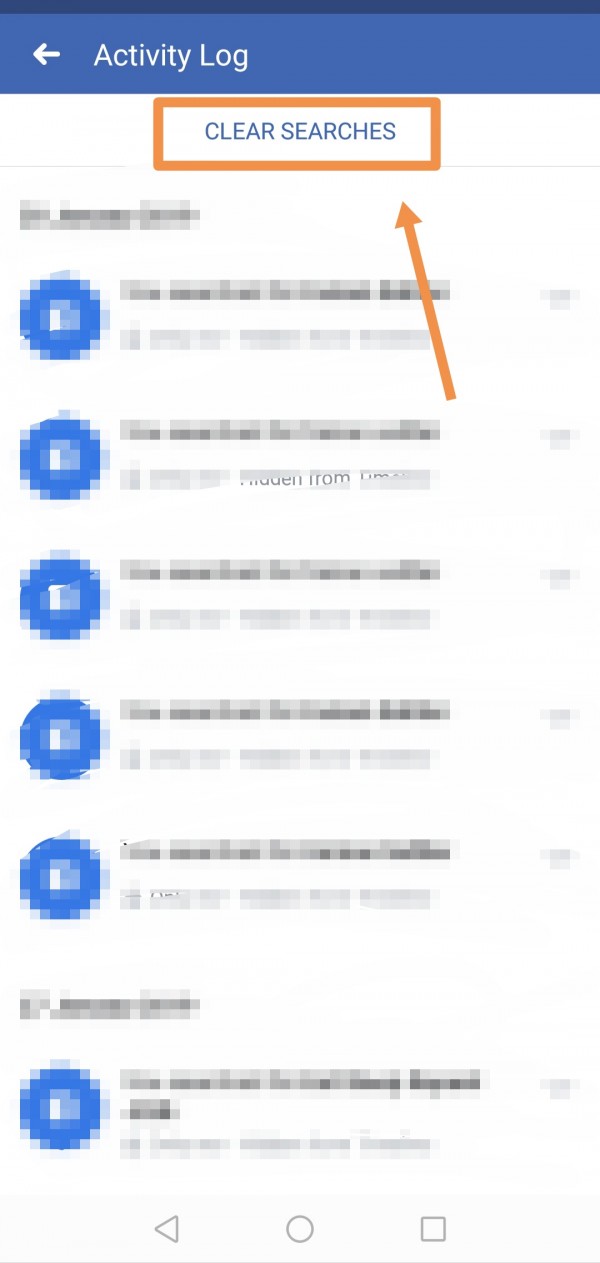
Finally all your searches will be removed from facebook search.

