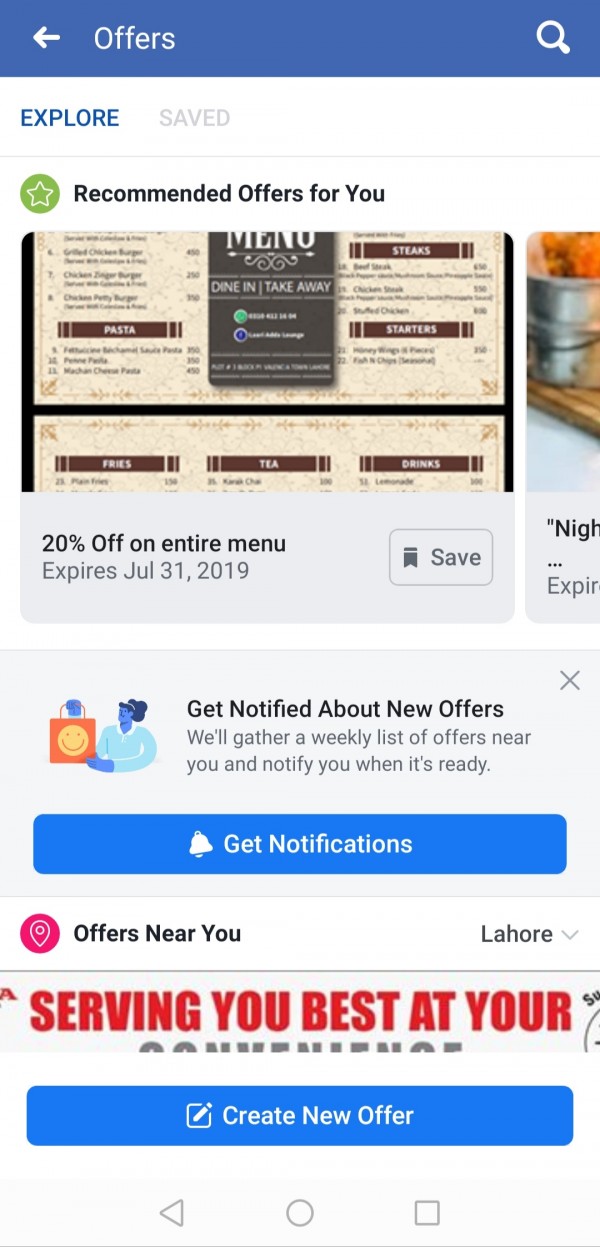To find the est offers from different pages and groups f facebook, you can follow these simple steps:
Open the offers section from menu of facebook by going to "See More" section.
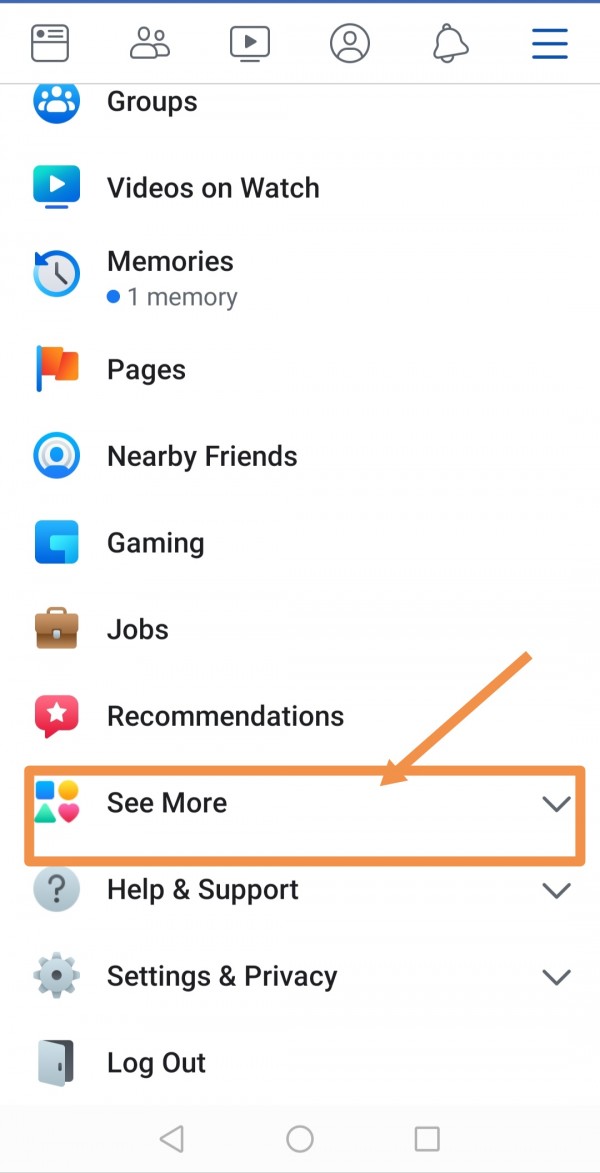
There you can find the option named as "Offers". Click on it.
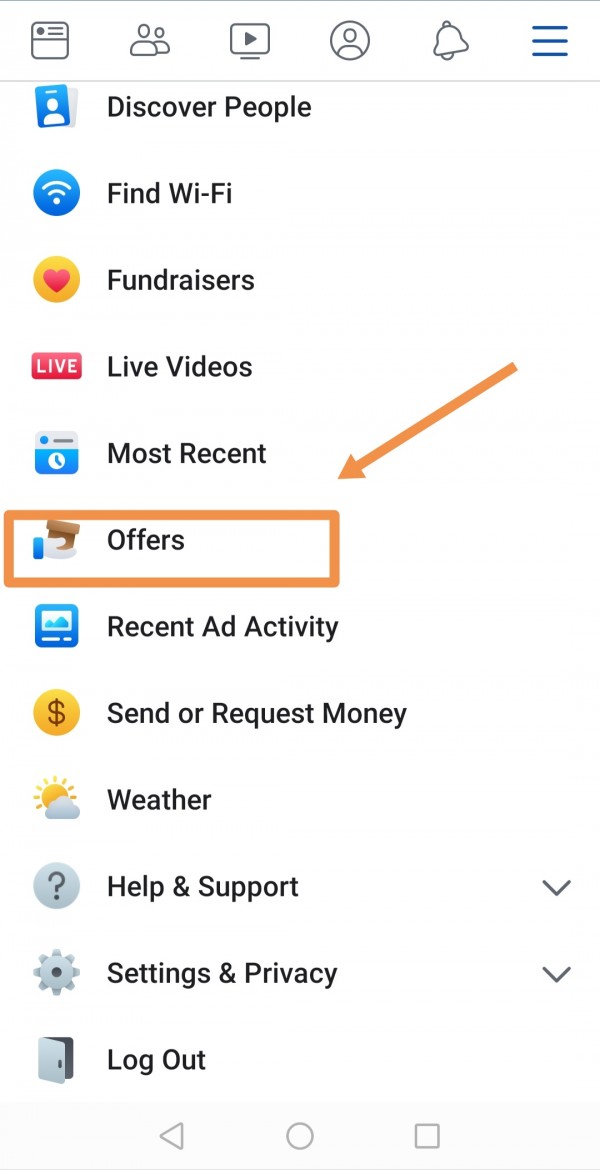
On the next page you will get all the offers made by your liked pages and groups will be shown.