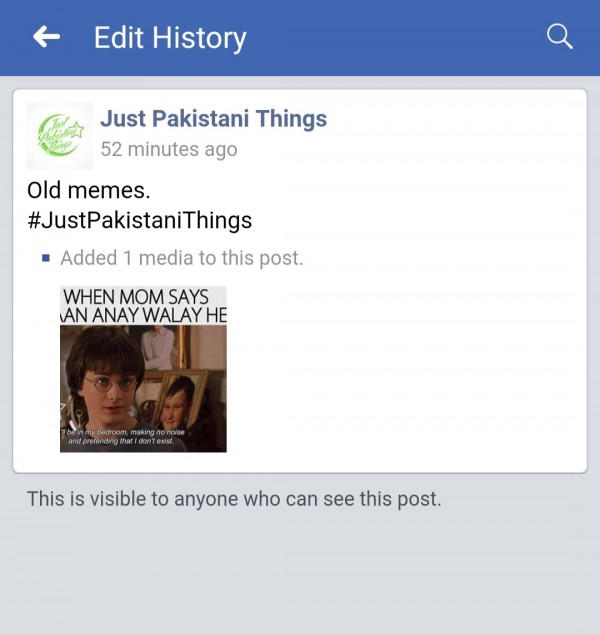In facebook posts, you can see the edit history made by the admin or owner of that post. To check the history click on the three dots placed at the top right corner of the picture.

Next you can see multiple options. We choose "Edit History"
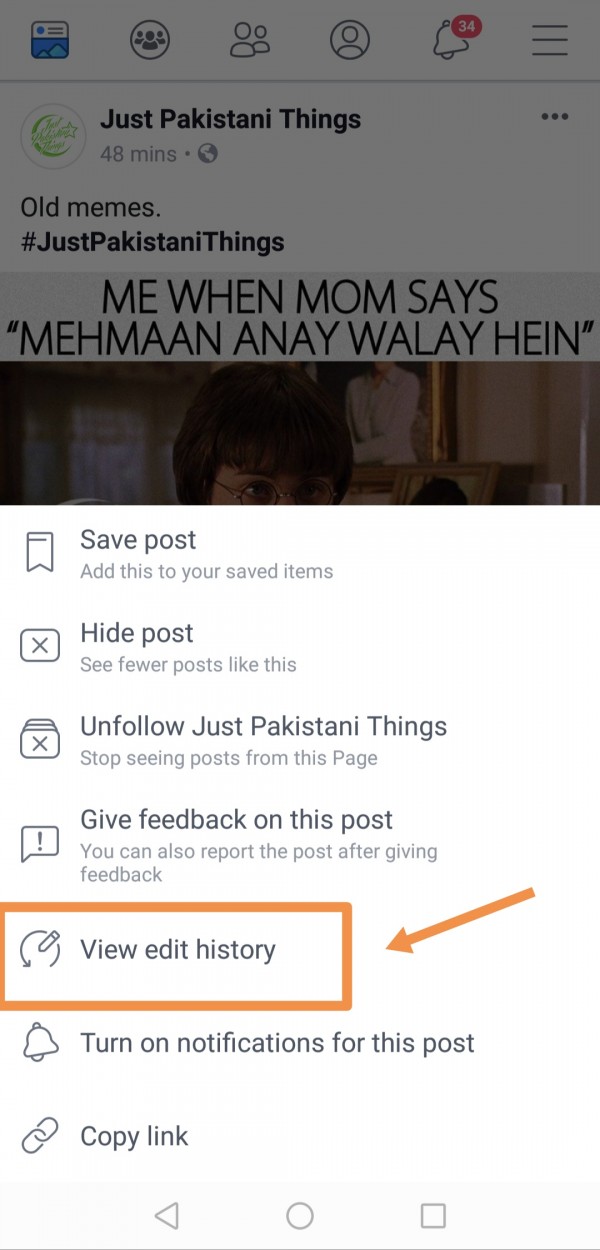
Clicking on it will show you all the edit history made by the owner of the post. In this case following history can be seen as shown in below image.