1- Open facebook app in your smartphone.
2- At the home page you can find stories of different people, pages or friends.
3- If you want to add a story then click on your block which shows you your profile picture and a symbol of "+", for example as it is shown in below image.
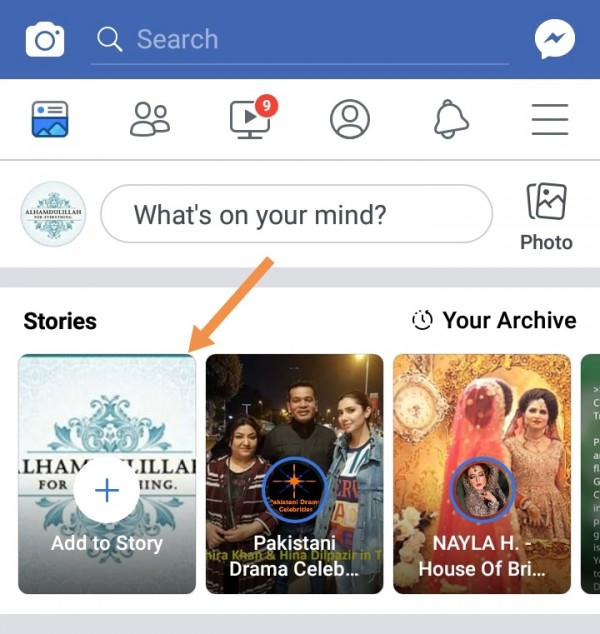
4- In the next step you need to access your phone gallery.
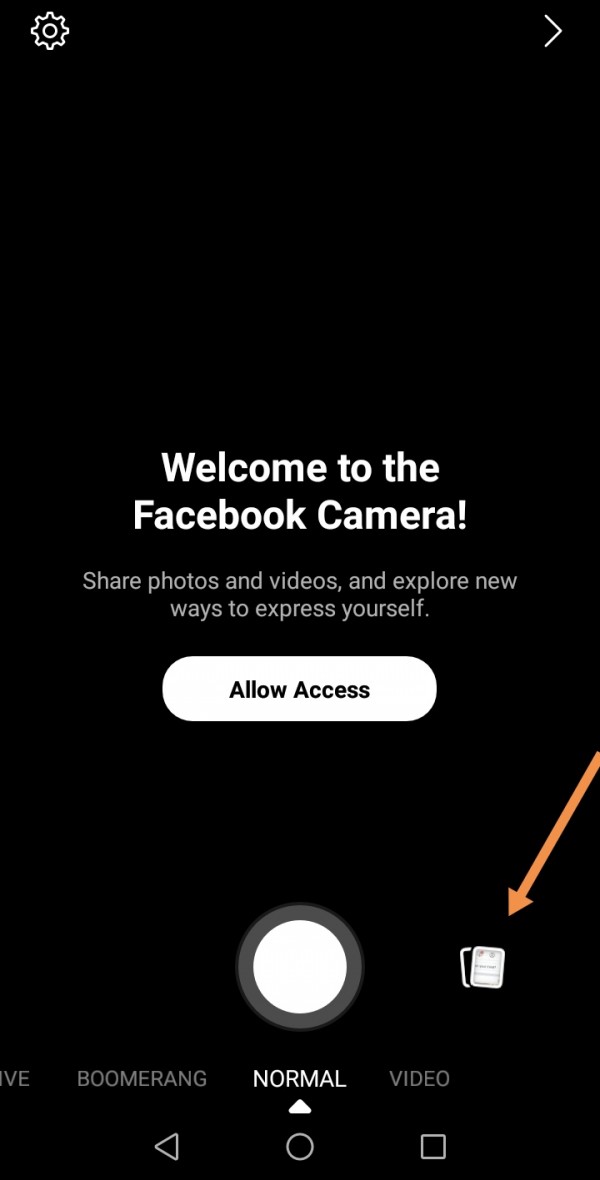
5- After clicking on the button as shown in the above image, you will be connected to our phone gallery.

Select the image or video that you want to post on facebook story.

