This new Navigation feature is just amazing. It will completely change usage of your mobile. Its so easy and update upto top usage level.
You can only enjoy this feature if you update your Huawei mobile recently. I personally check this feature in new Huawei mobiles like Hawaii P20 series , Hawaii Nova series.
Just open your mobile settings
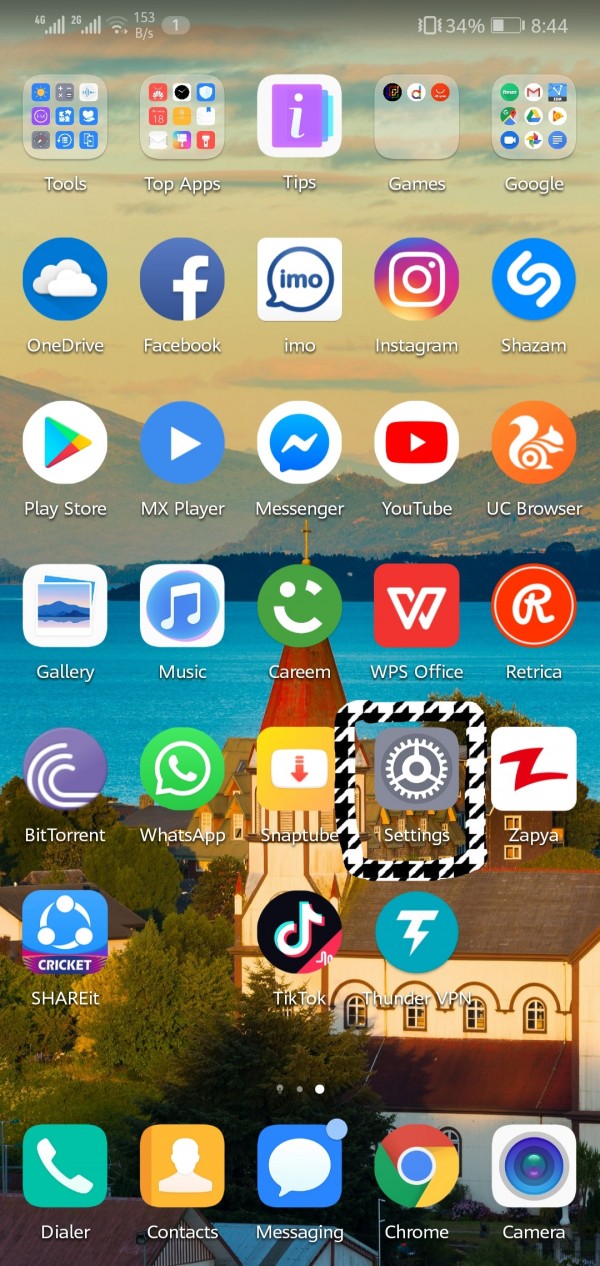
Scroll down and click on the option "Settings"
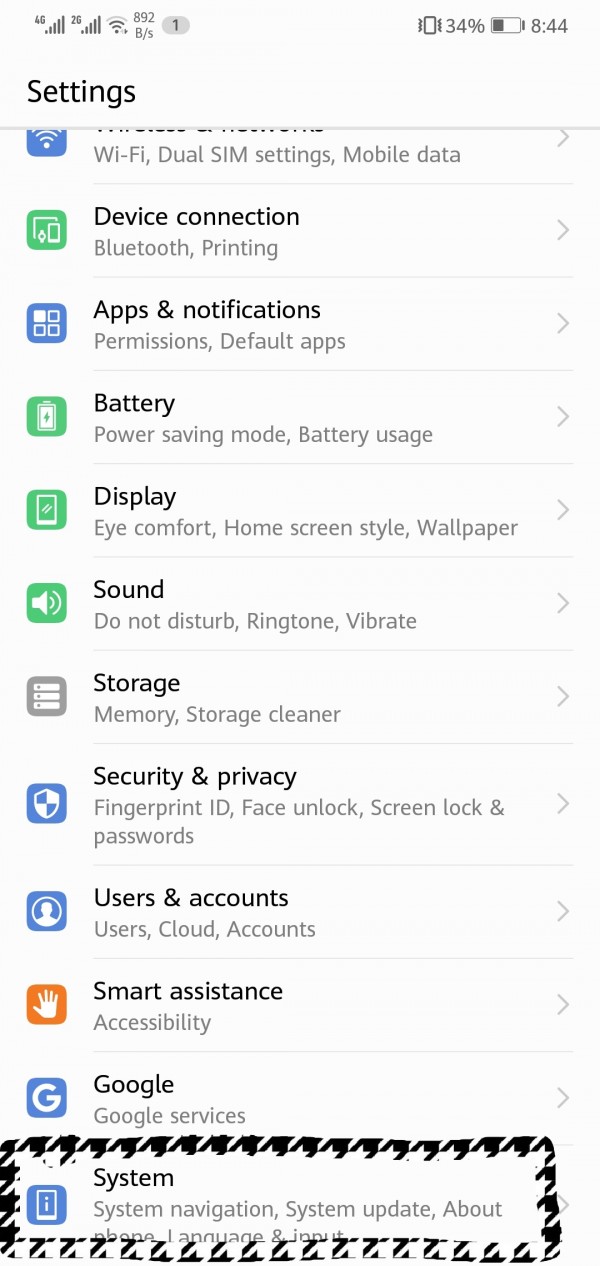
Now click on the option "System Navigation"
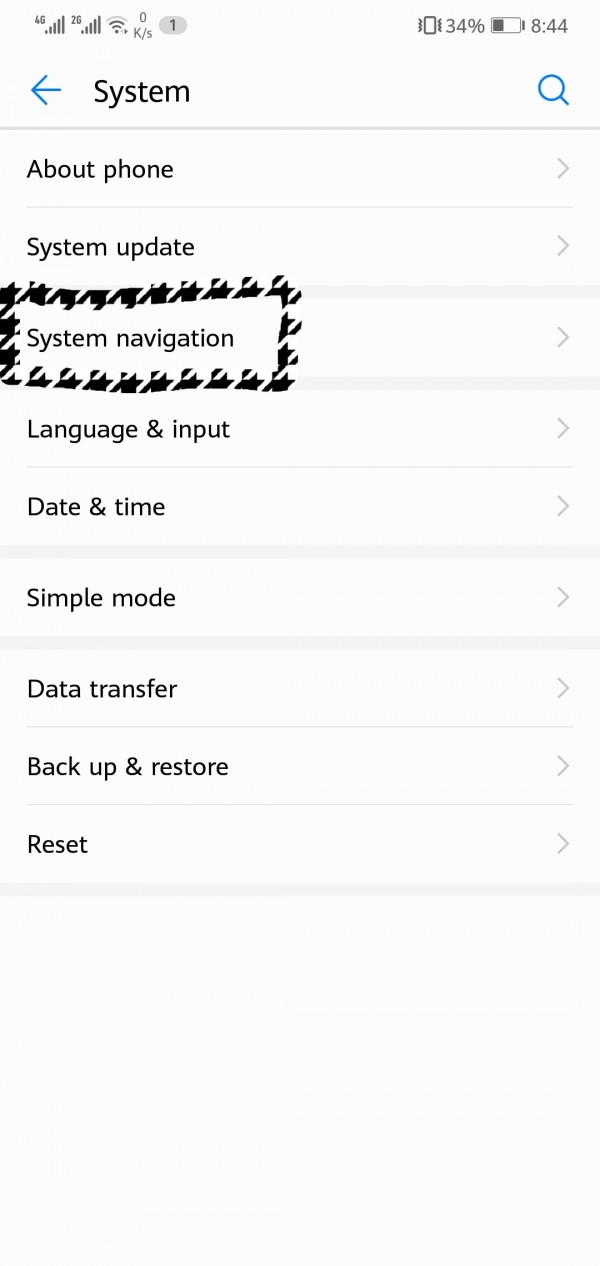
Now select option "Gestures" like this
(This option will only show if you recently update your mobile)
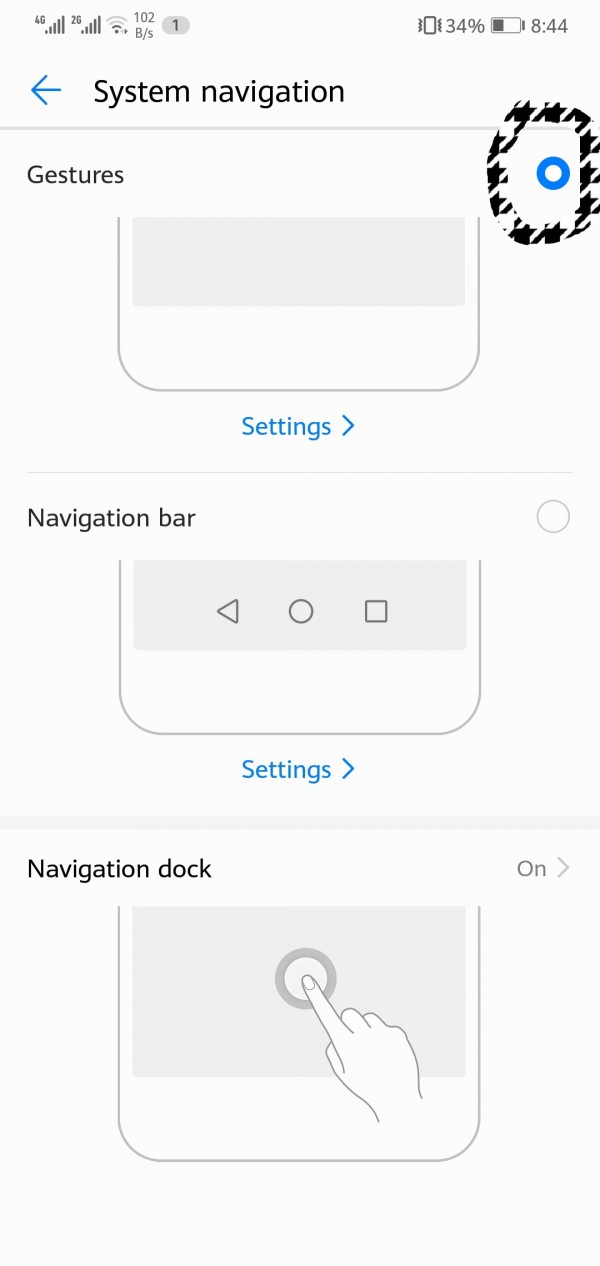
Now let me tell you how to use this feature. Its similar to new feature introduced in IPhone X series
Suppose you want to go back to previous window then scroll from left side of screen or right side of screen. You will go back to previous window

If you want to open recent used Apps then scroll from bottom of screen to top and hold it slightly and then left it. You will get recent used Apps

Hope so you will enjoy this feature.
Thank you

