How to activate color inversion mode of Huawei P20 Lite?
Sometimes when you using your mobile in night then the bright light of your mobile screen looks like a glowing screen and low brightness of your mobile screen can't even work much better. So here is the new feature to use your mobile in dark mode.
In this feature your Mobile screen will be turned into dark black color and you can easily use your mobile. Dark mode is becoming very famous beacuse whatsapp and other applications are updating this feature in new updates.
Let's see how it works in Huawei P20 Lite
First open your mobile settings
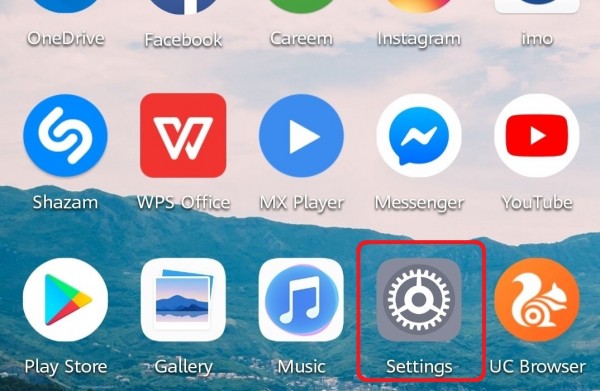
Now scroll down and click on the option "Smart Assistant" like this
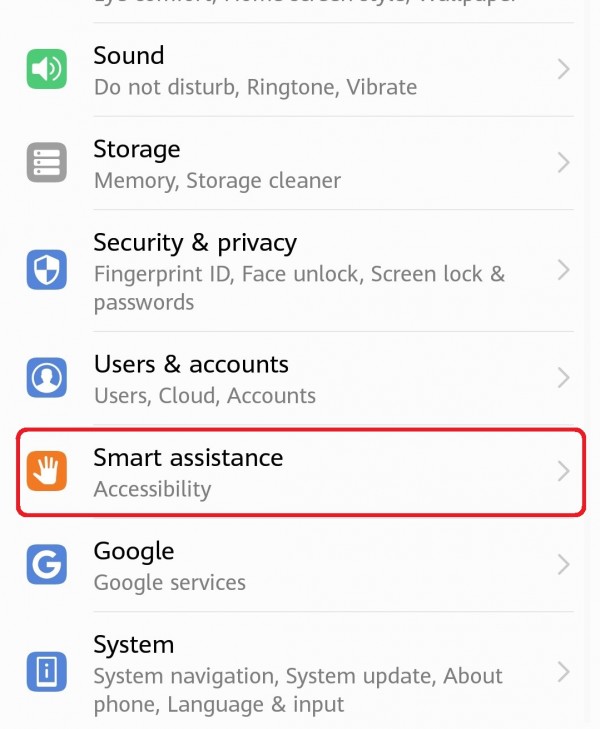
Now click on the option "Accessibility" on top of your screen
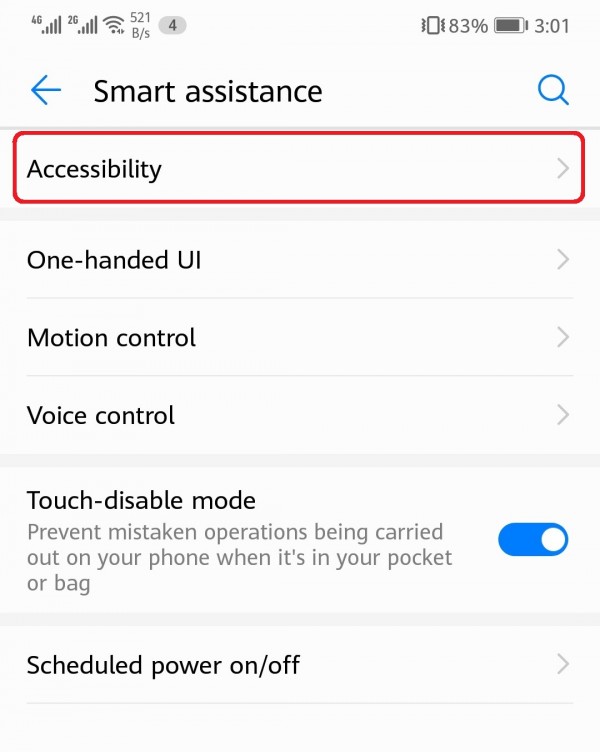
Now scroll down and you will see an option of Color Inversion under the heading of Display. You will see this option will be Off
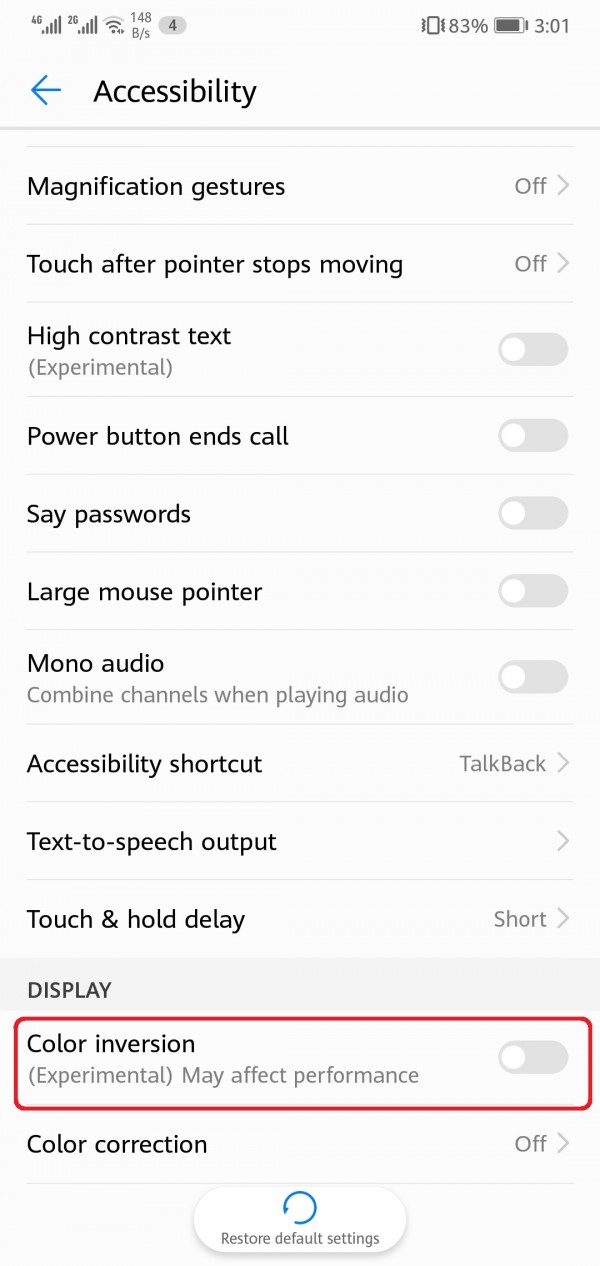
Turn On this option like this
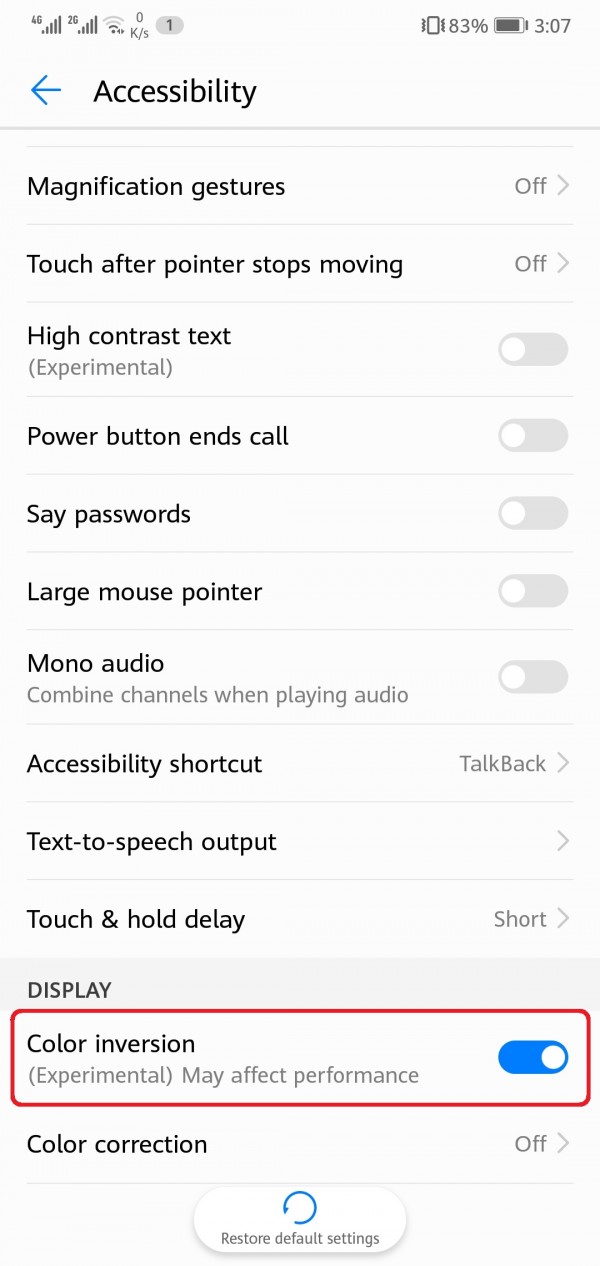
After turning on this option your mobile screen will be turn into black color. ( I tried to get screen shot of black screen but everytime I capture screen shot, it still comes in bright white color, don't know the reason)
Hope so it will help for you
Thank you

