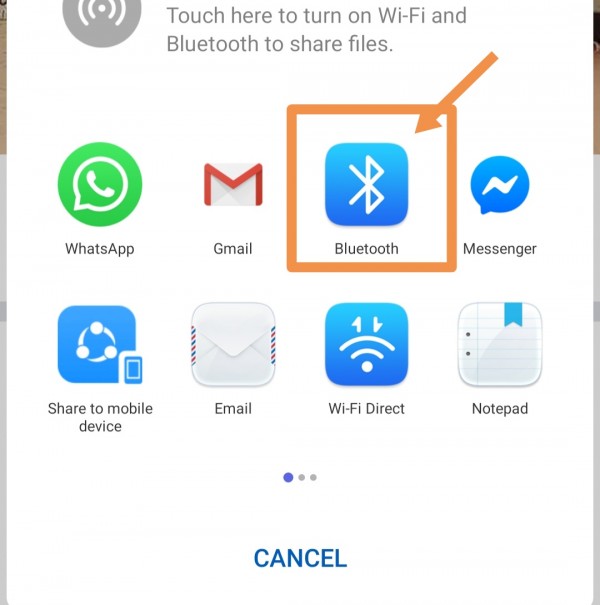You can share any post through bluetooth. Just follow these simple steps:
Open the post you want to share through bluetooth. At the bottom right corner of that post, Share button is present. Click on it.

Next you will see an option to share it with different methods. Choose More options to share as shown in below image.
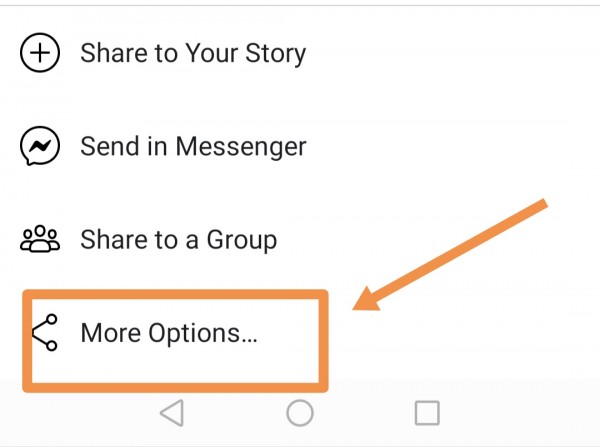
On clicking on more options, you will see a list of options according to the features and apps available in your phone. Choose Bluetooth and it will ask you to turn on bluetooth if in case it is turned off. Then, you can easily share that post using bluetooth.