Iphone new Update bring Dark Mode Feature. It allows you to use your Iphone in black screen mode. Its very helpful in bright day light. You can also use this feature when bright light highlight your mobile presence. You don't need to low your Mobile Brightness.
Now lets see how can you use this Feature.
Open Main Menu of Your Iphone and Click on Mobile Settings like this
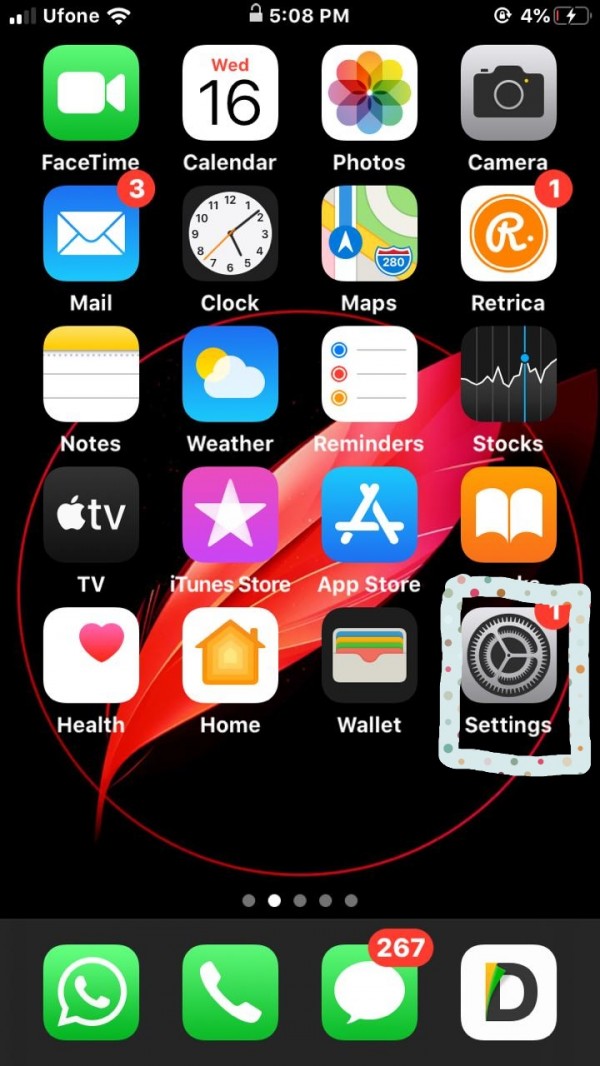
Now Your Iphone Settings will open up. Scroll down and click on "Display and Brightness" Option like this
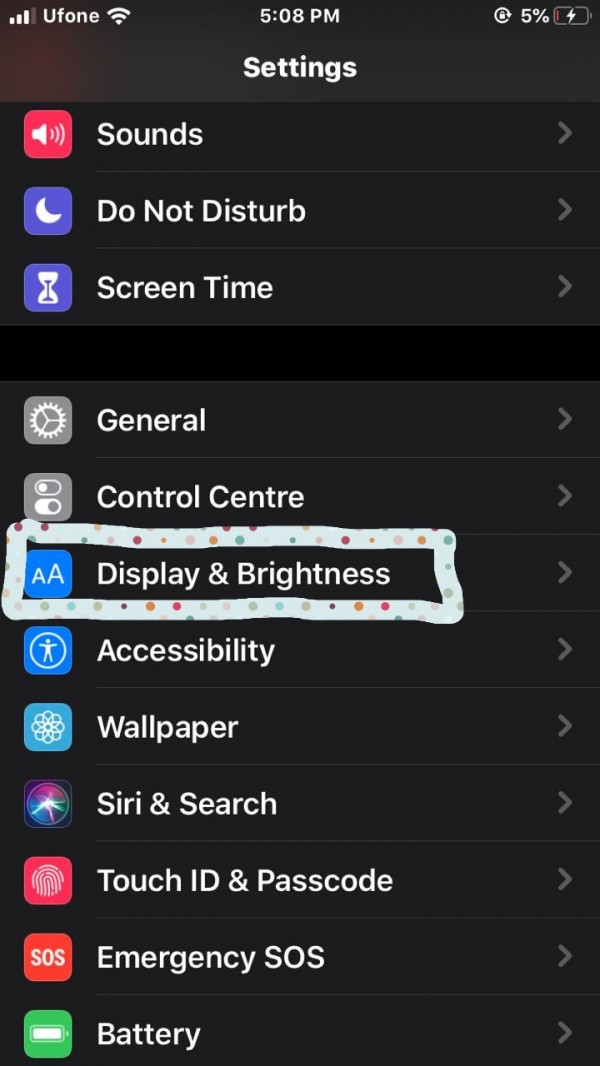
Now click on "Dark" option under the Heading of Appearance like this
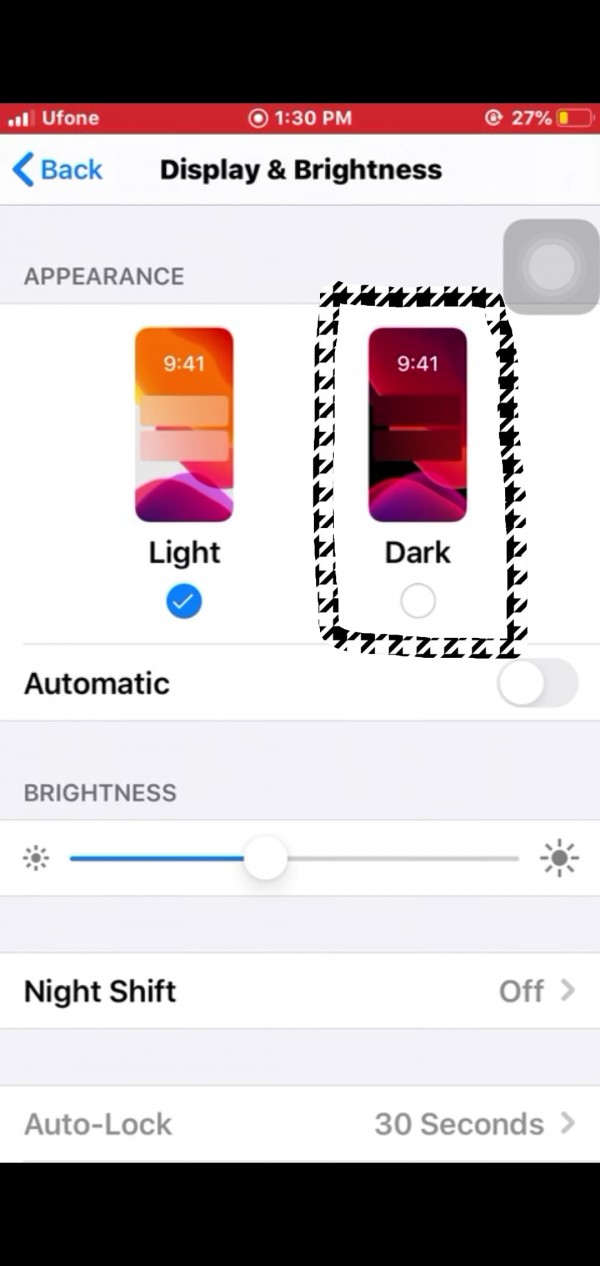
Your Mobile Screen will Turn into Black Mode like this
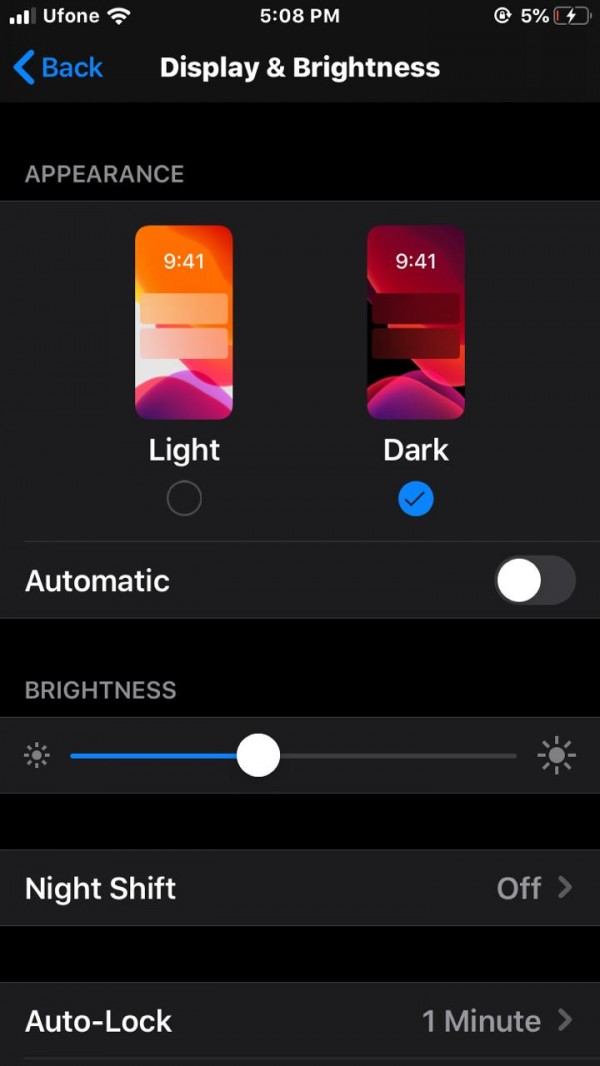
Hope so this feature will be helpful for you.. Enjoy this Feature.
Thank you

