Its an amazing feature, sometimes you just want to take Screenshot without using side buttons. Its also very important if your side buttons are not working properly. In this feature you can take Screenshot of your mobile By Scrolling 3 fingers downwards on your screen. This feature can be use while watching movie on your mobile OR watching pictures OR playing Games OR anything you are doing on your Mobile.
Let's see how can you use this Feature.
First open Settings of Your Android mobile and Scroll down to click on the option "Smart Assistance"
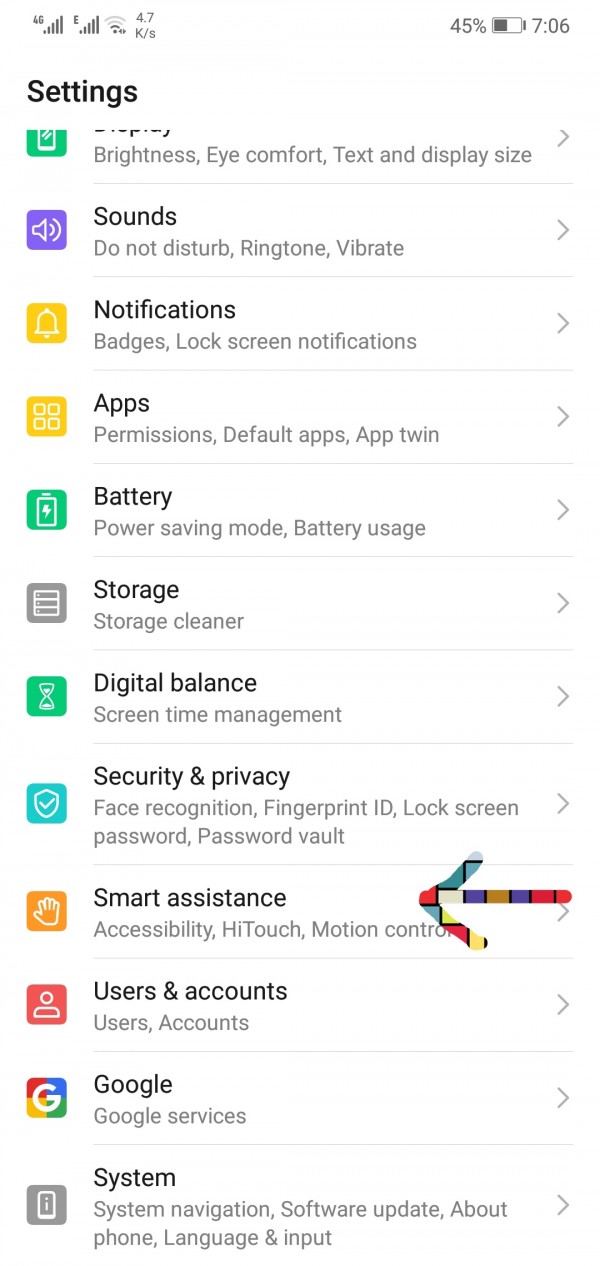
Now click on the option "Motion Control"
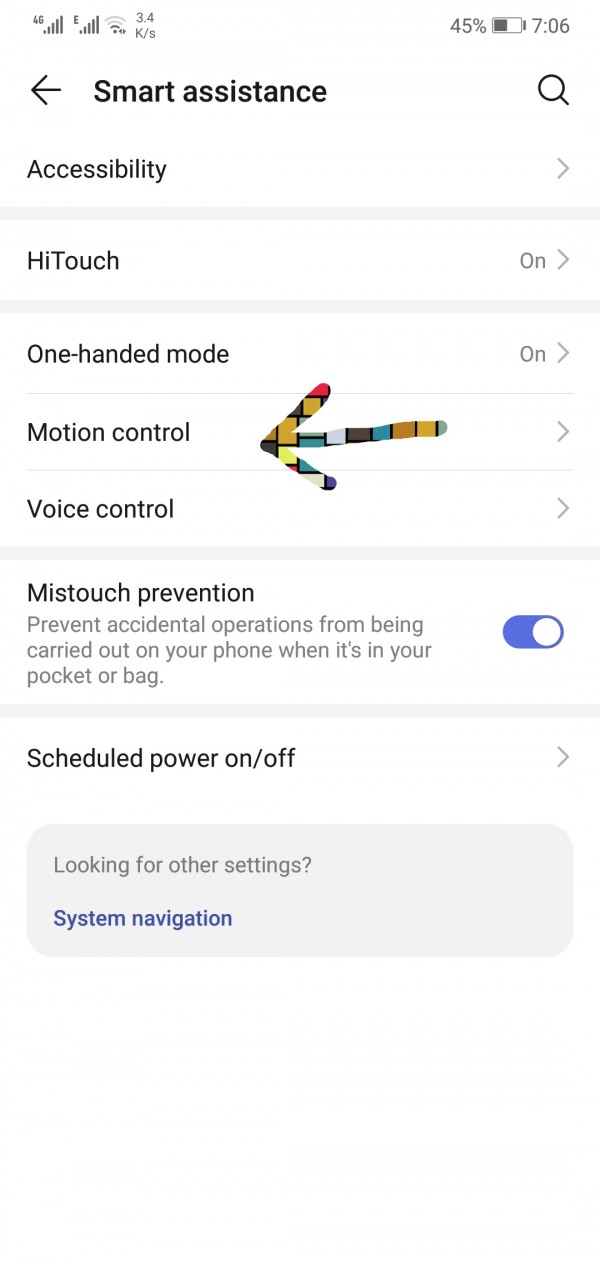
Now click on the option "Three-Finger Screen Shot"
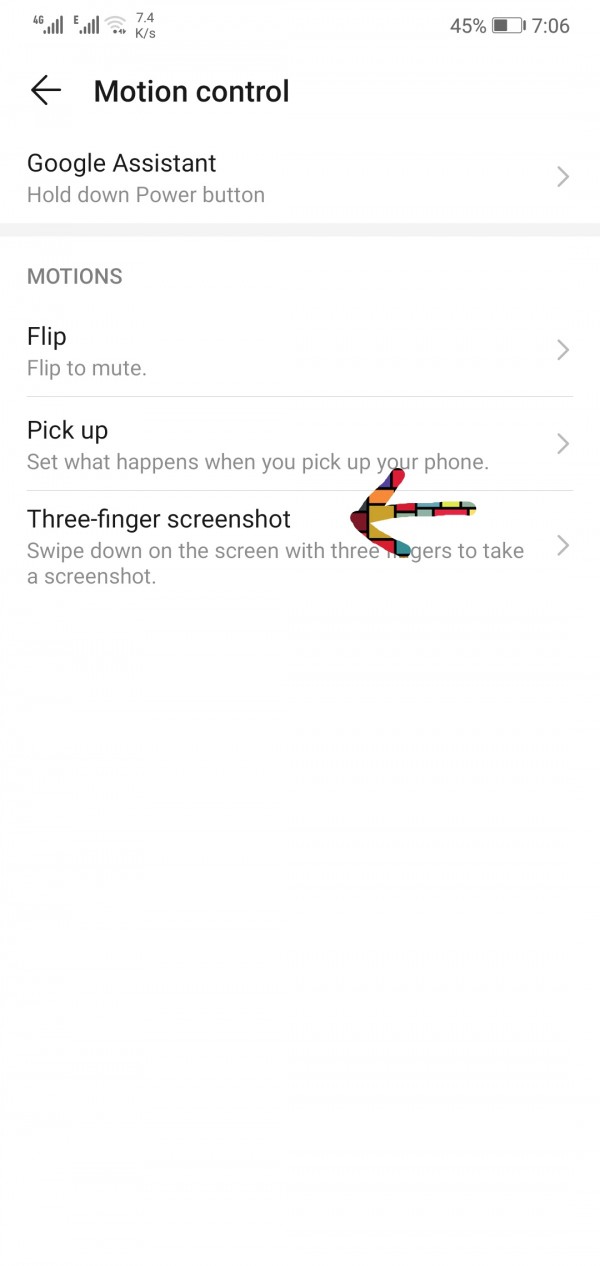
Now if You see Three-Finger option is off like this Then Turn On This option
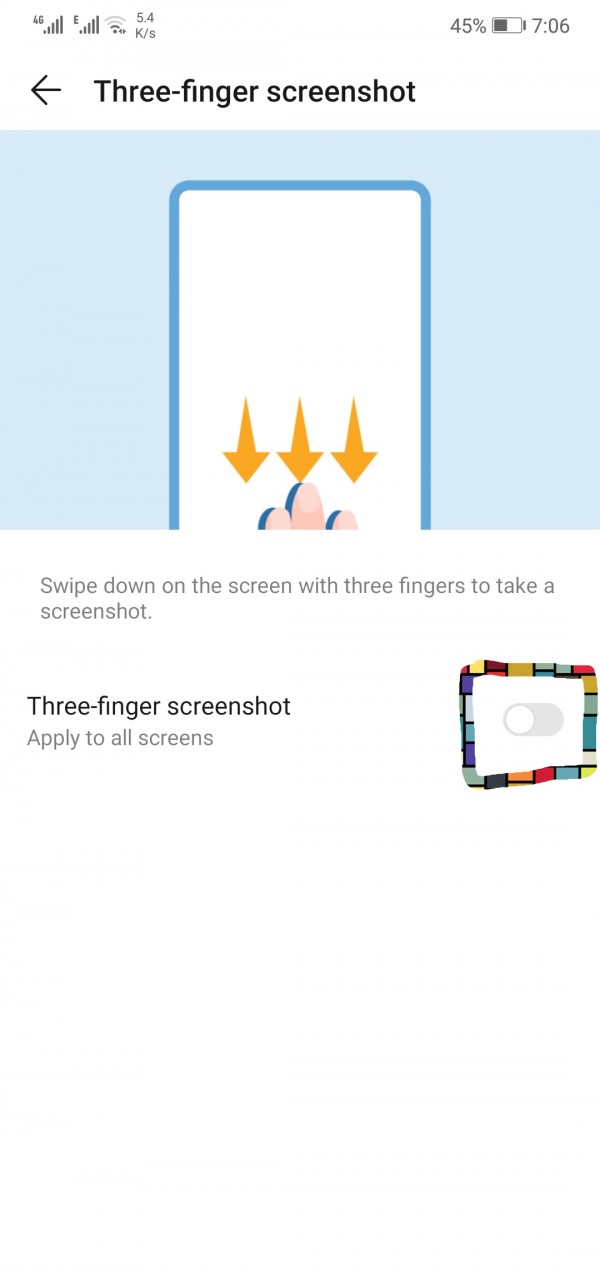
Now you can see That Option will be On and Now you can Take Screenshot of your mobile by scrolling Three fingers downward on screen of your mobile.
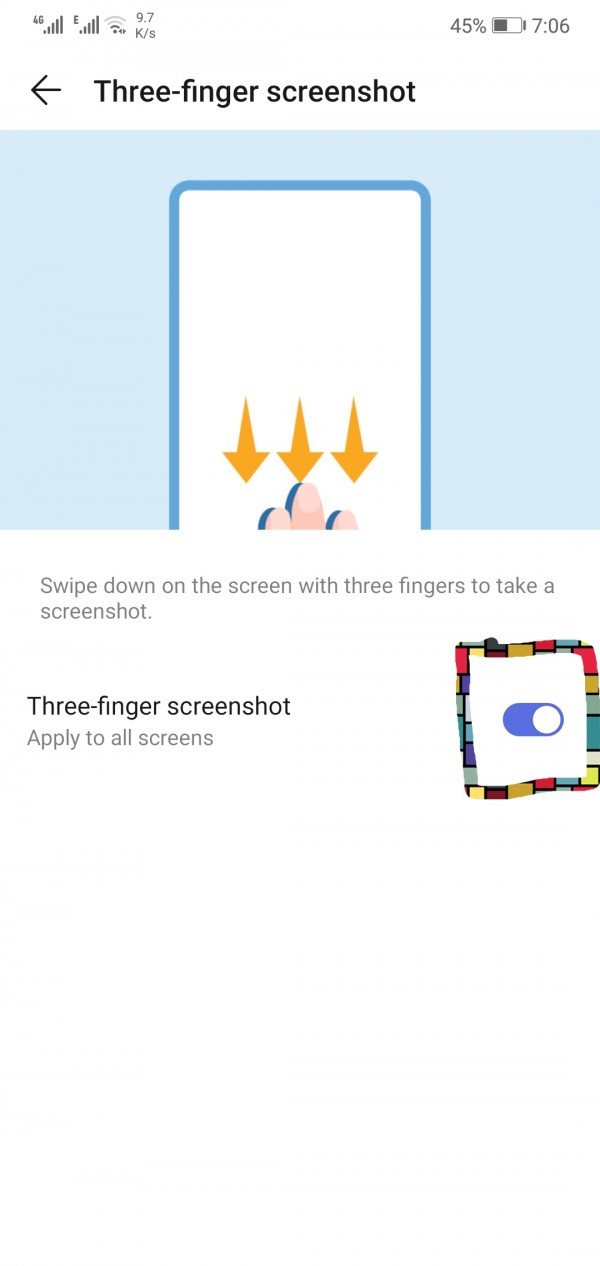
Thank you

