Dual Screen option enables you to do multi tasking in your Android Mobile. Not Every Model has this option. But New Models has this option very Often. It's easy to use. You can watch a movie in 1 part of screen and type your message in other part of screen. Let's take a look how would you do that.
First of all, Suppose you are at Home Screen of your mobile

Now click on the left button on your screen to open "Recent Tabs". Once your look at your Recent Tabs, you can see a double bar icon on top right of your screen like this. Click on it
(That double bar icon is actually a smart way to open your dual screen feature)
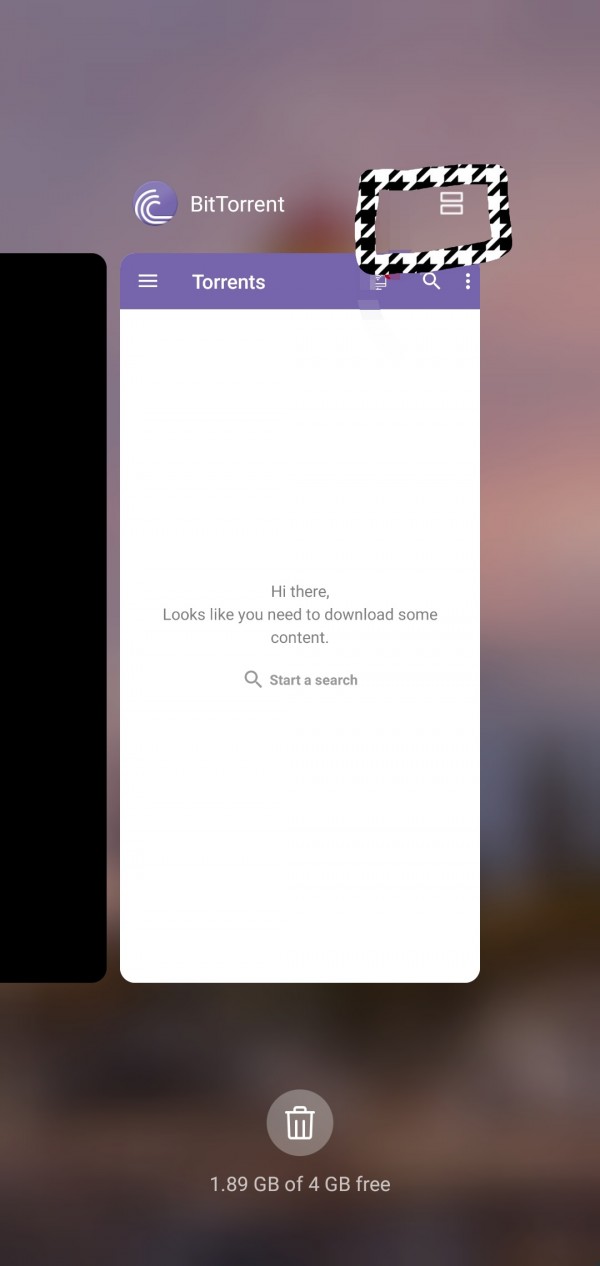
You can see "BitTorrent" app opened in one part of screen. Now you can see other apps on your screen. Click on any other app like this to open it on other part of screen.
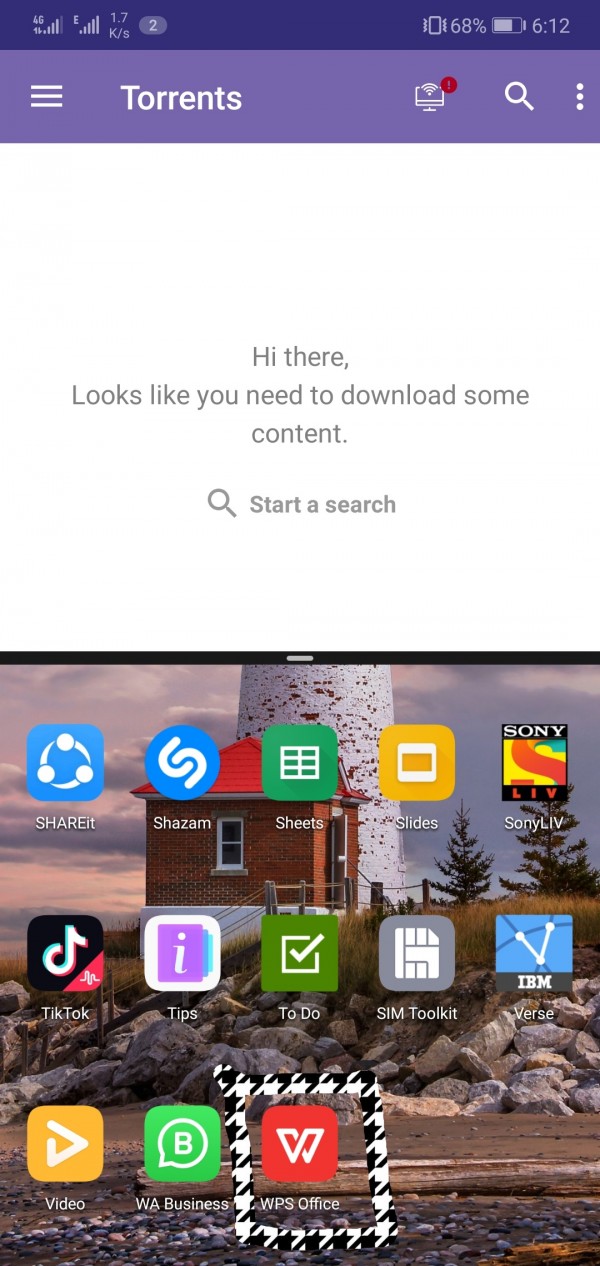
Now you can see both apps open on same screen. You can minimize this feature by dragging middle line upto top or bottom side of screen. By doing this dual screen feature will be minimized.
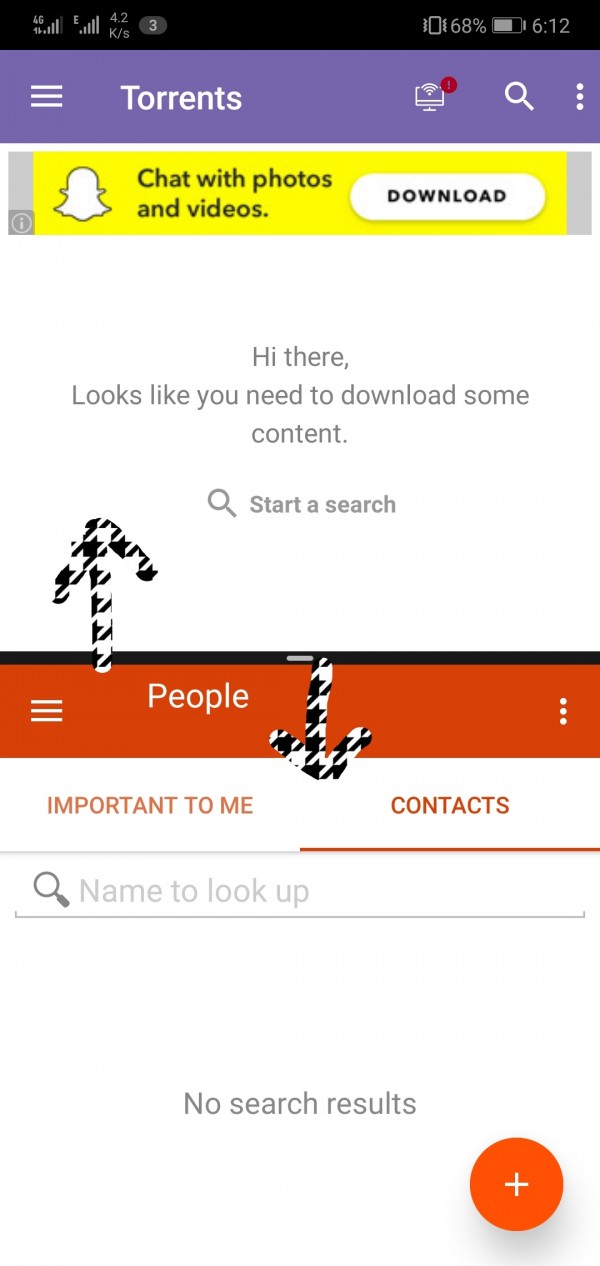
Hope so you will enjoy this feature.
Thank you

