Data saving option will control your data usage by limiting your downloaded apps for sending and receiving files on background.
And when you are using Instagram or Facebook then many videos play automatically but now they will be played when you touch them for playing. Also many images will be open when you touch them for display
But receiving and sending of emails may effect as it will also limit that data usage.
It's an amazing feature as it will control your mobile data and it will save your data plan. Sometimes your data plan finished earlier while you didn't use that much of data plan. So this Feature will help you for saving your data.
It will be helpful for students as they have limited budget for mobile data plan.
Let's see how can you use this Feature
Open settings of your mobile like this
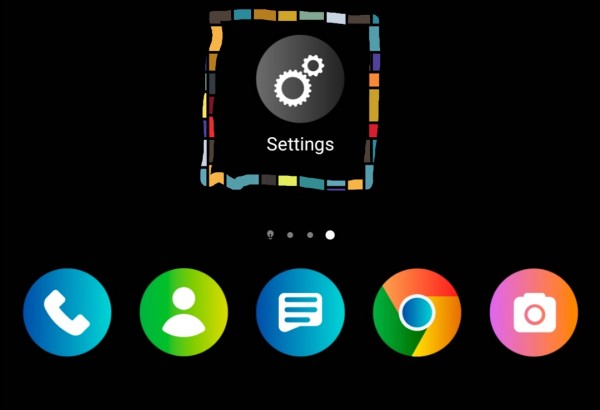
Now click on the option "Wireless and Networks" like this
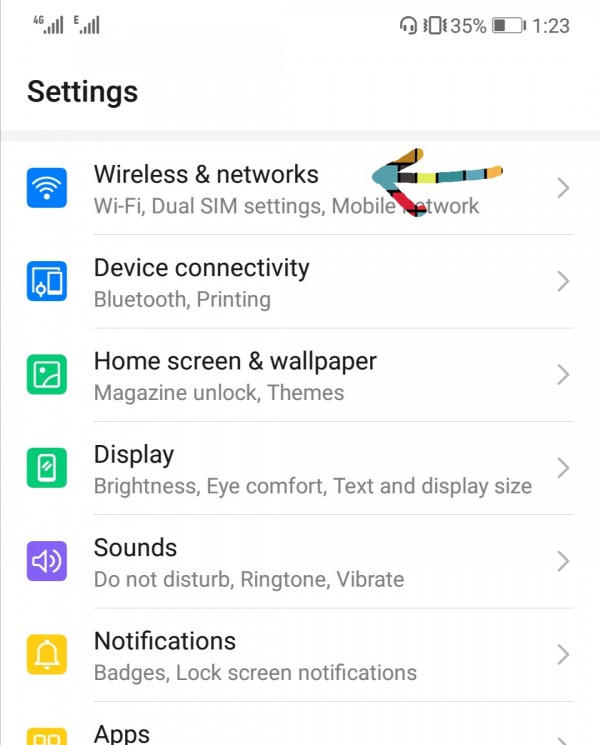
Now click on the option "Data Usage" like this
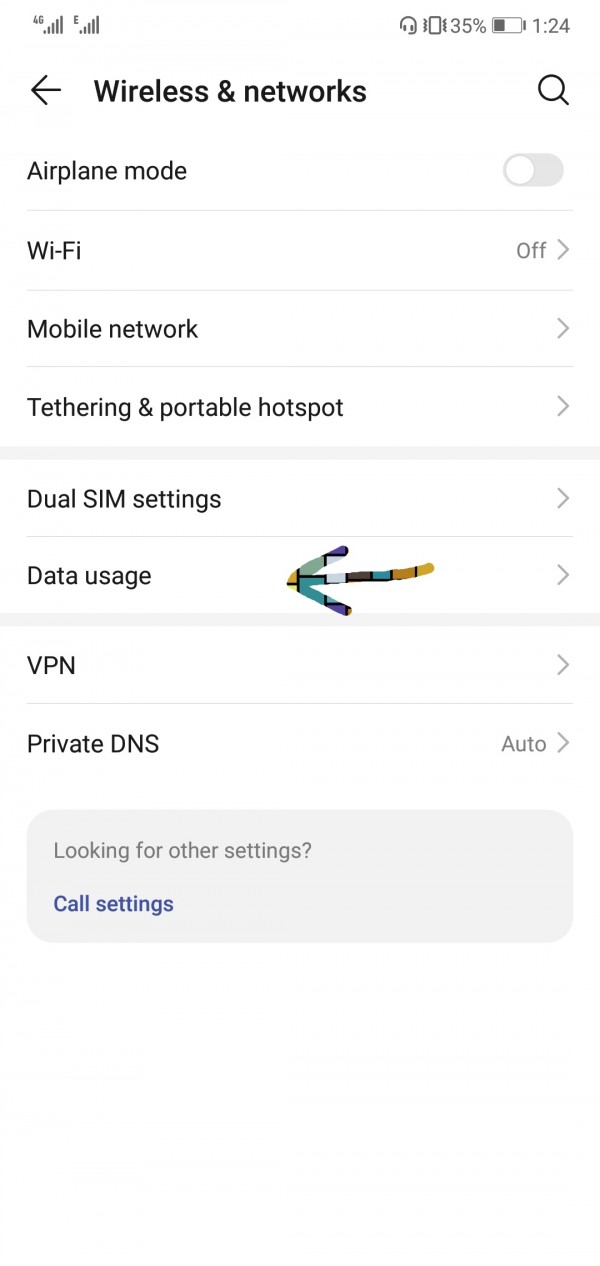
Now you can see option of "Smart Data Saver" Like this.
Just click on it.
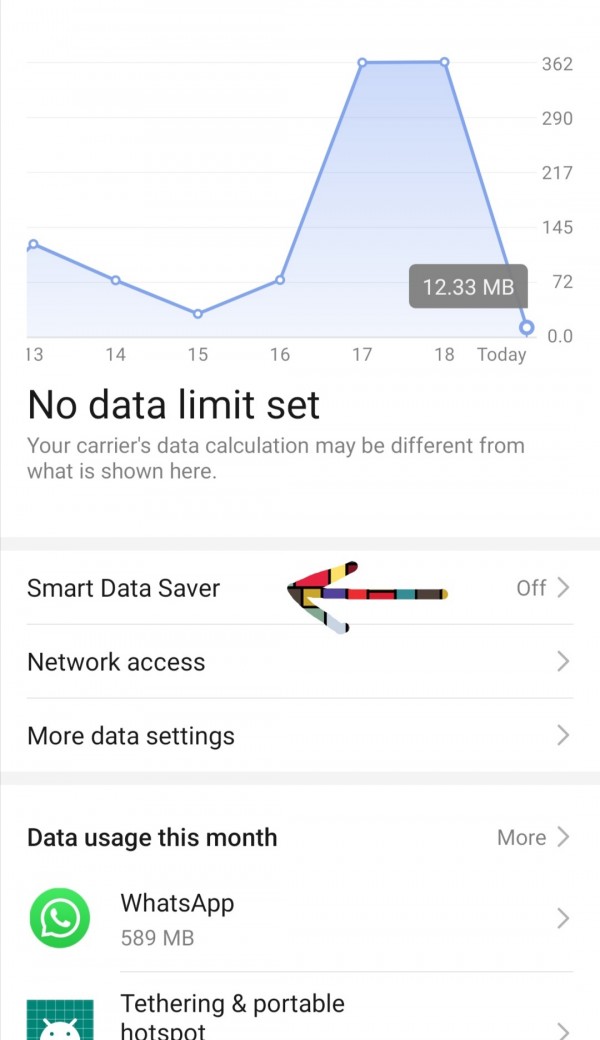
Now you can see smart data saver option is off.
Click on it to activate that option
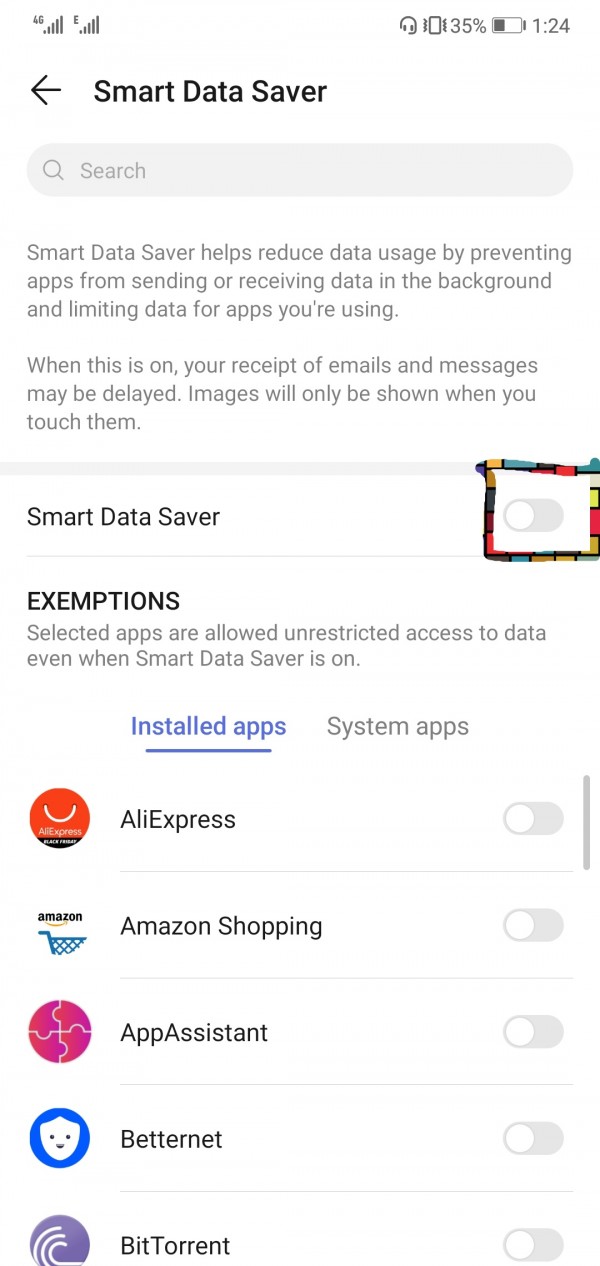
Now that option is activated
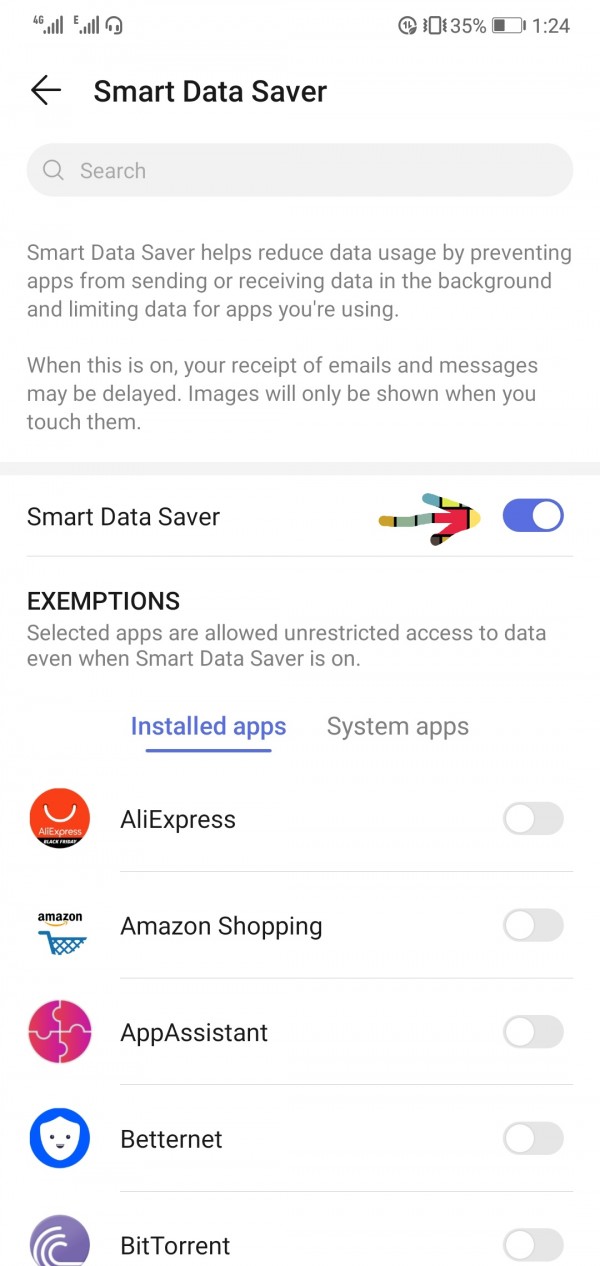
You can also see "Smart Data saving" notification icon on top of home screen like this
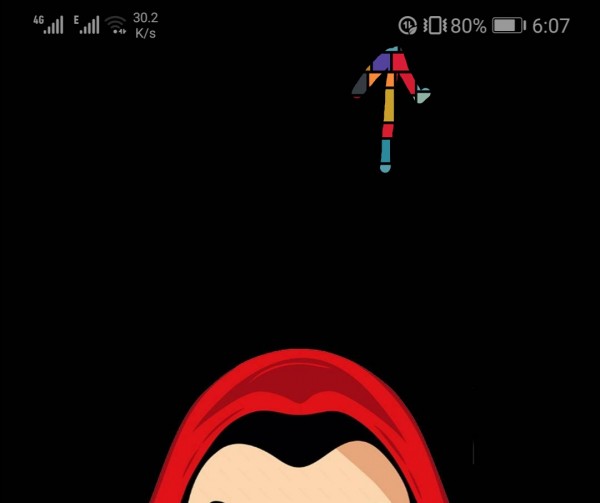
Now you can enjoy this Feature
Thank you

