In this modern world everyone safety is primarily important. So Face unlock features unable you to secure your mobile from everyone access.
It simply set some target points on your face and when you come in front of mobile front camera, it matches those points with the save points and unlock your mobile.
Now i will tell you how to unable Face Unlock feature in your mobile
First open your mobile settings like this

Now click on the option " Security and Privacy" like this
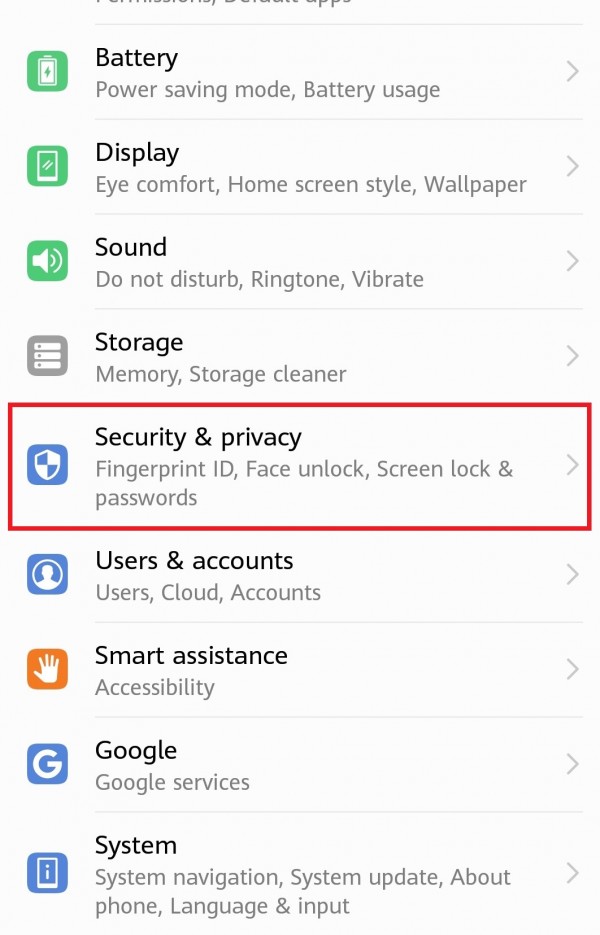
Now click on the option "Face Unlock" like this
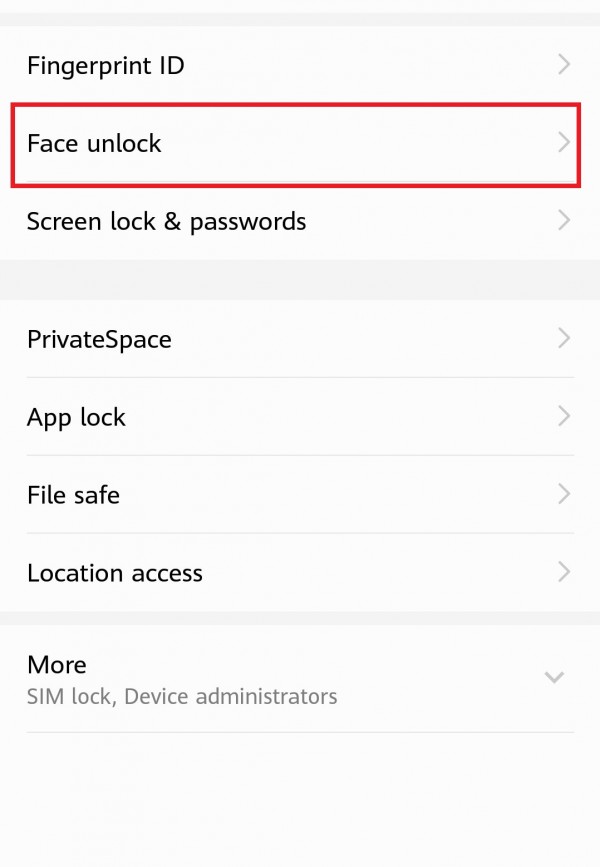
Now it will explain you how this feature works.
Click on the option "Continue"
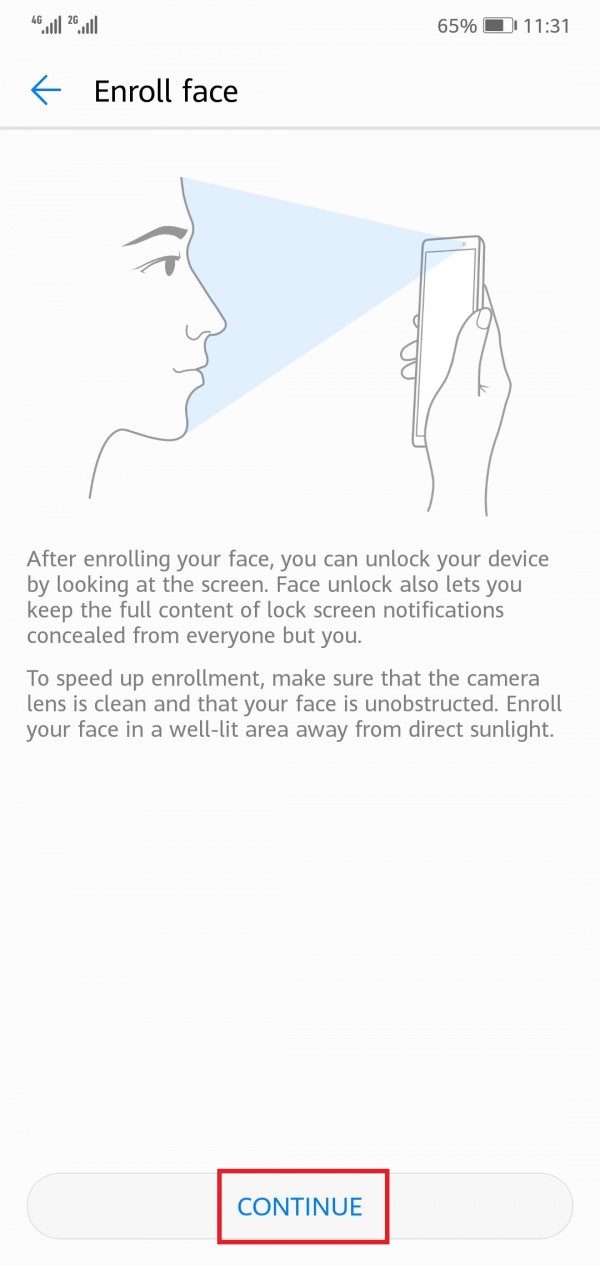
Now Disclaimer information will pop up on your screen. You have to click on the option "Allow" to continue this feature
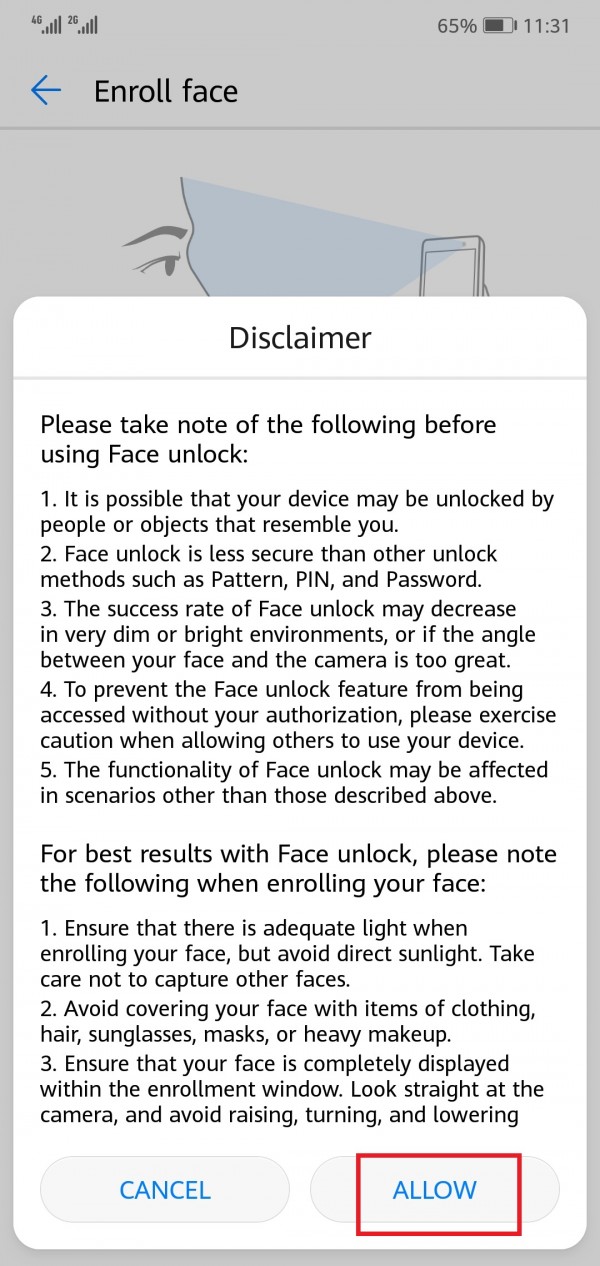
Now a small circle will appear on your screen, you have to keep your face in front of that circle so that it can identify your face.
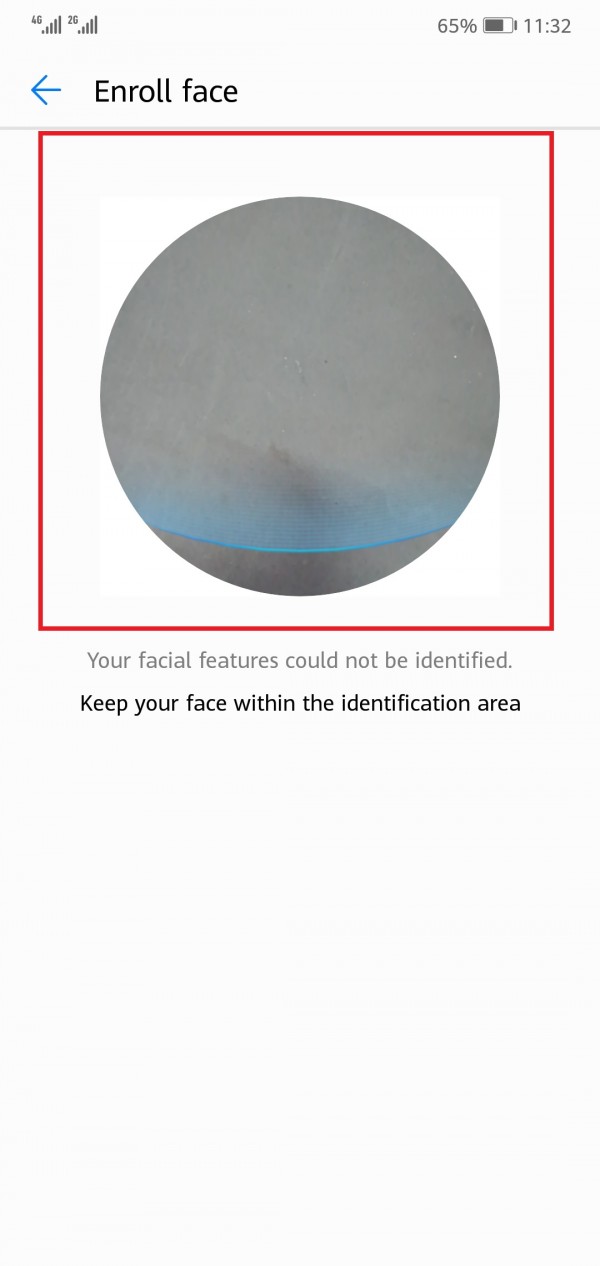
Now this feature is enabled in your mobile
Thank you

