Like Messenger and Whatsapp, Viber also allows usage of colourful stickers that are available inside the app to use and express yourself. You can choose from a variety of stickers available which can be sent and received. A free collection of stickers is available to download along with some that must be purchased to use.
To access the stickers, open the application and go to the "More" option in the lower right corner.
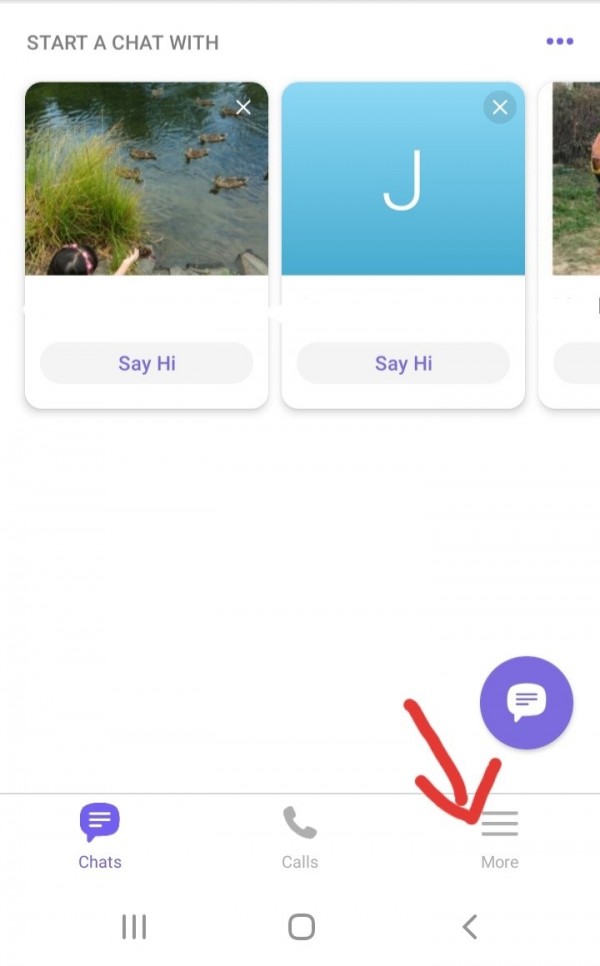
From "More", head to "Sticker Market" as shown in the picture.
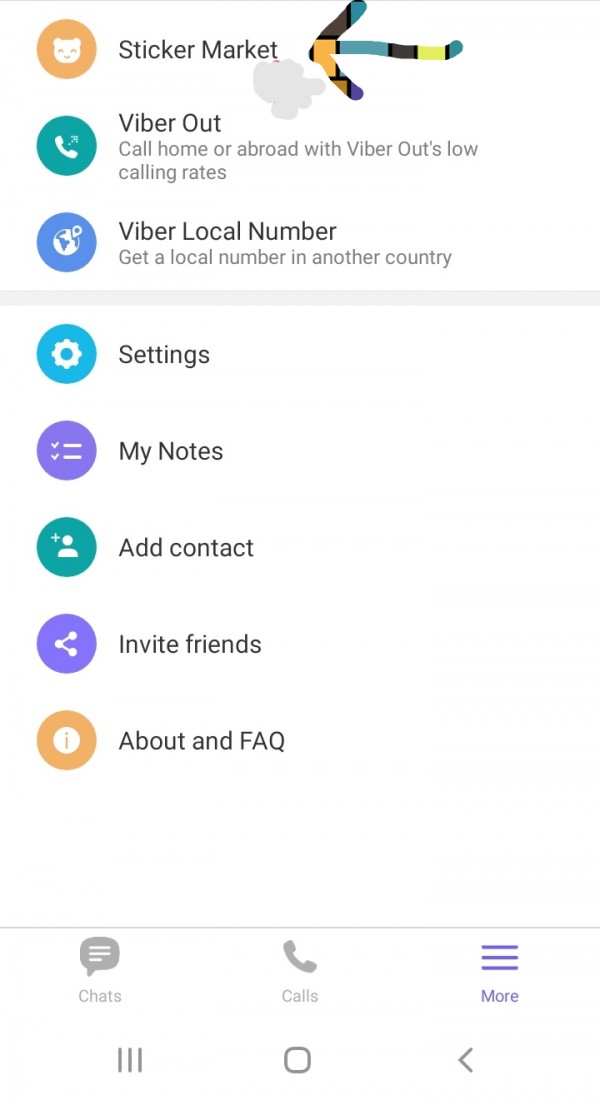
The range of available stickers will appear.
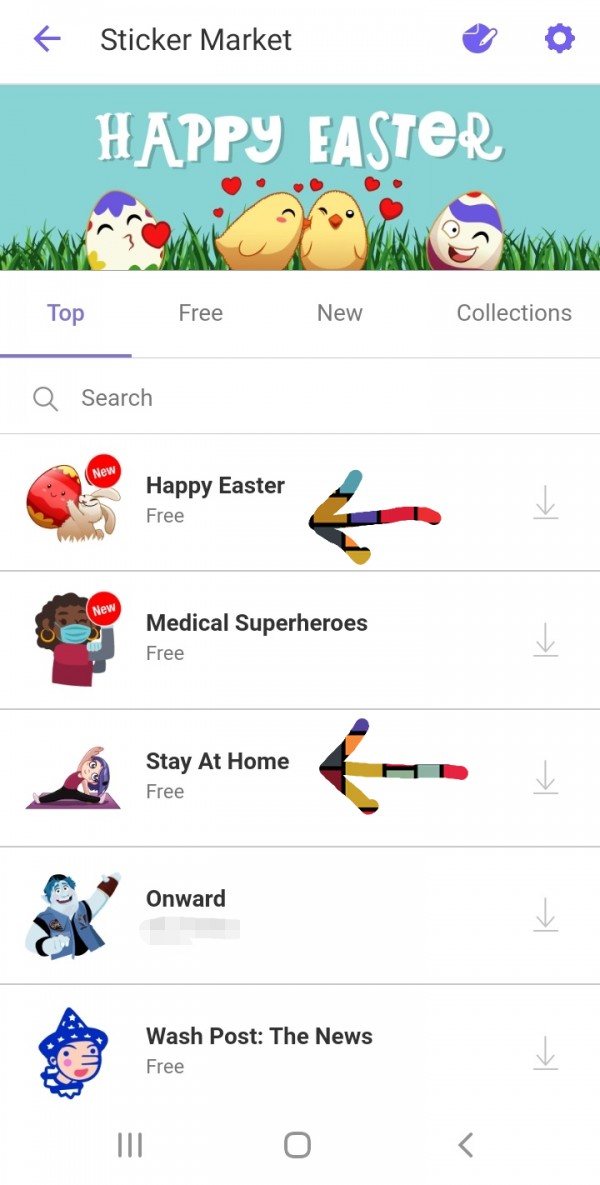
To download any sticker packet, touch any packet you would like. The following screen will show up. Touch "Download". The sticker pack will be downloaded and you will now be able to use it.
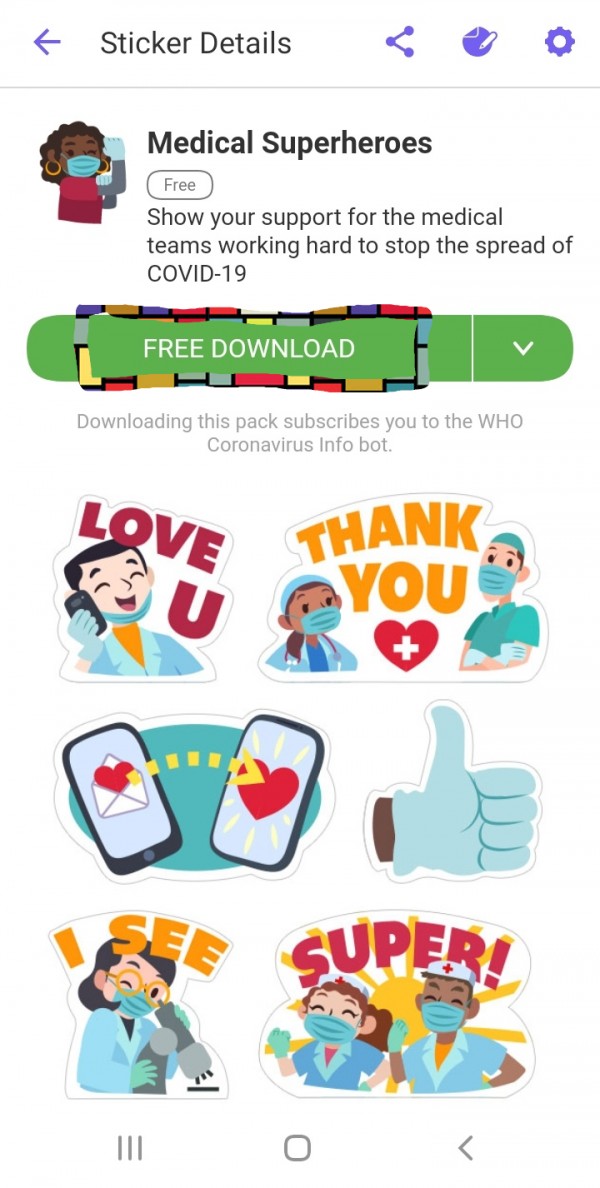
Thank You

