Viber is a free calling and instant chat platform that offers you to stay in touch with your fellows. However, it also provides you opportunity to see and share interesting content by using the chat extension tools. Through this tool you can not only find the content but also share calendar entries, stickers, GIF, location songs and much more. You will get number of options in the chat extension to have fun with your friends.
Open the Viber App like this
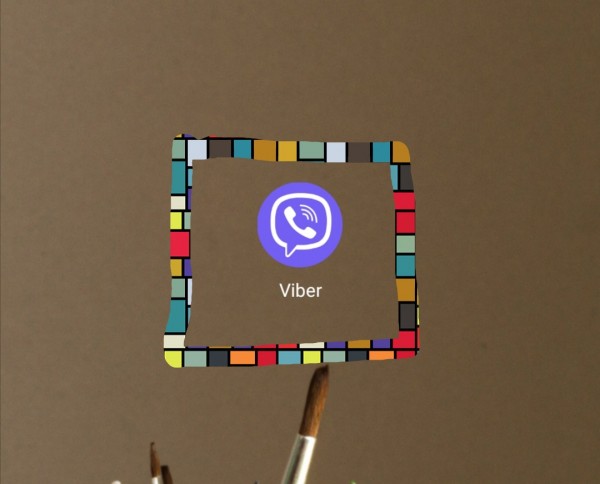
Click on contact with whom you want to chat

For using the chat extension tap the chat extension button in your chat menu
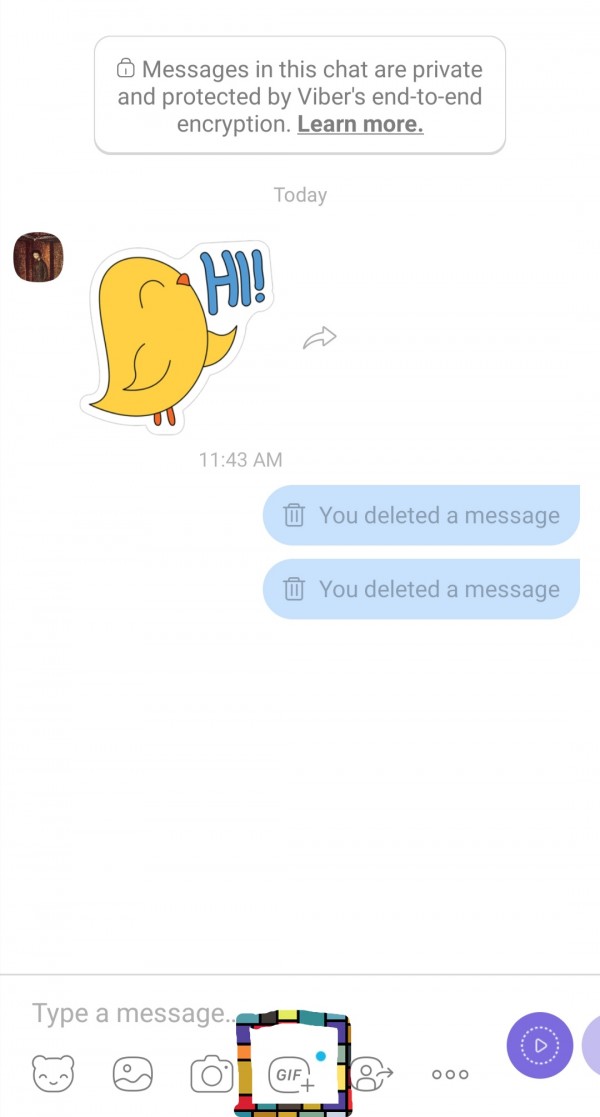
Now you can see multiple options.
You can search from a YouTube
Or send location
Or send GIF from Tenor
Or search Stickers
And use multiple extensions as well
Now click on YouTube Icon if you want to send a Link of YouTube video
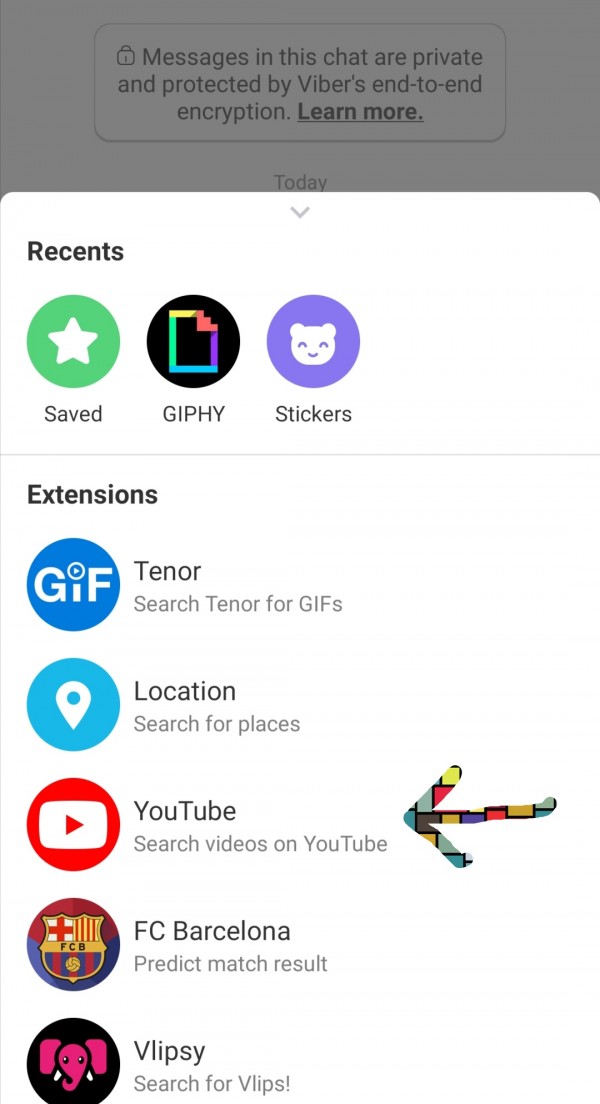
Now search box will open up.
Write name of required video in search box.
Link of video will open up. Click on send option to send it to your friend
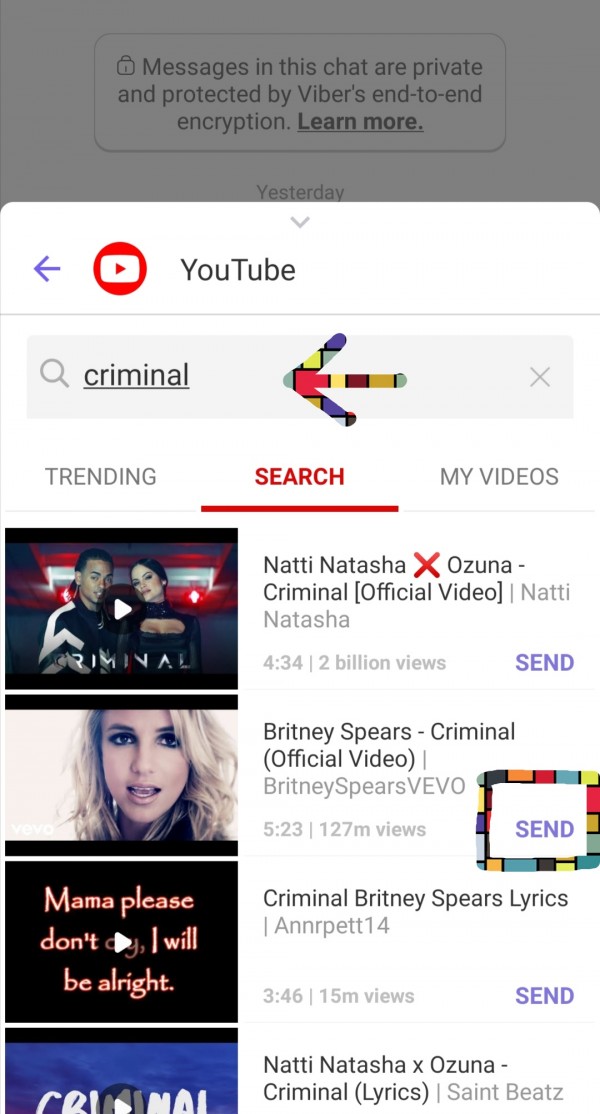
If you want to search about stickers.
Click on Stickers option like this
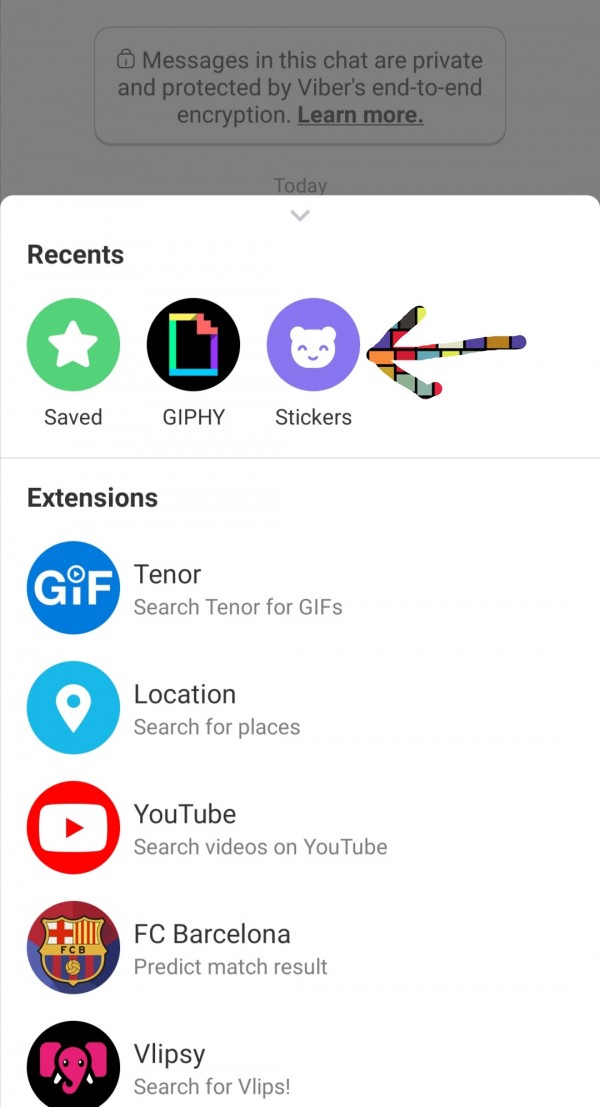
Search stickers in search box like this
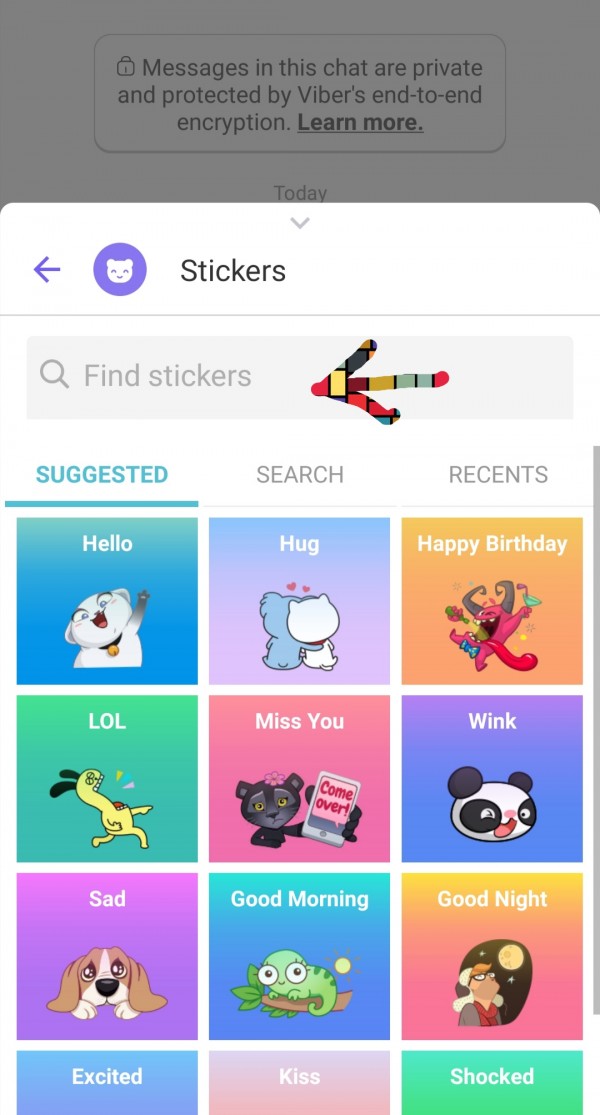
In this way you can search variety of content in chat extensions.
Thank you

