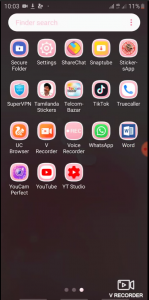- Telecom Devices
- Samsung Galaxy J6 review
Samsung Galaxy J6 review
HH
History Hub
Updated
Enter the details of where did you buy the device? It could be either online with web site name or the store name and place.
Phone or Device purchased at: Samsung
Service provider that you reviewed or used with your device. Select service provider from the list or enter a new service provider that is not listed using 'Add' button. Once you add a service provider, it'll be listed as an option to select in the drop down.
Provide technical and other general information about the phone or device such as size, storage, memory, color, camera configuration, special features, etc..
It's a nice size has a lot of storage. And the camera is really good quality.
Phone or Device Usage
You use the phone like any other basic Android phone. Use the screen to navigate you use the buttons to navigate. If you know Android you'll know this phone.
Likes
The size of the phone is incredible. It's exactly what I want and it's exactly what I need. The camera is decent. And the price tag is just incredible. It's an amazing phone for the price and it works without any issues.
Dislikes
It's hard to dislike anything on this phone because it's such a good phone for its price. The only thing like I will mention in the next column is that the screen resolution is a bit low but overall it's a great phone.
Suggestions
The only suggestion I would have is to make the screen resolution a little bit higher in the future.
Location (Service or Device used)
Country
Enter the country in which service was used.
State, Province or Region
Enter the State, Province or Region in which the service is used. Type for suggestions if the state you want to enter was already added by someone.To add a new state or province, type the name in the box and click 'Add' button. It will be added below the box and highlighted as 'selected' in black. Selected State/Province/ Region will be highlighted only below the box in black, which will not be directly displayed inside box.
City/Town/Village
Enter the city, town or village in which the service is used. Type for suggestions if the city you want to enter was already added by someone.
To add a new city, type the city name in the box and click 'Add' button. It will be added below the box and highlighted as 'selected' in black. Selected city will be highlighted only below the box in black, which will not be directly displayed inside box.
Location
Enter only the nearest major intersection, road, or landmark where the reviewed service is used. DON'T enter postal mailing address. Post will not be approved if the actual address is entered. CLICK the current location symbol at the end of the text box to enter your current location.
Postal Code
Landmark
Enter nearby landmark. (ie: Shop, building, community name, etc.)
Atlanta
User reviews
There are no user reviews for this listing.
Already have an account? Log in now or Create an account