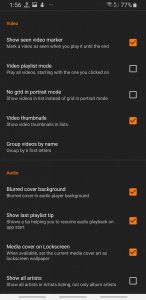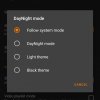VLC -
Q&A Submitted By: App Reviewer
Seller: VideoLAN (
...)
Category: Photo & Video Reviewed Version: Varies with device
Download: iOS Android Other Similar Apps: Price: Free
Supported Languages:
VLC is a media platform which is used to stream video and audio contents. The app is available for both android and IOS devises. The app was founded in 1996 as an academic project. The app is very easy to use and understand. The app accepts a wide range of video and audio formats. The app is totally ads free.
App Features and Capabilities Videos: Videos can be sorted by Name, File Name and Length and recently added. VLC has also given an option named "Group Videos" in which users can add all their videos in group by folder or by name. Users can also display all their videos in list view as well. VLC media player has also given many features to users while watching videos like sleep timer, playback speed, jump to time, Equalizer, Play as audio, pop up player, resize, repeat mode, save playlist and more.
Audio: VLC media player has given four options to view audio file. By Artists, Albums, Tracks, and Genres. They have given this option to make it easy to find any audio file. They have given many other features to users while listening audio file like Sleep Timer, Playback Speed, Jump to Time, Equalizer, A-B repeat, Save Playlist.
Directories: In this feature user can find any media file in their internal memory or in external memory. VLC media player has also given Quick access in their directories features like WhatsApp videos, music, movies and downloads to find anything quickly.
Stream: Users can stream any video in VLC media player. All they need is link of any video they want to watch.
History: In VLC media player users can view their history and can also delete their history.
Playlists: VLC media player has also given space for playlists for users to make their own playlist and enjoy there video and audio content.
Subtitle: the app has a different section in setting for subtitle, in this section you can change size, color and background of the subtitle text. You can also download subtitle from web inside the app itself.
Auto rescan: with this option the app automatically scans device for new or deleted media at application startup.
Pros - The interface of the app is very easy to use and understand.
- The user doesn't have to worry about downloading a different app for music players and another for the video player.
- The equalizer feature of this app is very useful and advance.
Cons - Sometimes the video rendering works slow.
Other Information to Know Some of the app features use internet connectivity. You can also change the app Interface from setting. You can also cast videos from your phone to TV. Also, you can control conversion quality when casting on a remote screen.