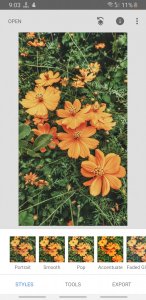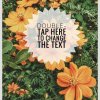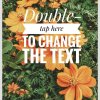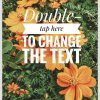Snapseed -
Q&A Submitted By: App Reviewer
Seller: Google LLC (
...)
Category: Photo & Video Reviewed Version: Varies with device
Download: iOS Android Other Similar Apps: Price: Free
Supported Languages:
Snapseed is developed by Google, it's a professional photo editor and it is all in one photo editor app, it has all the essential tools to do editing and many more tools which are very advance and useful. It is available for both IOS and android devices. More than ninety nine Million users, use this editor to edit their pictures.
App Features and Capabilities Looks: Snapseed has given many filters in looks option, filters like portrait, smooth, pop, accentuate, faded glow, morning, bright, fine art, push, structure, silhouette and many more.
Tools: Snapseed has given more than twenty-five tools to edit the chosen picture. Following are the useful tools available in this section:
- Tune image - by using this tool user can adjust brightness, contrast, saturation, ambiance, highlights, shadow, and warmth while editing the picture. users can also edit photos with auto-adjust features that automatically edit photos.
- Details - these tools helps to adjust structure and sharpening.
- Curves - Snapseed has also given curve format to adjust contrast and also some readymade filters like Neutral, Soft contrast, hard contrast, Brighten, Darken, Faded and many more.
- White balance - These tool help to adjust whiteness of the picture and Snapseed has also given auto white option to edit and adjust whiteness of pictures automatically.
- Crop - with this tool user can crop pictures easily. They can crop freely what they do not want or Snapseed has given many formats to crop like square, Din and many more.
- Selective - with this tool user can selectively brighten or darken any part of the image.
- Brush - this tool is given to adjust dodge and burn, exposure, temperature, saturation just by brushing the picture.
- Healing - this tool is used to remove all the unwanted thing from the image.
- Glamour glow - this tool help to adjust glow of the picture
- Vintage - this tool is used to give picture a vintage touch.
- Grainy Film - this tool is used to give picture a grainy effect, and make picture look more interesting. And, there are many more tools to explore in this app.
Export: Users can export their edited picture via 4 ways, by saving the photo in the device, exporting after choosing size, format and quality, Export picture in any selected folder, or by sharing edited picture directly on other applications.
Pros - As compare to other editing apps Snapseed has more tool to edit.
- Automatic option is very useful for those user who do not know how to do editing on their own.
Cons - There are many editing app, which have videos and photos editing features simultaneously. But Snapseed is just limited to photo editing.
Other Information to Know Snapseed was founded by NIK software, then Google owned it for IOS and android. App doesn’t require internet connectivity it runs offline.