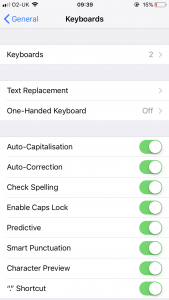- Telecom Tips
- Stop your commonly used text being falsely autocorrected
Stop your commonly used text being falsely autocorrected
E
emmalouise
Updated
377 0 3 0
Device Reviews: Smartphones | Smart Home Devices | Smart Car Devices | Smart Speakers | Smart Streaming Devices | Smart Wearables | Other Smart Devices | Telecom or Network Equipments
Stop your commonly used text being falsely autocorrected
Enter the complete details of the tip you want to share.
Do you often get falsely and frustratingly autocorrected when typing/texting on your iPhone?
There’s a quick and easy solution!
Thinking of the words you commonly type on your phone; whether it be an address, name, or even a naughty word .. it can be “ducking” annoying when you’re constantly autocorrected to the wrong words! When you’ve thought of some words you’d like to add to your iPhone’s dictionary, follow the following steps:
Step 1: Settings
Step 2: General
Step 3: Keyboard
Step 4: Text Replacement
Step 5: Plus button (top right corner)
Step 6: insert your word or phrase
Step 7 (optional): Add a shortcut to automatically expand into the word or phrase inserted in step 6. E.g. when typing my shortcut “em” it automatically expands into “Emma”
There’s a quick and easy solution!
Thinking of the words you commonly type on your phone; whether it be an address, name, or even a naughty word .. it can be “ducking” annoying when you’re constantly autocorrected to the wrong words! When you’ve thought of some words you’d like to add to your iPhone’s dictionary, follow the following steps:
Step 1: Settings
Step 2: General
Step 3: Keyboard
Step 4: Text Replacement
Step 5: Plus button (top right corner)
Step 6: insert your word or phrase
Step 7 (optional): Add a shortcut to automatically expand into the word or phrase inserted in step 6. E.g. when typing my shortcut “em” it automatically expands into “Emma”
This tip is relevant to: Smartphone | iOS 11.4 iPhone 7 Plus | . If this tip is related to a smart device, then it could be applicable to other similar devices and mobile OS as well.
If you would have used this tip please enter your comments using the comments button below. You can also Share a Telecom related Tip or Trick that you know.
View other Tips and Tricks.
Post a Question or View Telecom Q&As
View location specific cell phone service provider reviews or other telecom service provider reviews from other users
Post a review about your cell phone service provider or other telecom service provider
User comments
There are no user comments for this listing.
Already have an account? Log in now or Create an account