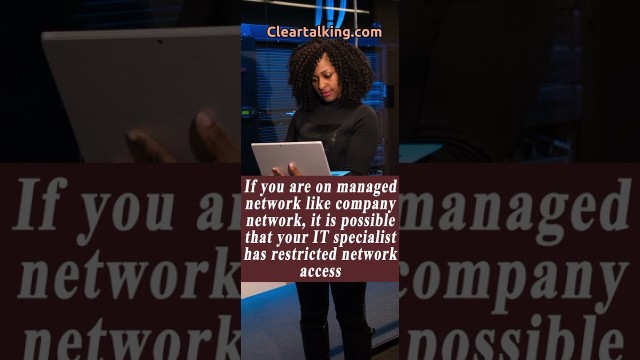- Video Tutorial
- What are Technical Requirements for Data Camp workspace?
What are Technical Requirements for Data Camp workspace?
R
Rebecca499
Updated
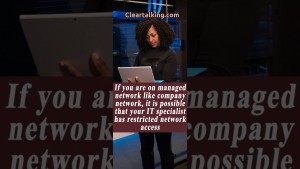
Enter the title for the tutorial
What are Technical Requirements for Data Camp workspace?
Enter the detailed description of the tutorial
Watch Video
DataCamp Workspace will work out of the box, with lots of functionality that is readily available for you in your browser. In order to allow you to securely connect to the Workspace, however, you will need to meet certain technical requirements. By default, these are usually met automatically if you use a standard browser on a standard network.
In order to have the best experience in Workspace, you should be using any of the following browsers:
- Google Chrome
- Mozilla Firefox
- Safari
- Microsoft Edge
- Other browser might also work, but have not been tested thoroughly.
If you are on a managed network, like a company network, it is possible your IT/security specialist has set up some rules to restrict network access from within the network. This can affect your experience on DataCamp.
Enter the relevant keywords for the tutorial.
Provide the complete url of the video starting with http.
User reviews
1 review
Overall rating
5.0
Usefulness
5.0(1)
Quality
5.0(1)
Accuracy of Information
5.0(1)
Already have an account? Log in now or Create an account
Overall rating
5.0
Usefulness
5.0
Quality
5.0
Accuracy of Information
5.0
(*.datacamp-workspace.com) This is a secure domain used by DataCamp Workspace, in order let you safely interact with your workspace. By using a separate domain for certain parts of our product, data camp creates a layer of security that makes it impossible for malicious users to perform harmful operations on our platform. When this domain is not whitelisted, it’s possible that parts of DataCamp Workspace don’t work.
R