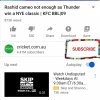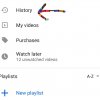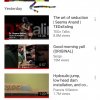Youtube -
Q&A Submitted By: App User
Seller: Google LLC (
...)
Category: Photo & Video Reviewed Version: 14.50
Download: iOS Android Other Similar Apps: Price: Paid Options There are In-App purchase options available. This price could vary for different regions.
Supported Languages:
The world’s largest video sharing platform, YouTube, is available as a desktop site, a mobile site, and an application. The layout of the application is very similar to the website, with shades of minimalist-gray, red, and white and card-like setting of the videos. The easy to use set up, minimum distracting layout, long with offline saving option YouTube is highly equipped to facilitate its users of all ages.
YouTube is one stop for all sorts of videos - from entertainment, educational videos, and digital manuals to music videos, vlogs, and live news. Subscribe to your favorite channels and get notifications on new content.
App Features and Capabilities 1. Easy User Interface Layout: The creators of the Most Downloaded Application have made sure that the user interface is as simple as ABC. The layout is based on the card like thumbnails that holds the display image (selected while uploading) of the video along with the name of the video and the uploading channel. With simple swiping, you can shift from the home tab to most trending, the subscribed channels, the notification center, and your account.
2. Relevant Videos Suggestions: When a user sees a single type of video a number of times, the home page starts showing relevant videos of the category.
3. Restriction Feature: The app comes with a restriction feature that stops access to the comments and adult-rated content. This makes YouTube safer for users underage.
4. Notification of Subscribed Channels: Now you can control which channels would provide you with notifications and alerts of new videos uploaded.
5. Video Quality Control: The viewer can control what quality of video they want to view. The feature is a blessing for people in underdeveloped countries with low internet speeds.
6. Stories: Add small videos or images in the stories section that last only for 24 hours.
7. Select from Where the Video Begins: while sending the video to someone, you can just add the “=00m&00s” after the URL, when he plays it they will start seeing the video from that point.
8. Fast Forward & Rewind the Video: To rewind for 10 seconds (as default) double tab on the left side of the screen, and on the right side to fast forward for the said time.
9. Status and Images Cards: One of the latest features of YouTube are the status and image cards, that can be posted by channels.
10. Offline Videos: Download videos to watch on the go and reduce mobile data usage. A video stays for around 29 days in the library without the internet.
11. Dark theme: YouTube recently launched a dark theme on its application for better visualization in a darker environment.
12. Playlist: Create a playlist or save the already-made playlists by channels or YouTube.
Pros • YouTube is a world linking site, it connects people from all around the world, posting a video can take your message or your work to the whole world.
• One of the most famous uses of YouTube is Vlogging, short for “Video Blogging.” The Vloggers post content in video format, very similar to simple content blogging. People select topics such as lifestyle, makeup, sports, video games, cooking, product description, and travel, etc., and make videos for their channels. A large audience or a high view count leads to being paid for the content. This has led to numerous Vlogging channels on all sorts of topics.
• The latest news and information is easy to find as most news networks have made YouTube channels where they telecast the live footage.
Cons • Moving forward and backward when a playlist is not played is very difficult; at times, it is difficult to reach a video played before.
• The original content is sometimes lost in between the thousand plagiarized or duplicated videos.
• In the application, we cannot queue the videos we want to play, while this feature is available on the website version of YouTube.
• Locking the phone or opening some other app while using YouTube is not possible. This comes as a problem if we have to send a message or check something while streaming music.
Other Information to Know Launched on October 20, 2010, YouTube is the most visited and amongst one of the largest video hosting sites. YouTube is the Most Downloaded Application with over 5 billion downloads from all over the world on the Google Play Store alone; on the App Store, too, the count has exceeded the billion-bench mark.
While the application is marked 17+ on Play Store, App Store, and likes, there is content and features found that makes is suitable (under strict eye) for children of smaller ages.