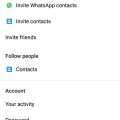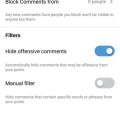6 results - showing 1 - 6
Ordering
Telecom Tips
D
Dinukaa
Updated
January 28, 2019
915 0 2 0
Get notification when your loved one post something in Instagram
Enter the complete details of the tip you want to share.
Do you use Instagram to connect with your friends?
If so now you can get instant notifications when someone special share a post.
All you need to do is follow below steps.
Step 1 : Go to the profile of the person that you want to get their post notifications.
Step 2 : Click on the three dots in the top right corner.
Step 3 : Then select " Turn on post notifications ".
Now you will get a notification each time that person publish a post.
If so now you can get instant notifications when someone special share a post.
All you need to do is follow below steps.
Step 1 : Go to the profile of the person that you want to get their post notifications.
Step 2 : Click on the three dots in the top right corner.
Step 3 : Then select " Turn on post notifications ".
Now you will get a notification each time that person publish a post.
This tip is relevant to: Smartphone App | Instagram | Communication. If this tip is related to a smart device, then it could be applicable to other similar devices and mobile OS as well.
English
If you would have used this tip please enter your comments using the comments button below. You can also Share a Telecom related Tip or Trick that you know.
Telecom Tips
M
manohari
Updated
January 28, 2019
773 0 2 0
Hide your Instagram stores from certain person
Enter the complete details of the tip you want to share.
Do you use Instagram to connect with your friends?
If so this would be a great tip to you for your emergency situation.
Now you can hide your Instagram stories from certain people though they are following you.
All you need to do is follow below steps.
Step 1 : Go to the profile of the person that you don't want to share your story.
Step 2 : Then click on the three dots in the right top corner of the profile.
Step 3 : Select that and then it will show you a menu bar.
Step 4 : There you can see "Hide your story"
Now that person can't see your stories anymore.
If so this would be a great tip to you for your emergency situation.
Now you can hide your Instagram stories from certain people though they are following you.
All you need to do is follow below steps.
Step 1 : Go to the profile of the person that you don't want to share your story.
Step 2 : Then click on the three dots in the right top corner of the profile.
Step 3 : Select that and then it will show you a menu bar.
Step 4 : There you can see "Hide your story"
Now that person can't see your stories anymore.
This tip is relevant to: Smartphone App | Instagram | Communication. If this tip is related to a smart device, then it could be applicable to other similar devices and mobile OS as well.
English
If you would have used this tip please enter your comments using the comments button below. You can also Share a Telecom related Tip or Trick that you know.
Telecom Tips
M
manohari
Updated
January 22, 2019
683 0 4 0
Save and collect your favorite Instagram posts
Enter the complete details of the tip you want to share.
Are you new to Instagram ?
If so this would be a great tip for you.
Now you can save and bookmark your favorite posts in timeline to see them later.
When you see an interesting post you can follow below steps to save them.
First you need to see the bottom of that post.
There you can see a icon like a flag.
You can see this flag sign in every post.
Then you can select that flag.
After that you can select "View Selected".
There you can see all your saved posts.
Also you can go to your profile and then go to settings.
There you can select "Saved".
This will direct you to your "Saved posts".
All the steps are given in the Figure 1,2,3 and 4.
If so this would be a great tip for you.
Now you can save and bookmark your favorite posts in timeline to see them later.
When you see an interesting post you can follow below steps to save them.
First you need to see the bottom of that post.
There you can see a icon like a flag.
You can see this flag sign in every post.
Then you can select that flag.
After that you can select "View Selected".
There you can see all your saved posts.
Also you can go to your profile and then go to settings.
There you can select "Saved".
This will direct you to your "Saved posts".
All the steps are given in the Figure 1,2,3 and 4.
This tip is relevant to: Smartphone App | Instagram | Communication. If this tip is related to a smart device, then it could be applicable to other similar devices and mobile OS as well.
English
If you would have used this tip please enter your comments using the comments button below. You can also Share a Telecom related Tip or Trick that you know.
Telecom Tips
M
manohari
Updated
January 22, 2019
818 0 3 0
Quickly clean your Instagram history
Enter the complete details of the tip you want to share.
Do you use Instagram to connect with your friends?
If so this would be a great tip for you.
You can follow these steps to clear your Instagram history.
1.First you need to open Instagram and go to your profile.
2.Then you need to go to settings.
3.Now go to "Search history".
4.Then click on "Clear search history".
Like that you can clear your Instagram history.
If so this would be a great tip for you.
You can follow these steps to clear your Instagram history.
1.First you need to open Instagram and go to your profile.
2.Then you need to go to settings.
3.Now go to "Search history".
4.Then click on "Clear search history".
Like that you can clear your Instagram history.
This tip is relevant to: Smartphone App | Instagram | Communication. If this tip is related to a smart device, then it could be applicable to other similar devices and mobile OS as well.
English
If you would have used this tip please enter your comments using the comments button below. You can also Share a Telecom related Tip or Trick that you know.
Telecom Tips
M
manohari
Updated
December 03, 2018
842 0 2 0
Quickly connect all your friends in Instagram
Enter the complete details of the tip you want to share.
Are you new to Instagram ?
If so after you install Instagram you need to add friends one by one by searching with their name.
This would be a annoying things to do and it will take more time.
For that this would be a great chance for you.
Now you can add all your friends within few seconds.
All you need to do is first install Instagram.
Then you need to go to settings.
There you have a tab called Invite friends.
There you can click on invite with whatsapp contacts or by using your phone contacts.
So within a few seconds you can select all your friends and add them in Instagram.
If so after you install Instagram you need to add friends one by one by searching with their name.
This would be a annoying things to do and it will take more time.
For that this would be a great chance for you.
Now you can add all your friends within few seconds.
All you need to do is first install Instagram.
Then you need to go to settings.
There you have a tab called Invite friends.
There you can click on invite with whatsapp contacts or by using your phone contacts.
So within a few seconds you can select all your friends and add them in Instagram.
This tip is relevant to: Smartphone App | Instagram | Communication. If this tip is related to a smart device, then it could be applicable to other similar devices and mobile OS as well.
English
If you would have used this tip please enter your comments using the comments button below. You can also Share a Telecom related Tip or Trick that you know.
Telecom Tips
M
manohari
Updated
December 03, 2018
802 0 3 0
Stop getting annoying comments or offensive texts in Instagram
Enter the complete details of the tip you want to share.
Do you use Instagram often ? Or are you new to Instagram?
If so this would be a great tip for you.
Do you see offensive or abusive contents or comment in your Instagram wall?
Now you can simply avoid these inappropriate comments within few seconds.
All you need to do is open Instagram.
Then go to settings. In the settings menu bar you can find comment controls.
Now click on that one.
Inside that comment controls you can find a tab with Hide offensive comments.
Now you need to turn on it. Then you would not get any offensive comments.
If so this would be a great tip for you.
Do you see offensive or abusive contents or comment in your Instagram wall?
Now you can simply avoid these inappropriate comments within few seconds.
All you need to do is open Instagram.
Then go to settings. In the settings menu bar you can find comment controls.
Now click on that one.
Inside that comment controls you can find a tab with Hide offensive comments.
Now you need to turn on it. Then you would not get any offensive comments.
This tip is relevant to: Smartphone App | Instagram | Communication. If this tip is related to a smart device, then it could be applicable to other similar devices and mobile OS as well.
English
If you would have used this tip please enter your comments using the comments button below. You can also Share a Telecom related Tip or Trick that you know.
6 results - showing 1 - 6