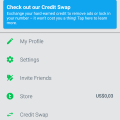1 results - showing 1 - 1
Ordering
Telecom Tips
N
nqtuot
Updated
September 16, 2018
1455 0 4 0
Get Free Phone Number in US with textPlus
Enter the complete details of the tip you want to share.
1. Install textplus application from Google Play of Android OS
2. Open this app
3. Look at the symbol bar on top
4. Click Three Line symbol on the right
5. Click "Tap to get your free textPlus number!"
6. Select the State
7. Select the area code
8. Click "GET A CUSTOM NUMBER"
9. Verify you're a human
10. You will have a free phone number
2. Open this app
3. Look at the symbol bar on top
4. Click Three Line symbol on the right
5. Click "Tap to get your free textPlus number!"
6. Select the State
7. Select the area code
8. Click "GET A CUSTOM NUMBER"
9. Verify you're a human
10. You will have a free phone number
This tip is relevant to: Smartphone App | textplus | Utilities. If this tip is related to a smart device, then it could be applicable to other similar devices and mobile OS as well.
English
If you would have used this tip please enter your comments using the comments button below. You can also Share a Telecom related Tip or Trick that you know.
1 results - showing 1 - 1