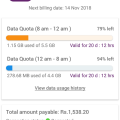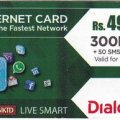4 results - showing 1 - 4
Ordering
Telecom Tips
D
Dinukaa
Updated
December 06, 2018
5786 0 2 0
Quickly view your Dialog bill online with Dialog e-bill
Enter the complete details of the tip you want to share.
Do you use a Dialog postpaid connection ?
If so now the Dialog e bill service is available for you to view your bill.
You can simply register to this e bill service by using the My Dialog app that is available on the Google Play Store or App Store.
If so now the Dialog e bill service is available for you to view your bill.
You can simply register to this e bill service by using the My Dialog app that is available on the Google Play Store or App Store.
After that you need to click e-bill subscription and then Enter your email and click subscribe.
Then you can go to the Dialog web portal https://www.dialog.lk/myaccount and select My bill.
There you can see your e-bill for month.
There you can see your e-bill for month.
If you have any issues about this system you can contact the Call Centre 1777 or 0777 678 678 or e-mail a written request to service@dialog.lk.
Also via the My Dialog app and click view my e-billing in payment section.
There click download.
Now you can see your monthly bill.
Here you can see past billing details for previous months also.
This tip is relevant to: Service Provider | Dialog | Srilanka . If this tip is related to a smart device, then it could be applicable to other similar devices and mobile OS as well.
If you would have used this tip please enter your comments using the comments button below. You can also Share a Telecom related Tip or Trick that you know.
Telecom Tips
M
manohari
Updated
October 22, 2018
2922 0 3 0
Low credits? Get a quick loan from Dialog
Enter the complete details of the tip you want to share.
If you get low credits in your dialog phone connection now you can get a quick loan from dialog within few seconds.
So this facility will be very useful to keep in your mind because you can use it for emergency situations.
First you need to dial #356# in your dialog mobile. Then it will ask you to select an option. There you need to select one time reload.
Here one time reload means you will get this Rs 20/- loan only once. Automatic reload means each time you run out credits it will automatically send a loan to your phone. So then it will send Rs 20/- to your phone.
Later when you recharge your phone with credits it will automatically deduct money from your number. You will be charged Rs 2/- for this service.
More info... So this facility will be very useful to keep in your mind because you can use it for emergency situations.
First you need to dial #356# in your dialog mobile. Then it will ask you to select an option. There you need to select one time reload.
Here one time reload means you will get this Rs 20/- loan only once. Automatic reload means each time you run out credits it will automatically send a loan to your phone. So then it will send Rs 20/- to your phone.
Later when you recharge your phone with credits it will automatically deduct money from your number. You will be charged Rs 2/- for this service.
This tip is relevant to: Service Provider | Dialog | Srilanka . If this tip is related to a smart device, then it could be applicable to other similar devices and mobile OS as well.
If you would have used this tip please enter your comments using the comments button below. You can also Share a Telecom related Tip or Trick that you know.
Telecom Tips
M
manohari
Updated
October 21, 2018
5527 0 2 0
Save your mobile data by always using a package
Enter the complete details of the tip you want to share.
Do you always use dialog mobile data when you are in outside? If so you must use an internet package otherwise you have to pay more than you expect.
This situation happens when only you are using dialog connection.
Very few are aware of this. You can find these dialog mobile internet data cards as 29/-,49/-,99/- and 199/-.
To recharge your connection with mobile internet
Call 123 and enter the PIN number of your Internet Card or just Dial *#123*PIN#
Also if you can't go to a shop you can just activate an internet package by just sending a text message.
There you need to have sufficient credit balance.
To get the package as an sms ;
Type INT and SMS to 678
eg: Type INT49 and SMS to 678.
More info... This situation happens when only you are using dialog connection.
Very few are aware of this. You can find these dialog mobile internet data cards as 29/-,49/-,99/- and 199/-.
To recharge your connection with mobile internet
Call 123 and enter the PIN number of your Internet Card or just Dial *#123*PIN#
Also if you can't go to a shop you can just activate an internet package by just sending a text message.
There you need to have sufficient credit balance.
To get the package as an sms ;
Type INT and SMS to 678
eg: Type INT49 and SMS to 678.
This tip is relevant to: Service Provider | Dialog | Srilanka . If this tip is related to a smart device, then it could be applicable to other similar devices and mobile OS as well.
If you would have used this tip please enter your comments using the comments button below. You can also Share a Telecom related Tip or Trick that you know.
Telecom Tips
M
manohari
Updated
October 21, 2018
859 0 2 0
Get free re-loads from dialog megawasana
Enter the complete details of the tip you want to share.
When you reload your dialog mobile with a recharge card each time you will get a draw number.If you are using dialog, weekly you can check it by simply dialing #121*2#. I have won Rs100 five times. Very few people know about this and others are not aware of it. Also you will not be charged this facility.
1.Reload your dialog with a recharge card number.
2. Once a week check your prizes simply by dialing #121*2#.
3.It will send you your prizes as reloads.
More info... 1.Reload your dialog with a recharge card number.
2. Once a week check your prizes simply by dialing #121*2#.
3.It will send you your prizes as reloads.
This tip is relevant to: Service Provider | Dialog | Srilanka . If this tip is related to a smart device, then it could be applicable to other similar devices and mobile OS as well.
If you would have used this tip please enter your comments using the comments button below. You can also Share a Telecom related Tip or Trick that you know.
4 results - showing 1 - 4