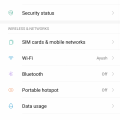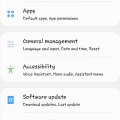Telecom Devices
K
kwoody19
Updated
December 22, 2019
2420 0 5 0
I use my phone to browse websites. I use my phone to keep up with family and friends. I use my phone for work and to keep up with my day today business involvement. Also use my phone to text and call. I take pictures, play games, and pretty much use all advantages of my phone. I use my phone for Facebook and Twitter. I use it to apply for jobs. I use it for shopping I use it to stream videos. There are a lot of ways to use my phone and I use that at my advantage.
LOCATION (SERVICE OR DEVICE USED)
Location (Service or Device used)
Country
Enter the country in which service was used.
State, Province or Region
Enter the State, Province or Region in which the service is used. Type for suggestions if the state you want to enter was already added by someone.To add a new state or province, type the name in the box and click 'Add' button. It will be added below the box and highlighted as 'selected' in black. Selected State/Province/ Region will be highlighted only below the box in black, which will not be directly displayed inside box.
City/Town/Village
Enter the city, town or village in which the service is used. Type for suggestions if the city you want to enter was already added by someone.
To add a new city, type the city name in the box and click 'Add' button. It will be added below the box and highlighted as 'selected' in black. Selected city will be highlighted only below the box in black, which will not be directly displayed inside box.
Location
Enter only the nearest major intersection, road, or landmark where the reviewed service is used. DON'T enter postal mailing address. Post will not be approved if the actual address is entered. CLICK the current location symbol at the end of the text box to enter your current location.
Postal Code
Landmark
Enter nearby landmark. (ie: Shop, building, community name, etc.)
Near Easy Money
Telecom Devices
B
Balakrishnan
Updated
June 11, 2020
2509 0 0 0
I have to use my Smartphone to Camera,Youtube,whatsapp,facebook,call,text message and more..
LOCATION (SERVICE OR DEVICE USED)
Location (Service or Device used)
Country
Enter the country in which service was used.
State, Province or Region
Enter the State, Province or Region in which the service is used. Type for suggestions if the state you want to enter was already added by someone.To add a new state or province, type the name in the box and click 'Add' button. It will be added below the box and highlighted as 'selected' in black. Selected State/Province/ Region will be highlighted only below the box in black, which will not be directly displayed inside box.
City/Town/Village
Enter the city, town or village in which the service is used. Type for suggestions if the city you want to enter was already added by someone.
To add a new city, type the city name in the box and click 'Add' button. It will be added below the box and highlighted as 'selected' in black. Selected city will be highlighted only below the box in black, which will not be directly displayed inside box.
Location
Enter only the nearest major intersection, road, or landmark where the reviewed service is used. DON'T enter postal mailing address. Post will not be approved if the actual address is entered. CLICK the current location symbol at the end of the text box to enter your current location.
Postal Code
Landmark
Enter nearby landmark. (ie: Shop, building, community name, etc.)
Mariyamman Temple
Telecom Devices
K
Kamrankhansmart99
Updated
December 15, 2019
3884 0 5 0
I use this phone and this phone is really awesome.phone is ok not so good and not so bad.everything is working fine but battery is draining fast and charging speed is really awesome.but some issues in this phone we cant play games properly.but awesome display and camera performance is good. phone is very stylish, slim and light weighted I am using this phone and awesome exeperience of this phone.
LOCATION (SERVICE OR DEVICE USED)
Location (Service or Device used)
Country
Enter the country in which service was used.
State, Province or Region
Enter the State, Province or Region in which the service is used. Type for suggestions if the state you want to enter was already added by someone.To add a new state or province, type the name in the box and click 'Add' button. It will be added below the box and highlighted as 'selected' in black. Selected State/Province/ Region will be highlighted only below the box in black, which will not be directly displayed inside box.
City/Town/Village
Enter the city, town or village in which the service is used. Type for suggestions if the city you want to enter was already added by someone.
To add a new city, type the city name in the box and click 'Add' button. It will be added below the box and highlighted as 'selected' in black. Selected city will be highlighted only below the box in black, which will not be directly displayed inside box.
Location
Enter only the nearest major intersection, road, or landmark where the reviewed service is used. DON'T enter postal mailing address. Post will not be approved if the actual address is entered. CLICK the current location symbol at the end of the text box to enter your current location.
Postal Code
Landmark
Enter nearby landmark. (ie: Shop, building, community name, etc.)
ICIC BANK TOWNSHIP
Telecom Devices
W
warunam
Updated
May 14, 2022
2938 0 3 0
For run freelance application
Messaging
calling
Messaging
calling
LOCATION (SERVICE OR DEVICE USED)
Location (Service or Device used)
Country
Enter the country in which service was used.
State, Province or Region
Enter the State, Province or Region in which the service is used. Type for suggestions if the state you want to enter was already added by someone.To add a new state or province, type the name in the box and click 'Add' button. It will be added below the box and highlighted as 'selected' in black. Selected State/Province/ Region will be highlighted only below the box in black, which will not be directly displayed inside box.
City/Town/Village
Enter the city, town or village in which the service is used. Type for suggestions if the city you want to enter was already added by someone.
To add a new city, type the city name in the box and click 'Add' button. It will be added below the box and highlighted as 'selected' in black. Selected city will be highlighted only below the box in black, which will not be directly displayed inside box.
Location
Enter only the nearest major intersection, road, or landmark where the reviewed service is used. DON'T enter postal mailing address. Post will not be approved if the actual address is entered. CLICK the current location symbol at the end of the text box to enter your current location.
Postal Code
Landmark
Enter nearby landmark. (ie: Shop, building, community name, etc.)
Post office , palapotha
Telecom Devices
T
THORGIG25
Updated
October 02, 2019
729 0 1 0
I use this phone as my daily driver.
I use it to listen songs, to call, to take pictures, to use social media's, to watch videos. etc
I use it to listen songs, to call, to take pictures, to use social media's, to watch videos. etc
LOCATION (SERVICE OR DEVICE USED)
Location (Service or Device used)
Country
Enter the country in which service was used.
State, Province or Region
Enter the State, Province or Region in which the service is used. Type for suggestions if the state you want to enter was already added by someone.To add a new state or province, type the name in the box and click 'Add' button. It will be added below the box and highlighted as 'selected' in black. Selected State/Province/ Region will be highlighted only below the box in black, which will not be directly displayed inside box.
City/Town/Village
Enter the city, town or village in which the service is used. Type for suggestions if the city you want to enter was already added by someone.
To add a new city, type the city name in the box and click 'Add' button. It will be added below the box and highlighted as 'selected' in black. Selected city will be highlighted only below the box in black, which will not be directly displayed inside box.
Location
Enter only the nearest major intersection, road, or landmark where the reviewed service is used. DON'T enter postal mailing address. Post will not be approved if the actual address is entered. CLICK the current location symbol at the end of the text box to enter your current location.
Postal Code
Landmark
Enter nearby landmark. (ie: Shop, building, community name, etc.)
meghdoot garden
Telecom Devices
AA
Arafat Aziz
Updated
September 19, 2019
808 0 2 0
I game alot on this device (games like PUBG, Vainglory and Asphalt 8).other than that I use to surf through my social media accounts, chat with friends, search stuff and a lot of other random activities
LOCATION (SERVICE OR DEVICE USED)
Location (Service or Device used)
Country
Enter the country in which service was used.
State, Province or Region
Enter the State, Province or Region in which the service is used. Type for suggestions if the state you want to enter was already added by someone.To add a new state or province, type the name in the box and click 'Add' button. It will be added below the box and highlighted as 'selected' in black. Selected State/Province/ Region will be highlighted only below the box in black, which will not be directly displayed inside box.
City/Town/Village
Enter the city, town or village in which the service is used. Type for suggestions if the city you want to enter was already added by someone.
To add a new city, type the city name in the box and click 'Add' button. It will be added below the box and highlighted as 'selected' in black. Selected city will be highlighted only below the box in black, which will not be directly displayed inside box.
Location
Enter only the nearest major intersection, road, or landmark where the reviewed service is used. DON'T enter postal mailing address. Post will not be approved if the actual address is entered. CLICK the current location symbol at the end of the text box to enter your current location.
Postal Code
Landmark
Enter nearby landmark. (ie: Shop, building, community name, etc.)
Irfania Madarsa
Telecom Devices
SW
Shivam Wormt
Updated
September 09, 2019
851 0 3 0
I use this for my banking stuff like managing all the money and to receive business Calls.
LOCATION (SERVICE OR DEVICE USED)
Location (Service or Device used)
Country
Enter the country in which service was used.
State, Province or Region
Enter the State, Province or Region in which the service is used. Type for suggestions if the state you want to enter was already added by someone.To add a new state or province, type the name in the box and click 'Add' button. It will be added below the box and highlighted as 'selected' in black. Selected State/Province/ Region will be highlighted only below the box in black, which will not be directly displayed inside box.
City/Town/Village
Enter the city, town or village in which the service is used. Type for suggestions if the city you want to enter was already added by someone.
To add a new city, type the city name in the box and click 'Add' button. It will be added below the box and highlighted as 'selected' in black. Selected city will be highlighted only below the box in black, which will not be directly displayed inside box.
Location
Enter only the nearest major intersection, road, or landmark where the reviewed service is used. DON'T enter postal mailing address. Post will not be approved if the actual address is entered. CLICK the current location symbol at the end of the text box to enter your current location.
Postal Code
Landmark
Enter nearby landmark. (ie: Shop, building, community name, etc.)
California
Telecom Devices
KD
Karthik David
Updated
September 09, 2019
816 0 6 0
I have been using this phone for the past 6 months. I almost used it for calling, youtube, games, Facebook, WhatsApp etc.. And it gives a decent performance.
LOCATION (SERVICE OR DEVICE USED)
Location (Service or Device used)
Country
Enter the country in which service was used.
State, Province or Region
Enter the State, Province or Region in which the service is used. Type for suggestions if the state you want to enter was already added by someone.To add a new state or province, type the name in the box and click 'Add' button. It will be added below the box and highlighted as 'selected' in black. Selected State/Province/ Region will be highlighted only below the box in black, which will not be directly displayed inside box.
City/Town/Village
Enter the city, town or village in which the service is used. Type for suggestions if the city you want to enter was already added by someone.
To add a new city, type the city name in the box and click 'Add' button. It will be added below the box and highlighted as 'selected' in black. Selected city will be highlighted only below the box in black, which will not be directly displayed inside box.
Location
Enter only the nearest major intersection, road, or landmark where the reviewed service is used. DON'T enter postal mailing address. Post will not be approved if the actual address is entered. CLICK the current location symbol at the end of the text box to enter your current location.
Postal Code
Landmark
Enter nearby landmark. (ie: Shop, building, community name, etc.)
Dcross Junction
Telecom Devices
РП
Растко Панић
Updated
April 14, 2022
1166 0 5 0
Perfect device for everyday use. I Will start from the battery. 4000mAh battery will have up to two days of a lifetime! The screen is big with an edge to edge screen to you will have size the same as Note 9.Resolution is good and pixels are okay. The resolution is not as good as on flagships but it is good for this money. You will not have any problems!
The impressions are very similar to the S10 lines, without the A50 being deprived of their people in principle. So the impressions are great. The A50 comes with a fresh iterative operating system, the Android 9 Pie operating system, which features a combination of fresh and enhanced user interfaces. One user interface, as Samsung now calls it, is scheduled to run on its Android 9 Pie operating system. There is a handful of novelties. First of all, the performance is impeccable. The icons are very large, clear and visible, but of course it can be customized for navigation users.
The Galaxy A50 uses a three-camera system. The whole system imitates some far more powerful and lavish variants, so it would be bad if it turned out that they didn't grow up. The main camera captures fairly well. Photos are rich in detail. They may not be too sharp, and they would certainly be looking for the main phalanx, but the color is quite good and faithful and essentially the A50 delivers what we would expect from today's mid-range model, at least when it comes to photos.
I'll be honest, wide-angle camera and not needed. It's bad!
The best images are obtained when there is plenty of natural light. The front camera is great.
Software is awesome. I am using around 5 hours of social networks a day and it is running it perfectly. There are no lags. Camera is taking pictures fast!
The impressions are very similar to the S10 lines, without the A50 being deprived of their people in principle. So the impressions are great. The A50 comes with a fresh iterative operating system, the Android 9 Pie operating system, which features a combination of fresh and enhanced user interfaces. One user interface, as Samsung now calls it, is scheduled to run on its Android 9 Pie operating system. There is a handful of novelties. First of all, the performance is impeccable. The icons are very large, clear and visible, but of course it can be customized for navigation users.
The Galaxy A50 uses a three-camera system. The whole system imitates some far more powerful and lavish variants, so it would be bad if it turned out that they didn't grow up. The main camera captures fairly well. Photos are rich in detail. They may not be too sharp, and they would certainly be looking for the main phalanx, but the color is quite good and faithful and essentially the A50 delivers what we would expect from today's mid-range model, at least when it comes to photos.
I'll be honest, wide-angle camera and not needed. It's bad!
The best images are obtained when there is plenty of natural light. The front camera is great.
Software is awesome. I am using around 5 hours of social networks a day and it is running it perfectly. There are no lags. Camera is taking pictures fast!
LOCATION (SERVICE OR DEVICE USED)
Location (Service or Device used)
Country
Enter the country in which service was used.
State, Province or Region
Enter the State, Province or Region in which the service is used. Type for suggestions if the state you want to enter was already added by someone.To add a new state or province, type the name in the box and click 'Add' button. It will be added below the box and highlighted as 'selected' in black. Selected State/Province/ Region will be highlighted only below the box in black, which will not be directly displayed inside box.
City/Town/Village
Enter the city, town or village in which the service is used. Type for suggestions if the city you want to enter was already added by someone.
To add a new city, type the city name in the box and click 'Add' button. It will be added below the box and highlighted as 'selected' in black. Selected city will be highlighted only below the box in black, which will not be directly displayed inside box.
Location
Enter only the nearest major intersection, road, or landmark where the reviewed service is used. DON'T enter postal mailing address. Post will not be approved if the actual address is entered. CLICK the current location symbol at the end of the text box to enter your current location.
Postal Code
Landmark
Enter nearby landmark. (ie: Shop, building, community name, etc.)
Bridge
Telecom Devices
TR
Tracey Reds Brown
Updated
August 09, 2019
869 0 1 0
my iPhone 6 plus is used for my personal use. Apple iPhone is one of the top cell phones on the market because of its phenomenal camera quality, superior manufacturing, exceptional software programming, and capability to communicate with other devices. The iPhone is an amazing phone that has all the features anyone could ask for. In addition, anyone who owns a cell phone, should perhaps go to the store immediately and buy an iPhone if they have not already done so.
LOCATION (SERVICE OR DEVICE USED)
Location (Service or Device used)
Country
Enter the country in which service was used.
State, Province or Region
Enter the State, Province or Region in which the service is used. Type for suggestions if the state you want to enter was already added by someone.To add a new state or province, type the name in the box and click 'Add' button. It will be added below the box and highlighted as 'selected' in black. Selected State/Province/ Region will be highlighted only below the box in black, which will not be directly displayed inside box.
City/Town/Village
Enter the city, town or village in which the service is used. Type for suggestions if the city you want to enter was already added by someone.
To add a new city, type the city name in the box and click 'Add' button. It will be added below the box and highlighted as 'selected' in black. Selected city will be highlighted only below the box in black, which will not be directly displayed inside box.
Location
Enter only the nearest major intersection, road, or landmark where the reviewed service is used. DON'T enter postal mailing address. Post will not be approved if the actual address is entered. CLICK the current location symbol at the end of the text box to enter your current location.
Postal Code
Landmark
Enter nearby landmark. (ie: Shop, building, community name, etc.)
Idlewylde community center
Telecom Devices
L
leon
Updated
September 01, 2019
732 0 0 0
i mainly use it to play pugb and various other online games.
i also use it for youtube,streaming and taking videos.its camera is good.
i also use it for youtube,streaming and taking videos.its camera is good.
LOCATION (SERVICE OR DEVICE USED)
Location (Service or Device used)
Country
Enter the country in which service was used.
State, Province or Region
Enter the State, Province or Region in which the service is used. Type for suggestions if the state you want to enter was already added by someone.To add a new state or province, type the name in the box and click 'Add' button. It will be added below the box and highlighted as 'selected' in black. Selected State/Province/ Region will be highlighted only below the box in black, which will not be directly displayed inside box.
City/Town/Village
Enter the city, town or village in which the service is used. Type for suggestions if the city you want to enter was already added by someone.
To add a new city, type the city name in the box and click 'Add' button. It will be added below the box and highlighted as 'selected' in black. Selected city will be highlighted only below the box in black, which will not be directly displayed inside box.
Location
Enter only the nearest major intersection, road, or landmark where the reviewed service is used. DON'T enter postal mailing address. Post will not be approved if the actual address is entered. CLICK the current location symbol at the end of the text box to enter your current location.
Postal Code
Landmark
Enter nearby landmark. (ie: Shop, building, community name, etc.)
Alappuzha
Telecom Devices
J
jsjose1994
Updated
July 29, 2019
897 0 7 0
This is my first Android phone and I'm mainly using it for internet related activities. I'm mainly using WiFi for internet access. I use Chrome for browsing. I also use social media apps like Facebook, Instagram, WhatsApp. I enjoy watching videos online using YouTube. Also, I use Google News and Gmail daily. During rest time, I use Google Play Music for playing music stored on the file system. Voice calling and SMS is casual. I play small games like Temple Run and Subway Surfers occasionally. During social media use I regularly take photos, especially selfies using phone for posting. File sharing with friends' phones is regular and I use Xender for that.
LOCATION (SERVICE OR DEVICE USED)
Location (Service or Device used)
Country
Enter the country in which service was used.
State, Province or Region
Enter the State, Province or Region in which the service is used. Type for suggestions if the state you want to enter was already added by someone.To add a new state or province, type the name in the box and click 'Add' button. It will be added below the box and highlighted as 'selected' in black. Selected State/Province/ Region will be highlighted only below the box in black, which will not be directly displayed inside box.
City/Town/Village
Enter the city, town or village in which the service is used. Type for suggestions if the city you want to enter was already added by someone.
To add a new city, type the city name in the box and click 'Add' button. It will be added below the box and highlighted as 'selected' in black. Selected city will be highlighted only below the box in black, which will not be directly displayed inside box.
Location
Enter only the nearest major intersection, road, or landmark where the reviewed service is used. DON'T enter postal mailing address. Post will not be approved if the actual address is entered. CLICK the current location symbol at the end of the text box to enter your current location.
Postal Code
Landmark
Enter nearby landmark. (ie: Shop, building, community name, etc.)
St. Thomas Church
Telecom Devices
A
ayush2162002
Updated
August 31, 2019
672 0 6 0
Redmi Note 7 (64 GB | 4GB)
The device is very good related to its price range. It is an all- in- one power boosted pack. The Snapdragon 660 Octa Core processor runs it like butter smooth. CAN PLAY HIGH END GAMES (PUBG) very good in High Graphics Settings.
Key Specs that are just another level.
Screen : FULL HD U-Notch Display (6.3 inches)
Processor : Snapdragon 660 AIE
CAMERA :: Rear - 12+2 MP AI camera (face unlock very reliable)
Front - 13 MP (superb selfie)
OVERALL PERFORMANCE = 9/10
CAMERA =9/10
The Redmi Note 7 has a dewdrop notch, a notification LED in the chin and a hybrid SIM slot. It’s powered by a Qualcomm Snapdragon 660 SoC which offers very good app and gaming performance. MIUI 10 still spams you with a lot of ads and promotions but you can disable most of them.
The rear 12-megapixel camera on the Redmi Note 7 captures usable daylight shots but the AI can make colours look unnatural. Low-light camera performance isn’t stellar and so is the video recording, but the selfie camera shoots decent images.
The 4000mAh battery on the Redmi Note 7 will last you a full day on a single charge and there’s fast charging support too, however that charger doesn’t come bundled in the box.
JUST GO FOR IT...
SCREEN SHOTS OF DEVICE :
https://ibb.co/68zp680
https://ibb.co/MCCWQtH
https://ibb.co/3pYL17v
https://ibb.co/Xkvhc7W
https://ibb.co/6wXzYnT
https://ibb.co/2db0nNr
The device is very good related to its price range. It is an all- in- one power boosted pack. The Snapdragon 660 Octa Core processor runs it like butter smooth. CAN PLAY HIGH END GAMES (PUBG) very good in High Graphics Settings.
Key Specs that are just another level.
Screen : FULL HD U-Notch Display (6.3 inches)
Processor : Snapdragon 660 AIE
CAMERA :: Rear - 12+2 MP AI camera (face unlock very reliable)
Front - 13 MP (superb selfie)
OVERALL PERFORMANCE = 9/10
CAMERA =9/10
The Redmi Note 7 has a dewdrop notch, a notification LED in the chin and a hybrid SIM slot. It’s powered by a Qualcomm Snapdragon 660 SoC which offers very good app and gaming performance. MIUI 10 still spams you with a lot of ads and promotions but you can disable most of them.
The rear 12-megapixel camera on the Redmi Note 7 captures usable daylight shots but the AI can make colours look unnatural. Low-light camera performance isn’t stellar and so is the video recording, but the selfie camera shoots decent images.
The 4000mAh battery on the Redmi Note 7 will last you a full day on a single charge and there’s fast charging support too, however that charger doesn’t come bundled in the box.
JUST GO FOR IT...
SCREEN SHOTS OF DEVICE :
https://ibb.co/68zp680
https://ibb.co/MCCWQtH
https://ibb.co/3pYL17v
https://ibb.co/Xkvhc7W
https://ibb.co/6wXzYnT
https://ibb.co/2db0nNr
LOCATION (SERVICE OR DEVICE USED)
Location (Service or Device used)
Country
Enter the country in which service was used.
State, Province or Region
Enter the State, Province or Region in which the service is used. Type for suggestions if the state you want to enter was already added by someone.To add a new state or province, type the name in the box and click 'Add' button. It will be added below the box and highlighted as 'selected' in black. Selected State/Province/ Region will be highlighted only below the box in black, which will not be directly displayed inside box.
City/Town/Village
Enter the city, town or village in which the service is used. Type for suggestions if the city you want to enter was already added by someone.
To add a new city, type the city name in the box and click 'Add' button. It will be added below the box and highlighted as 'selected' in black. Selected city will be highlighted only below the box in black, which will not be directly displayed inside box.
Location
Enter only the nearest major intersection, road, or landmark where the reviewed service is used. DON'T enter postal mailing address. Post will not be approved if the actual address is entered. CLICK the current location symbol at the end of the text box to enter your current location.
Postal Code
Landmark
Enter nearby landmark. (ie: Shop, building, community name, etc.)
Uttar Pradesh
Telecom Devices
C
cshawana
Updated
July 28, 2019
895 0 3 0
i use this one as my primary device,
i use this for games ,calling and massaging and do photos and browse the net
i use this for games ,calling and massaging and do photos and browse the net
LOCATION (SERVICE OR DEVICE USED)
Location (Service or Device used)
Country
Enter the country in which service was used.
State, Province or Region
Enter the State, Province or Region in which the service is used. Type for suggestions if the state you want to enter was already added by someone.To add a new state or province, type the name in the box and click 'Add' button. It will be added below the box and highlighted as 'selected' in black. Selected State/Province/ Region will be highlighted only below the box in black, which will not be directly displayed inside box.
City/Town/Village
Enter the city, town or village in which the service is used. Type for suggestions if the city you want to enter was already added by someone.
To add a new city, type the city name in the box and click 'Add' button. It will be added below the box and highlighted as 'selected' in black. Selected city will be highlighted only below the box in black, which will not be directly displayed inside box.
Location
Enter only the nearest major intersection, road, or landmark where the reviewed service is used. DON'T enter postal mailing address. Post will not be approved if the actual address is entered. CLICK the current location symbol at the end of the text box to enter your current location.
Postal Code
Landmark
Enter nearby landmark. (ie: Shop, building, community name, etc.)
vigyaloka maha vidyalaya
Telecom Devices
AM
Abhishek Mishra
Updated
October 16, 2019
905 0 2 0
I use the phone simply like other phone.. As the way to use phone is always same.. Yes there is a change in function of mobile..
1.
1.You need to get a case for this phone
If you plan on getting the OnePlus 7 Pro, getting a case for it is a necessity. The phone is incredibly slippery and sometimes difficult to hold, but thankfully, there are already a lot of great cases to choose from.
2.you need to get proper use of pop up camera.. The OnePlus 7 triple-focal point back camera exhibit is initiated by a 48MP sensor, new 3x fax and ultra-wide focal points, and low-light-prepared Nightscape mode. It's nearer to Google Pixel 3 and Huawei P30 Pro quality, however not the best camera telephone. OnePlus has just issued a few programming updates concentrating on the camera, and we've refreshed our survey to offer a top to bottom OnePlus 7 Pro versus the Huawei P30 Pro camera correlation with see exactly how far separated they are.
3.you should know how to use Ram effectively.. OnePlus has consistently been synonymous with easy execution and the OnePlus 7 is an ideal exemplification of that. It gets the highest point of-the-line Qualcomm Snapdragon 855 chip and an extremely quick UFS 3.0 capacity. Accordingly, this telephone can deal with anything you toss at it, regardless of whether it be high-res recreations or expanded reality stuff...
So these were the way through which you can use your phone effectively.
1.
1.You need to get a case for this phone
If you plan on getting the OnePlus 7 Pro, getting a case for it is a necessity. The phone is incredibly slippery and sometimes difficult to hold, but thankfully, there are already a lot of great cases to choose from.
2.you need to get proper use of pop up camera.. The OnePlus 7 triple-focal point back camera exhibit is initiated by a 48MP sensor, new 3x fax and ultra-wide focal points, and low-light-prepared Nightscape mode. It's nearer to Google Pixel 3 and Huawei P30 Pro quality, however not the best camera telephone. OnePlus has just issued a few programming updates concentrating on the camera, and we've refreshed our survey to offer a top to bottom OnePlus 7 Pro versus the Huawei P30 Pro camera correlation with see exactly how far separated they are.
3.you should know how to use Ram effectively.. OnePlus has consistently been synonymous with easy execution and the OnePlus 7 is an ideal exemplification of that. It gets the highest point of-the-line Qualcomm Snapdragon 855 chip and an extremely quick UFS 3.0 capacity. Accordingly, this telephone can deal with anything you toss at it, regardless of whether it be high-res recreations or expanded reality stuff...
So these were the way through which you can use your phone effectively.
LOCATION (SERVICE OR DEVICE USED)
Location (Service or Device used)
Country
Enter the country in which service was used.
State, Province or Region
Enter the State, Province or Region in which the service is used. Type for suggestions if the state you want to enter was already added by someone.To add a new state or province, type the name in the box and click 'Add' button. It will be added below the box and highlighted as 'selected' in black. Selected State/Province/ Region will be highlighted only below the box in black, which will not be directly displayed inside box.
City/Town/Village
Enter the city, town or village in which the service is used. Type for suggestions if the city you want to enter was already added by someone.
To add a new city, type the city name in the box and click 'Add' button. It will be added below the box and highlighted as 'selected' in black. Selected city will be highlighted only below the box in black, which will not be directly displayed inside box.
Location
Enter only the nearest major intersection, road, or landmark where the reviewed service is used. DON'T enter postal mailing address. Post will not be approved if the actual address is entered. CLICK the current location symbol at the end of the text box to enter your current location.
Postal Code
Landmark
Enter nearby landmark. (ie: Shop, building, community name, etc.)
Pink apartment
Telecom Devices
RK
Rikhil Kalal
Updated
August 31, 2019
711 0 2 0
i use my smartphone for calling,texting,internet surfing,playing games & many more.
LOCATION (SERVICE OR DEVICE USED)
Location (Service or Device used)
Country
Enter the country in which service was used.
State, Province or Region
Enter the State, Province or Region in which the service is used. Type for suggestions if the state you want to enter was already added by someone.To add a new state or province, type the name in the box and click 'Add' button. It will be added below the box and highlighted as 'selected' in black. Selected State/Province/ Region will be highlighted only below the box in black, which will not be directly displayed inside box.
City/Town/Village
Enter the city, town or village in which the service is used. Type for suggestions if the city you want to enter was already added by someone.
To add a new city, type the city name in the box and click 'Add' button. It will be added below the box and highlighted as 'selected' in black. Selected city will be highlighted only below the box in black, which will not be directly displayed inside box.
Location
Enter only the nearest major intersection, road, or landmark where the reviewed service is used. DON'T enter postal mailing address. Post will not be approved if the actual address is entered. CLICK the current location symbol at the end of the text box to enter your current location.
Postal Code
Landmark
Enter nearby landmark. (ie: Shop, building, community name, etc.)
ward no. 8
Telecom Devices
R
rohit2722
Updated
July 20, 2019
851 0 6 0
I use it on daily basis.For social media, whatsapp, web browsing, gaming, etc
As it contains more than enough ram and processor speed, Gaming is damn smooth and it doesn't lag at all.
But it still has an issue with Mi software, But they are trying hard to resolve the issues.
It has a lot of storage place for storing movies, songs, videos, photos, etc.
Its speakers are loud and clear, No problem or negative feedback on the speakers.
Its camera is really good. Once I compared it with Google pixel 2 for the camera, Both were excellent and in some cases Poco F1 showed better results.
Then coming to battery, It will last more than a day if you use it frequently. And the charging port is of type-c, So it can be charged within 100 minutes from 0-100.
Then my overall rating is 4.5/5.
I really recommend this phone to users.
As it contains more than enough ram and processor speed, Gaming is damn smooth and it doesn't lag at all.
But it still has an issue with Mi software, But they are trying hard to resolve the issues.
It has a lot of storage place for storing movies, songs, videos, photos, etc.
Its speakers are loud and clear, No problem or negative feedback on the speakers.
Its camera is really good. Once I compared it with Google pixel 2 for the camera, Both were excellent and in some cases Poco F1 showed better results.
Then coming to battery, It will last more than a day if you use it frequently. And the charging port is of type-c, So it can be charged within 100 minutes from 0-100.
Then my overall rating is 4.5/5.
I really recommend this phone to users.
LOCATION (SERVICE OR DEVICE USED)
Location (Service or Device used)
Country
Enter the country in which service was used.
State, Province or Region
Enter the State, Province or Region in which the service is used. Type for suggestions if the state you want to enter was already added by someone.To add a new state or province, type the name in the box and click 'Add' button. It will be added below the box and highlighted as 'selected' in black. Selected State/Province/ Region will be highlighted only below the box in black, which will not be directly displayed inside box.
City/Town/Village
Enter the city, town or village in which the service is used. Type for suggestions if the city you want to enter was already added by someone.
To add a new city, type the city name in the box and click 'Add' button. It will be added below the box and highlighted as 'selected' in black. Selected city will be highlighted only below the box in black, which will not be directly displayed inside box.
Location
Enter only the nearest major intersection, road, or landmark where the reviewed service is used. DON'T enter postal mailing address. Post will not be approved if the actual address is entered. CLICK the current location symbol at the end of the text box to enter your current location.
Postal Code
Landmark
Enter nearby landmark. (ie: Shop, building, community name, etc.)
Karnataka
Telecom Devices
FK
frman khan
Updated
July 20, 2019
747 0 5 0
for gaming and other stuff like browsing internet and camera use...
LOCATION (SERVICE OR DEVICE USED)
Location (Service or Device used)
Country
Enter the country in which service was used.
State, Province or Region
Enter the State, Province or Region in which the service is used. Type for suggestions if the state you want to enter was already added by someone.To add a new state or province, type the name in the box and click 'Add' button. It will be added below the box and highlighted as 'selected' in black. Selected State/Province/ Region will be highlighted only below the box in black, which will not be directly displayed inside box.
City/Town/Village
Enter the city, town or village in which the service is used. Type for suggestions if the city you want to enter was already added by someone.
To add a new city, type the city name in the box and click 'Add' button. It will be added below the box and highlighted as 'selected' in black. Selected city will be highlighted only below the box in black, which will not be directly displayed inside box.
Location
Enter only the nearest major intersection, road, or landmark where the reviewed service is used. DON'T enter postal mailing address. Post will not be approved if the actual address is entered. CLICK the current location symbol at the end of the text box to enter your current location.
Postal Code
Landmark
Enter nearby landmark. (ie: Shop, building, community name, etc.)
Laxmi nagar chauk
Telecom Devices
TM
tria madil
Updated
September 01, 2019
655 0 0 0
Very useful for browsing the internet, social media, for calling and messaging.
LOCATION (SERVICE OR DEVICE USED)
Location (Service or Device used)
Country
Enter the country in which service was used.
State, Province or Region
Enter the State, Province or Region in which the service is used. Type for suggestions if the state you want to enter was already added by someone.To add a new state or province, type the name in the box and click 'Add' button. It will be added below the box and highlighted as 'selected' in black. Selected State/Province/ Region will be highlighted only below the box in black, which will not be directly displayed inside box.
City/Town/Village
Enter the city, town or village in which the service is used. Type for suggestions if the city you want to enter was already added by someone.
To add a new city, type the city name in the box and click 'Add' button. It will be added below the box and highlighted as 'selected' in black. Selected city will be highlighted only below the box in black, which will not be directly displayed inside box.
Location
Enter only the nearest major intersection, road, or landmark where the reviewed service is used. DON'T enter postal mailing address. Post will not be approved if the actual address is entered. CLICK the current location symbol at the end of the text box to enter your current location.
Postal Code
Landmark
Enter nearby landmark. (ie: Shop, building, community name, etc.)
Camarines Sur National Hig
Telecom Devices
SS
Sayani Saha
Updated
March 26, 2022
1318 0 5 0
i generally use the phone for calling, social networking , playing installed games or online games , checking my mails , finding directions etc . i have several apps installed in my phone like food apps , online cab apps, maps ... i regularly browse internet , do google searching , watch movies , listen to music on you tube or other music apps , reply to mails, messages . whats app .. i take several photos ..selfie or otherwise ... i often use the phone to record somethings .. the recording facility is pretty good
LOCATION (SERVICE OR DEVICE USED)
Location (Service or Device used)
Country
Enter the country in which service was used.
State, Province or Region
Enter the State, Province or Region in which the service is used. Type for suggestions if the state you want to enter was already added by someone.To add a new state or province, type the name in the box and click 'Add' button. It will be added below the box and highlighted as 'selected' in black. Selected State/Province/ Region will be highlighted only below the box in black, which will not be directly displayed inside box.
City/Town/Village
Enter the city, town or village in which the service is used. Type for suggestions if the city you want to enter was already added by someone.
To add a new city, type the city name in the box and click 'Add' button. It will be added below the box and highlighted as 'selected' in black. Selected city will be highlighted only below the box in black, which will not be directly displayed inside box.
Location
Enter only the nearest major intersection, road, or landmark where the reviewed service is used. DON'T enter postal mailing address. Post will not be approved if the actual address is entered. CLICK the current location symbol at the end of the text box to enter your current location.
Postal Code
Landmark
Enter nearby landmark. (ie: Shop, building, community name, etc.)
kali temple