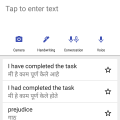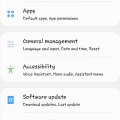8 results - showing 1 - 8
Ordering
Telecom Devices
RC
Robert Cole
Updated
September 15, 2022
210654 0 5 0
To make calls, send messages
To access internet, browse websites
To take high quality photos, selfies
To record videos of precious moments with friends and family
To enjoy various types of games
To use GPS using my mobile
To order food, clothes etc through apps
To store my files and other important documents
To chat with my friends and family
To watch videos on you tube and other website
To access to latest news and stories around the world
To use social networking apps
To access internet, browse websites
To take high quality photos, selfies
To record videos of precious moments with friends and family
To enjoy various types of games
To use GPS using my mobile
To order food, clothes etc through apps
To store my files and other important documents
To chat with my friends and family
To watch videos on you tube and other website
To access to latest news and stories around the world
To use social networking apps
LOCATION (SERVICE OR DEVICE USED)
Location (Service or Device used)
Country
Enter the country in which service was used.
State, Province or Region
Enter the State, Province or Region in which the service is used. Type for suggestions if the state you want to enter was already added by someone.To add a new state or province, type the name in the box and click 'Add' button. It will be added below the box and highlighted as 'selected' in black. Selected State/Province/ Region will be highlighted only below the box in black, which will not be directly displayed inside box.
City/Town/Village
Enter the city, town or village in which the service is used. Type for suggestions if the city you want to enter was already added by someone.
To add a new city, type the city name in the box and click 'Add' button. It will be added below the box and highlighted as 'selected' in black. Selected city will be highlighted only below the box in black, which will not be directly displayed inside box.
Location
Enter only the nearest major intersection, road, or landmark where the reviewed service is used. DON'T enter postal mailing address. Post will not be approved if the actual address is entered. CLICK the current location symbol at the end of the text box to enter your current location.
Postal Code
Landmark
Enter nearby landmark. (ie: Shop, building, community name, etc.)
Near Borivali station
Telecom Devices
K
kaustubhp33
Updated
March 08, 2020
918 0 10 0
I use my cell phone on daily basis for calling, messaging. I use many apps for example - Google drive, Google maps, Facebook, WhatsApp, LinkedIn, Hello talk, etc.
It helps me a lot especially whenever I visit some new places about which I do not have any knowledge where it navigates me through Google maps.
I also listen music on my smartphone and enjoy watching videos on YouTube.
It helps me a lot especially whenever I visit some new places about which I do not have any knowledge where it navigates me through Google maps.
I also listen music on my smartphone and enjoy watching videos on YouTube.
LOCATION (SERVICE OR DEVICE USED)
Location (Service or Device used)
Country
Enter the country in which service was used.
State, Province or Region
Enter the State, Province or Region in which the service is used. Type for suggestions if the state you want to enter was already added by someone.To add a new state or province, type the name in the box and click 'Add' button. It will be added below the box and highlighted as 'selected' in black. Selected State/Province/ Region will be highlighted only below the box in black, which will not be directly displayed inside box.
City/Town/Village
Enter the city, town or village in which the service is used. Type for suggestions if the city you want to enter was already added by someone.
To add a new city, type the city name in the box and click 'Add' button. It will be added below the box and highlighted as 'selected' in black. Selected city will be highlighted only below the box in black, which will not be directly displayed inside box.
Location
Enter only the nearest major intersection, road, or landmark where the reviewed service is used. DON'T enter postal mailing address. Post will not be approved if the actual address is entered. CLICK the current location symbol at the end of the text box to enter your current location.
Postal Code
Landmark
Enter nearby landmark. (ie: Shop, building, community name, etc.)
Durdarshan
Telecom Devices
SG
Shubham Girhepunje
Updated
September 01, 2019
822 0 1 0
I use this smartphone as secondary phone.
LOCATION (SERVICE OR DEVICE USED)
Location (Service or Device used)
Country
Enter the country in which service was used.
State, Province or Region
Enter the State, Province or Region in which the service is used. Type for suggestions if the state you want to enter was already added by someone.To add a new state or province, type the name in the box and click 'Add' button. It will be added below the box and highlighted as 'selected' in black. Selected State/Province/ Region will be highlighted only below the box in black, which will not be directly displayed inside box.
City/Town/Village
Enter the city, town or village in which the service is used. Type for suggestions if the city you want to enter was already added by someone.
To add a new city, type the city name in the box and click 'Add' button. It will be added below the box and highlighted as 'selected' in black. Selected city will be highlighted only below the box in black, which will not be directly displayed inside box.
Location
Enter only the nearest major intersection, road, or landmark where the reviewed service is used. DON'T enter postal mailing address. Post will not be approved if the actual address is entered. CLICK the current location symbol at the end of the text box to enter your current location.
Postal Code
Landmark
Enter nearby landmark. (ie: Shop, building, community name, etc.)
Nagpura murri
Telecom Devices
PJ
prathmesh jayaraman
Updated
May 14, 2022
946 0 4 0
I am using this device extensively for communication - as a phone devise, access my emails from multiple email ids, take photographs, though i have a professional camera. On this device i access instagram, pintrest, whatsapp, twitter and do zoom calls for my business activities, besides accessing and using other google applications. at times i see films, clippings, you tube etc. and the size of the screen have not mattered when it comes to viewing. I listen to music as well as radio both - local and international. the storage is huge and i have my liking - both music, videos - both entertainment as well business stored in this devise. Calendar is used regularly for my appointments,remainder as i get notifications promptly. File manager has a number of important files which i often refer to for multiple purposes. Multi lingual keyboards are user friendly as i can type with ease. In a nutshell, this piece keeps me connected with the external world in every possible way and also keeps me informed of the happenings across the world, as per my tastes and likings.
LOCATION (SERVICE OR DEVICE USED)
Location (Service or Device used)
Country
Enter the country in which service was used.
State, Province or Region
Enter the State, Province or Region in which the service is used. Type for suggestions if the state you want to enter was already added by someone.To add a new state or province, type the name in the box and click 'Add' button. It will be added below the box and highlighted as 'selected' in black. Selected State/Province/ Region will be highlighted only below the box in black, which will not be directly displayed inside box.
City/Town/Village
Enter the city, town or village in which the service is used. Type for suggestions if the city you want to enter was already added by someone.
To add a new city, type the city name in the box and click 'Add' button. It will be added below the box and highlighted as 'selected' in black. Selected city will be highlighted only below the box in black, which will not be directly displayed inside box.
Location
Enter only the nearest major intersection, road, or landmark where the reviewed service is used. DON'T enter postal mailing address. Post will not be approved if the actual address is entered. CLICK the current location symbol at the end of the text box to enter your current location.
Postal Code
Landmark
Enter nearby landmark. (ie: Shop, building, community name, etc.)
Maheshwari Udyaan
Telecom Devices
SG
Srijan Gods
Updated
July 16, 2019
734 0 6 0
I use it to do everything, from watching videos to play games. Calling people, texting, and everything you can do.
Also camera is not that bad, just in dark conditions, it is bad.
Also camera is not that bad, just in dark conditions, it is bad.
LOCATION (SERVICE OR DEVICE USED)
Location (Service or Device used)
Country
Enter the country in which service was used.
State, Province or Region
Enter the State, Province or Region in which the service is used. Type for suggestions if the state you want to enter was already added by someone.To add a new state or province, type the name in the box and click 'Add' button. It will be added below the box and highlighted as 'selected' in black. Selected State/Province/ Region will be highlighted only below the box in black, which will not be directly displayed inside box.
City/Town/Village
Enter the city, town or village in which the service is used. Type for suggestions if the city you want to enter was already added by someone.
To add a new city, type the city name in the box and click 'Add' button. It will be added below the box and highlighted as 'selected' in black. Selected city will be highlighted only below the box in black, which will not be directly displayed inside box.
Location
Enter only the nearest major intersection, road, or landmark where the reviewed service is used. DON'T enter postal mailing address. Post will not be approved if the actual address is entered. CLICK the current location symbol at the end of the text box to enter your current location.
Postal Code
Landmark
Enter nearby landmark. (ie: Shop, building, community name, etc.)
Pavilion
Telecom Devices
SS
Sayani Saha
Updated
March 26, 2022
1321 0 5 0
i generally use the phone for calling, social networking , playing installed games or online games , checking my mails , finding directions etc . i have several apps installed in my phone like food apps , online cab apps, maps ... i regularly browse internet , do google searching , watch movies , listen to music on you tube or other music apps , reply to mails, messages . whats app .. i take several photos ..selfie or otherwise ... i often use the phone to record somethings .. the recording facility is pretty good
LOCATION (SERVICE OR DEVICE USED)
Location (Service or Device used)
Country
Enter the country in which service was used.
State, Province or Region
Enter the State, Province or Region in which the service is used. Type for suggestions if the state you want to enter was already added by someone.To add a new state or province, type the name in the box and click 'Add' button. It will be added below the box and highlighted as 'selected' in black. Selected State/Province/ Region will be highlighted only below the box in black, which will not be directly displayed inside box.
City/Town/Village
Enter the city, town or village in which the service is used. Type for suggestions if the city you want to enter was already added by someone.
To add a new city, type the city name in the box and click 'Add' button. It will be added below the box and highlighted as 'selected' in black. Selected city will be highlighted only below the box in black, which will not be directly displayed inside box.
Location
Enter only the nearest major intersection, road, or landmark where the reviewed service is used. DON'T enter postal mailing address. Post will not be approved if the actual address is entered. CLICK the current location symbol at the end of the text box to enter your current location.
Postal Code
Landmark
Enter nearby landmark. (ie: Shop, building, community name, etc.)
kali temple
Telecom Devices
K
Kushal06
Updated
May 13, 2022
825 0 8 0
Samsung galaxy A20 is my secondary device which i use on a daily basis. i use it for all my social accounts. the fingerprint lock on the device is very fast to unlock but sometimes it don't read the fingerprint. A device which cost around $200 has all the things that a mid-end device needs. device also supports OTG sync which is great, i just have to connect my pendrive using OTG and we can see all the files included in the pen-drive. battery life on the device is good as we get 4000mah battery.screen looks good as it is Amoled display.
LOCATION (SERVICE OR DEVICE USED)
Location (Service or Device used)
Country
Enter the country in which service was used.
State, Province or Region
Enter the State, Province or Region in which the service is used. Type for suggestions if the state you want to enter was already added by someone.To add a new state or province, type the name in the box and click 'Add' button. It will be added below the box and highlighted as 'selected' in black. Selected State/Province/ Region will be highlighted only below the box in black, which will not be directly displayed inside box.
City/Town/Village
Enter the city, town or village in which the service is used. Type for suggestions if the city you want to enter was already added by someone.
To add a new city, type the city name in the box and click 'Add' button. It will be added below the box and highlighted as 'selected' in black. Selected city will be highlighted only below the box in black, which will not be directly displayed inside box.
Location
Enter only the nearest major intersection, road, or landmark where the reviewed service is used. DON'T enter postal mailing address. Post will not be approved if the actual address is entered. CLICK the current location symbol at the end of the text box to enter your current location.
Postal Code
Landmark
Enter nearby landmark. (ie: Shop, building, community name, etc.)
Pmc bank
Telecom Devices
K
Kushal06
Updated
July 11, 2019
890 0 8 0
Moto G5s is my primary device which i use on a daily basis. i use it for all my social accounts, banking needs and gaming as well. the fingerprint lock on the device is very fast to unlock but sometimes it don't read the fingerprint. A device which cost around $150 has all the things that a mid-end device needs. I am able to play PUBG, Asphalt 8, and many high graphic games. device also supports OTG sync which is great, i just have to connect my pendrive using OTG and we can see all the files included in the pen-drive. battery life on the device is good as we get 3000mah battery.screen looks good as it is full HD.
LOCATION (SERVICE OR DEVICE USED)
Location (Service or Device used)
Country
Enter the country in which service was used.
State, Province or Region
Enter the State, Province or Region in which the service is used. Type for suggestions if the state you want to enter was already added by someone.To add a new state or province, type the name in the box and click 'Add' button. It will be added below the box and highlighted as 'selected' in black. Selected State/Province/ Region will be highlighted only below the box in black, which will not be directly displayed inside box.
City/Town/Village
Enter the city, town or village in which the service is used. Type for suggestions if the city you want to enter was already added by someone.
To add a new city, type the city name in the box and click 'Add' button. It will be added below the box and highlighted as 'selected' in black. Selected city will be highlighted only below the box in black, which will not be directly displayed inside box.
Location
Enter only the nearest major intersection, road, or landmark where the reviewed service is used. DON'T enter postal mailing address. Post will not be approved if the actual address is entered. CLICK the current location symbol at the end of the text box to enter your current location.
Postal Code
Landmark
Enter nearby landmark. (ie: Shop, building, community name, etc.)
PMC bank
8 results - showing 1 - 8