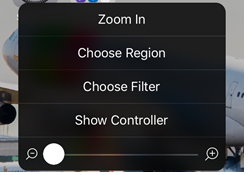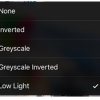- Telecom Tips
- Decreasing your brightness even further in iPhone
Decreasing your brightness even further in iPhone
H
Helen
Updated
644 0 2 0
Device Reviews: Smartphones | Smart Home Devices | Smart Car Devices | Smart Speakers | Smart Streaming Devices | Smart Wearables | Other Smart Devices | Telecom or Network Equipments
Decreasing your brightness even further in iPhone
Enter the complete details of the tip you want to share.
Don’t you squint sometimes when you are in bed and looking at your phone? Thinking to yourself, gosh, i am really burning my eyes with this light!
Well not to worry!
We have an amazing tip for you to solve that problem!
It will take a few steps though
So follow my lead:
1.Go into Settings
2.Then head over to General
3. Scroll down till you find accessibility
4. Press the second option which says “Zoom”
5. Enable Zoom mode
6. Now, your screen should be very enlarged
7. Take three of your fingers and double tap
8. Adjust the zoom to your liking
8. Adjust the zoom to your liking
9. Choose Filter “Low Light”
10. And voila! now your eyes don’t need to get ionised by the screen brightness
10. And voila! now your eyes don’t need to get ionised by the screen brightness
This tip is relevant to: Smartphone | iOS 11.2.6 iPhone 6 | . If this tip is related to a smart device, then it could be applicable to other similar devices and mobile OS as well.
If you would have used this tip please enter your comments using the comments button below. You can also Share a Telecom related Tip or Trick that you know.
View other Tips and Tricks.
Post a Question or View Telecom Q&As
View location specific cell phone service provider reviews or other telecom service provider reviews from other users
Post a review about your cell phone service provider or other telecom service provider
User comments
There are no user comments for this listing.
Already have an account? Log in now or Create an account