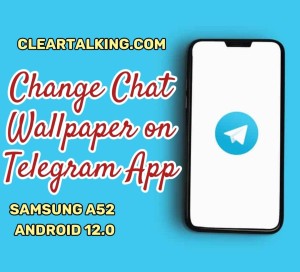- Video Tutorial
- How can I change my Telegram Background Wallpaper?
How can I change my Telegram Background Wallpaper?
R
Rebecca499
Updated
Enter the title for the tutorial
How can I change my Telegram Background Wallpaper?
Enter the detailed description of the tutorial
Watch Video
Telegram offers users several customization options, including the ability to create custom Chat Backgrounds and add visual effects to existing ones. Users can even set different chat backgrounds for different chats. While the feature might not be useful for all users, it's a treat for those who like to change their chat backgrounds often.
To create or customize Telegram chat backgrounds, head over to Settings then click on Chat Settings then click on Change Chat Background on Android or Settings then Appearance and then click on Chat Background on iOS. This is the same menu used to activate Telegram's Dark Mode. In the menu, tap on Set a Color and select one from the available options containing solid backgrounds and gradients.
Telegram users can also choose from photographs available in the Chat Background menu. When an image is selected, users can either blur the image or add motion to it. There's even an option to search for backgrounds on the web by tapping on the magnifying glass at the top right corner of the menu.
Enter the relevant keywords for the tutorial.
- Telegram
- telegram wallpaper
- best telegram wallpaper channel
- change telegram wallpaper
- telegram wallpaper 4k
- telegram wallpaper size
- channel telegram wallpaper anime
- set telegram wallpaper
- save telegram wallpaper
- telegram wallpaper anime
- actress 4k wallpaper telegram
- apple wallpaper telegram
- telegram wallpaper chat
- telegram channels
Provide the complete url of the video starting with http.
User reviews
1 review
Overall rating
5.0
Usefulness
5.0(1)
Quality
5.0(1)
Accuracy of Information
5.0(1)
Already have an account? Log in now or Create an account
Overall rating
5.0
Usefulness
5.0
Quality
5.0
Accuracy of Information
5.0
To create an animated background on Telegram, tap or click on the Animated tab and select one of the available options. You can also create your animated background by tapping or clicking the Create New button and choosing three or four colors. You can also add an optional pattern for extra style.
To share your background with other users on Telegram, you need to tap or click on the Share button at the bottom of the screen. You can then send a custom link to other users that will allow them to download your background.
R