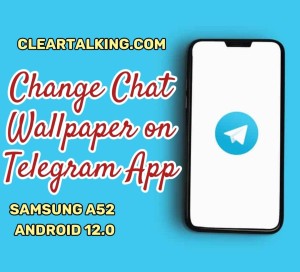Review Detail
5.0 1
Video Tutorial
R
Rebecca499
November 21, 2023
260
Overall rating
5.0
Usefulness
5.0
Quality
5.0
Accuracy of Information
5.0
To create an animated background on Telegram, tap or click on the Animated tab and select one of the available options. You can also create your animated background by tapping or clicking the Create New button and choosing three or four colors. You can also add an optional pattern for extra style.
To share your background with other users on Telegram, you need to tap or click on the Share button at the bottom of the screen. You can then send a custom link to other users that will allow them to download your background.
R
Comments
Already have an account? Log in now or Create an account