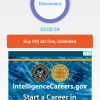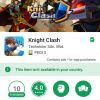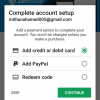- Telecom Tips
- How can i download paid app or other country's app for free in Android
How can i download paid app or other country's app for free in Android
M
MithunRX
Updated
558 0 3 0
Device Reviews: Smartphones | Smart Home Devices | Smart Car Devices | Smart Speakers | Smart Streaming Devices | Smart Wearables | Other Smart Devices | Telecom or Network Equipments
How can i download paid app or other country's app for free in Android
Enter the complete details of the tip you want to share.
Basically I used two or three tricks to download those application. Firstly you have any android device, I have Samsung SM-G532F. After that you have to go to in play store. When i need an application for using, I go to in play store and search the app and select one that actually I need. But sometime app says "this item is not available in your country" And sometime says "add your debit or credit card" to buy. There is to step blow (that i used) to solve this problem.
#Download paid app:
1. Search and select the app (That you need) and click install.
2. Popup will comes.
3. Just skip the popup and again click install.
#Download paid app:
1. Search and select the app (That you need) and click install.
2. Popup will comes.
3. Just skip the popup and again click install.
4. Install well start.
#Download Other country app:
1. Connect any VPN. I recommend supper VPN.
2. After That clear your play store data using stating.
3. Go to play store, search and select the app (That you need)
#Download Other country app:
1. Connect any VPN. I recommend supper VPN.
2. After That clear your play store data using stating.
3. Go to play store, search and select the app (That you need)
4. Click install and install will start.
Thank you
Thank you
This tip is relevant to: Smartphone | All Android Android Phones | . If this tip is related to a smart device, then it could be applicable to other similar devices and mobile OS as well.
If you would have used this tip please enter your comments using the comments button below. You can also Share a Telecom related Tip or Trick that you know.
View other Tips and Tricks.
Post a Question or View Telecom Q&As
View location specific cell phone service provider reviews or other telecom service provider reviews from other users
Post a review about your cell phone service provider or other telecom service provider
User comments
There are no user comments for this listing.
Already have an account? Log in now or Create an account