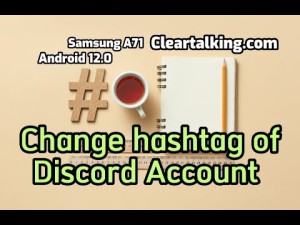Review Detail
5.0 1Overall rating
5.0
Usefulness
5.0
Quality
5.0
Accuracy of Information
5.0
You can find this Discord Tag at the bottom left corner of the Discord Desktop client. On your phone, go to the profile, and you will find this tag under your profile picture. If you want to find someone else's Discord tag, tap on their profile picture, and there you will find their tag.
R
Comments
Already have an account? Log in now or Create an account