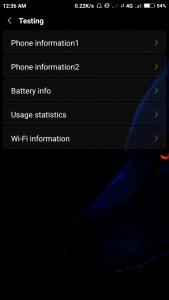- Telecom Tips
- How lock network in 4G mode (only for internet using)
How lock network in 4G mode (only for internet using)
D
Dqsabeer
Updated
763 0 2 0
Device Reviews: Smartphones | Smart Home Devices | Smart Car Devices | Smart Speakers | Smart Streaming Devices | Smart Wearables | Other Smart Devices | Telecom or Network Equipments
How lock network in 4G mode (only for internet using)
Enter the complete details of the tip you want to share.
How lock Network in 4G Mode(LTE)
Many users have mobile network problem in like changing it from 4G or 3G, 2G and browsing or streaming can be interpreted. With this trick you can lock into 4G network (calling not support) But you can change it back by making flight mode on and off.
Type this code in dialer
*#*#4636#*#*
Select 1st option for sim 1 and 2nd for sim 2
Set preferred network LTE Only.
You can change back for 2G(GSM Only)
For 3G(WCDMA Only) or turn flight mode on and off. Remember Calling disabled during locked to LTE mode.
Many users have mobile network problem in like changing it from 4G or 3G, 2G and browsing or streaming can be interpreted. With this trick you can lock into 4G network (calling not support) But you can change it back by making flight mode on and off.
Type this code in dialer
*#*#4636#*#*
Select 1st option for sim 1 and 2nd for sim 2
Set preferred network LTE Only.
You can change back for 2G(GSM Only)
For 3G(WCDMA Only) or turn flight mode on and off. Remember Calling disabled during locked to LTE mode.
This tip is relevant to: Smartphone | Android 7 Nougat Redmi 5 | . If this tip is related to a smart device, then it could be applicable to other similar devices and mobile OS as well.
If you would have used this tip please enter your comments using the comments button below. You can also Share a Telecom related Tip or Trick that you know.
View other Tips and Tricks.
Post a Question or View Telecom Q&As
View location specific cell phone service provider reviews or other telecom service provider reviews from other users
Post a review about your cell phone service provider or other telecom service provider
User comments
There are no user comments for this listing.
Already have an account? Log in now or Create an account