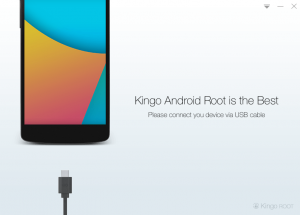- Telecom Tips
- How to root Android Phone
How to root Android Phone
F
fiazahmad
Updated
814 0 5 0
Device Reviews: Smartphones | Smart Home Devices | Smart Car Devices | Smart Speakers | Smart Streaming Devices | Smart Wearables | Other Smart Devices | Telecom or Network Equipments
How to root Android Phone
Available Mobile Platforms
Enter the complete details of the tip you want to share.
1. If the Android phone wants to obtain the highest authority, we need to perform the root operation of the system. After root, we can manage the pre-installed software on the mobile phone. Today, I will teach you how to perform root operation on the mobile phone.
2. The artifact we need to use today is a powerful one-click root . You can download King root on King root website, then we install it on the computer, and then we connect the phone to the computer according to the prompt.
3. After connecting, we can click on the word of the connected mobile phone inside, but the user needs to boot the usb debugging function of the mobile phone in advance , otherwise the following prompt will be seen.
4. After the correct connection, it will become such a word inside, we click on the installation app inside, then the program will install the program into the phone, we can wait patiently.
5. After the installation is complete, the program will automatically convert to root mode, we will see the prompts inside, this time only need to wait patiently. Do not need to operate during the period, do not disconnect the phone, otherwise it is likely to cause the phone to brick.
6. The rest only needs us to wait patiently. After root success, we get the highest operational authority. When we encounter the prompt root failure, don't worry, you can try to click root multiple times.
This tip is relevant to: Smartphone App | King Root | Utilities. If this tip is related to a smart device, then it could be applicable to other similar devices and mobile OS as well.
English
If you would have used this tip please enter your comments using the comments button below. You can also Share a Telecom related Tip or Trick that you know.
View other Tips and Tricks.
Post a Question or View Telecom Q&As
View location specific cell phone service provider reviews or other telecom service provider reviews from other users
Post a review about your cell phone service provider or other telecom service provider
User comments
There are no user comments for this listing.
Already have an account? Log in now or Create an account