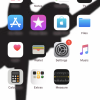- Telecom Devices
- iPhone XR review
iPhone XR review
H
hayleytillman
Updated
Enter the details of where did you buy the device? It could be either online with web site name or the store name and place.
Phone or Device purchased at: AT&T Retail Store
Service provider that you reviewed or used with your device. Select service provider from the list or enter a new service provider that is not listed using 'Add' button. Once you add a service provider, it'll be listed as an option to select in the drop down.
Provide technical and other general information about the phone or device such as size, storage, memory, color, camera configuration, special features, etc..
Coral iPhone XR
64 GB
6.1 inch screen size
4G LTE
Quad-Band
Dual SIM
25 hour talk time battery life
6-core processor
LCD display
3.3 ft max water depth resistance
64 GB
6.1 inch screen size
4G LTE
Quad-Band
Dual SIM
25 hour talk time battery life
6-core processor
LCD display
3.3 ft max water depth resistance
Phone or Device Usage
I use this device to make phone calls and text messages/iMessages. I use the FaceTime app as well as other apps like Facebook Messenger to make video calls. I browse the internet. I use various social media apps, especially Facebook, Twitter, Snapchat, Instagram, and Pinterest. I play games. I work from home using my device along with my computer. I listen to music on various apps, such as Pandora, Spotify, YouTube, and Apple Music. I also use shopping apps like Amazon and use the Amazon Alexa app.
Likes
This device is easy to use. The glass is very strong, and it seems to be the strongest out of any iPhone I have used so far. The device is very fast and fluid. I love the Face ID function of the device. This function makes using my apps much quicker and easier. The camera is very clear on both the front and back. I like the size of this device and how it fits in my hands when I hold it. I like the display of this device and how clear it is. The color choices of this device were very exciting, as well!
Dislikes
I dislike that the charging port is on the bottom of the device when held upright. This makes it uncomfortable to hold and rest on myself as I’m using it while it is charging. The location of the charging port is also uncomfortable on my smallest finger, as that is typically where my finger tends to fall while holding and using my device. I wish the Face ID function was slightly faster. I dislike using Siri on my device. Siri never works how I anticipate, so I don’t even bother trying anymore.
Suggestions
My suggestions would be to update Face ID to make it work faster. I would prefer if the charging port was moved to a different location to make holding the device more comfortable. This device is also a bit thick, so it should be skimmed down a bit. The camera is great, but it would be helpful to have some extra manual controls when taking photos. This device is also lacking 3D Touch, which should be brought back. It would be good to be able to take portrait photos of things other than people, as well.
Location (Service or Device used)
Country
Enter the country in which service was used.
State, Province or Region
Enter the State, Province or Region in which the service is used. Type for suggestions if the state you want to enter was already added by someone.To add a new state or province, type the name in the box and click 'Add' button. It will be added below the box and highlighted as 'selected' in black. Selected State/Province/ Region will be highlighted only below the box in black, which will not be directly displayed inside box.
City/Town/Village
Enter the city, town or village in which the service is used. Type for suggestions if the city you want to enter was already added by someone.
To add a new city, type the city name in the box and click 'Add' button. It will be added below the box and highlighted as 'selected' in black. Selected city will be highlighted only below the box in black, which will not be directly displayed inside box.
Location
Enter only the nearest major intersection, road, or landmark where the reviewed service is used. DON'T enter postal mailing address. Post will not be approved if the actual address is entered. CLICK the current location symbol at the end of the text box to enter your current location.
Postal Code
Landmark
Enter nearby landmark. (ie: Shop, building, community name, etc.)
Walmart
User reviews
1 review
Overall rating
3.3
Performance
3.0(1)
Value of Product
3.0(1)
Ease of Use
4.0(1)
Recommend to Others
3.0(1)
Already have an account? Log in now or Create an account
Overall rating
3.3
Performance
3.0
Value of Product
3.0
Ease of Use
4.0
Recommend to Others
3.0
Honestly, this iPhone does not compare to my iPhone 8 plus. Although I am very happy with iPhone as a whole and I do like the camera quality and accessibility options, my iPhone XR often crashes in the middle of apps or starts freezing. I never had a single problem with my iPhone 8, so I was a bit disappointed, to say the least. I'm considering just going back to my iPhone 8, but I really like the camera quality on the XR. the FaceID was pretty cool at first but I found it to be kind of a pain when my son wanted to use my phone. I just ended up turning off the Passcode options. Which means I can no longer use Applepay, but I understand the data breach concerns. It took me a while to get used to the no home button feature. I prefer the home button because it can be kind of wonky unless you swipe it in the exact direction of the command you want to do.
J