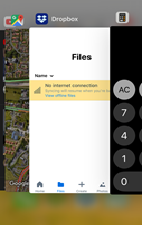- Telecom Tips
- Multitasking just got easier in iOS!
Multitasking just got easier in iOS!
H
Helen
Updated
741 0 1 0
Device Reviews: Smartphones | Smart Home Devices | Smart Car Devices | Smart Speakers | Smart Streaming Devices | Smart Wearables | Other Smart Devices | Telecom or Network Equipments
Multitasking just got easier in iOS!
Enter the complete details of the tip you want to share.
Have you heard of the myth that men can’t multitask? Do you think it’s true?
Let me prove you otherwise! Something males and females can do!
Sometimes your phone gets a bit too stodgy and too slow, most of the times it’s because there are so many background apps running all at the same time!
So of course you can close them one by one, taking ages to do so, butttttt, do you really take ages?
Let me show you a way where it’ll take you second to close all background apps! Follow my lead!
1. Double tap the home button
2. You should see all the background applications running (here is where it gets fun)
3. Instead of removing the applications one by one, you can do 2 or even 3 together!!
4. Saving you quite sometime!
And they said men can’t multitask…pfftt
This tip is relevant to: Smartphone | iOS 11.2.6 iPhone 6 | . If this tip is related to a smart device, then it could be applicable to other similar devices and mobile OS as well.
If you would have used this tip please enter your comments using the comments button below. You can also Share a Telecom related Tip or Trick that you know.
View other Tips and Tricks.
Post a Question or View Telecom Q&As
View location specific cell phone service provider reviews or other telecom service provider reviews from other users
Post a review about your cell phone service provider or other telecom service provider
User comments
There are no user comments for this listing.
Already have an account? Log in now or Create an account