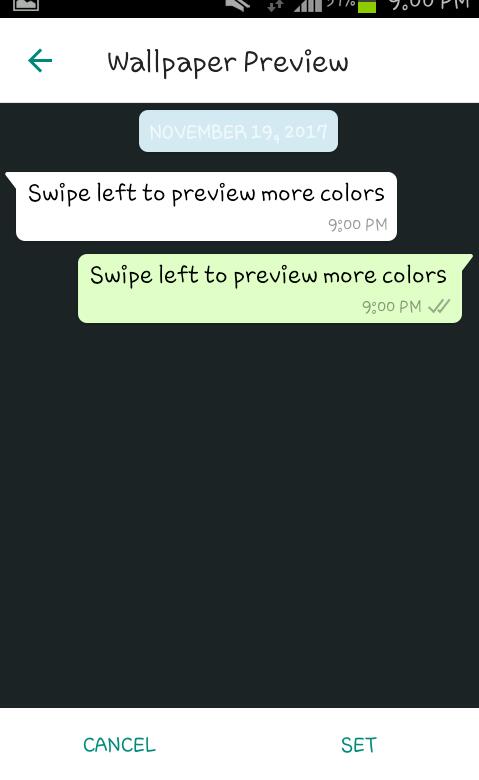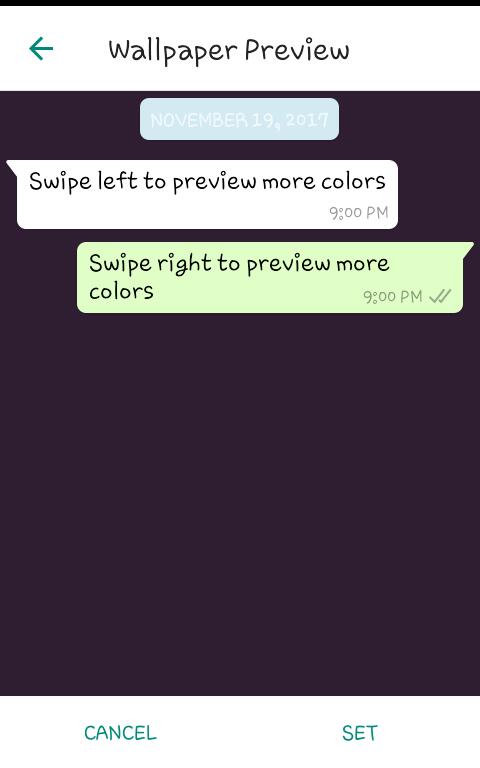first you need to open your whatsapp like this
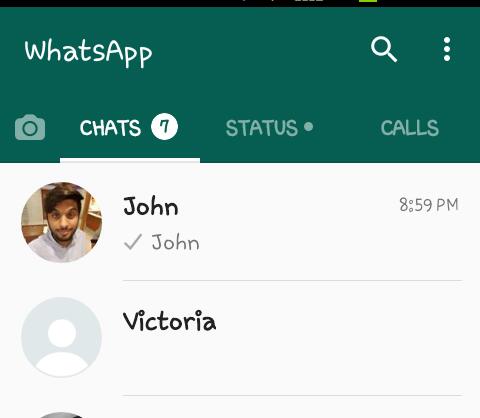 now clcik on left button of mobile to open settings option like this
now clcik on left button of mobile to open settings option like this
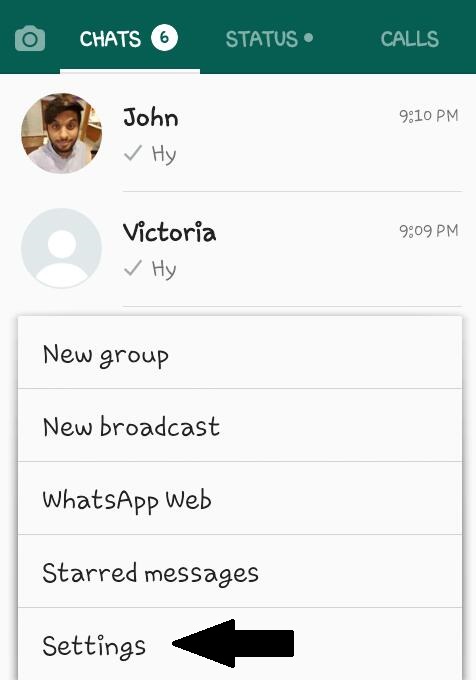
after clicking on setting, you will have new option menu, select "CHAT" option
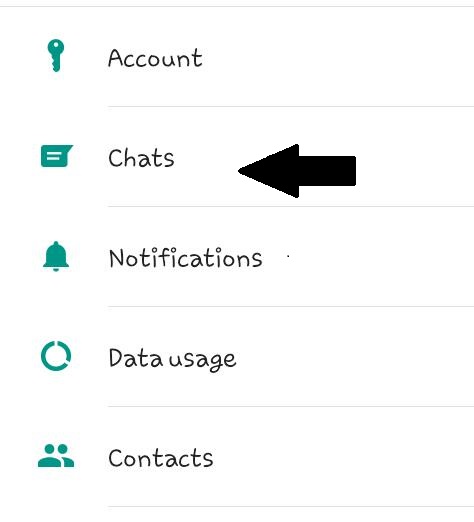 when you click on chat, you will have multiple options , choose wallpaper option. like this
when you click on chat, you will have multiple options , choose wallpaper option. like this
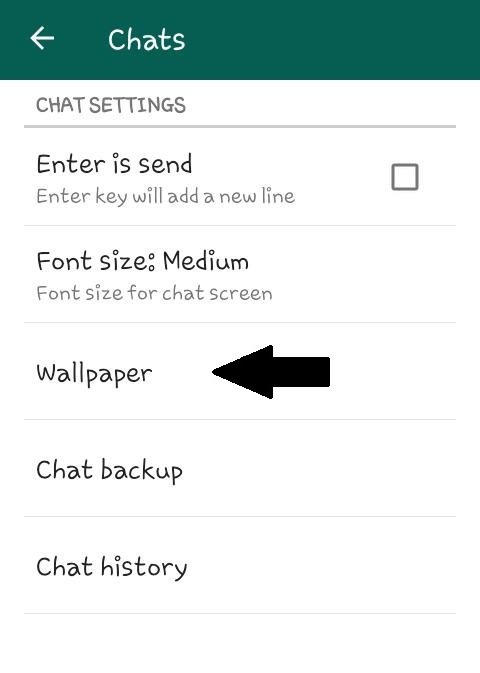 when you click on wallpaper , a new option menu opens up. you can choose multiple options like wallpaper from gallery or customized colors like this. choose anyone according to your choice.
when you click on wallpaper , a new option menu opens up. you can choose multiple options like wallpaper from gallery or customized colors like this. choose anyone according to your choice.
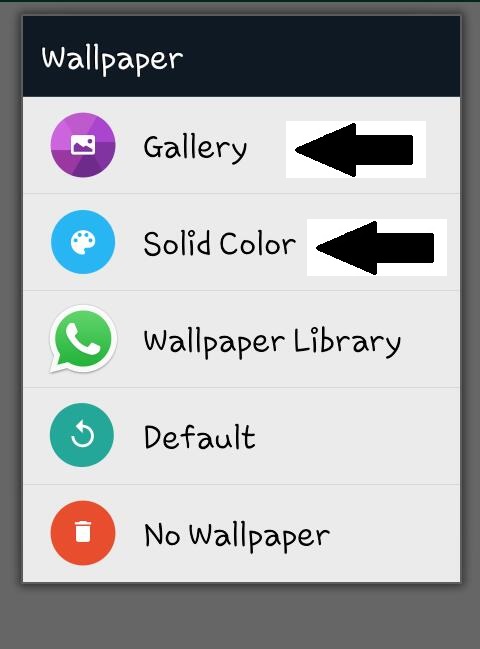
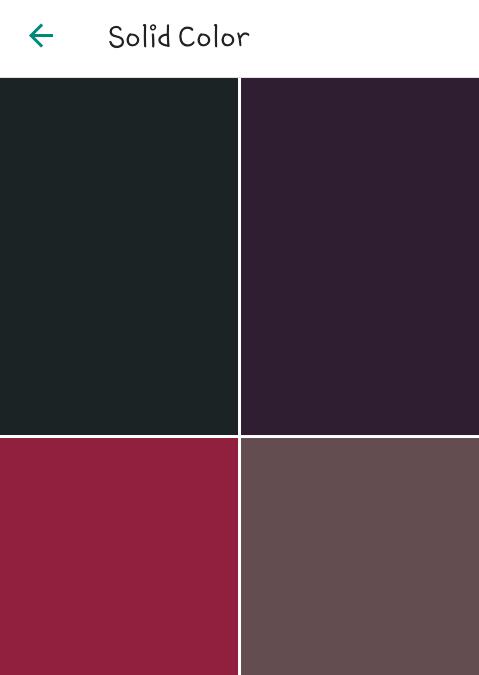
you can see how each color looks like