its sooo simple ;-)
just open your whatsapp like this

now open your settings menu like this
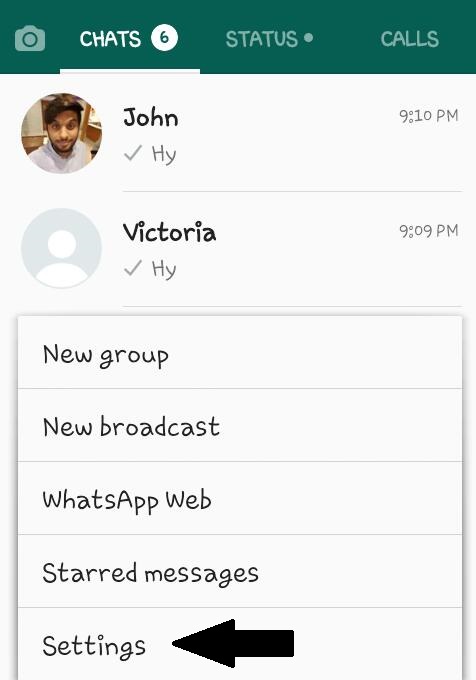
now select option " NOTIFICATIONS " like this
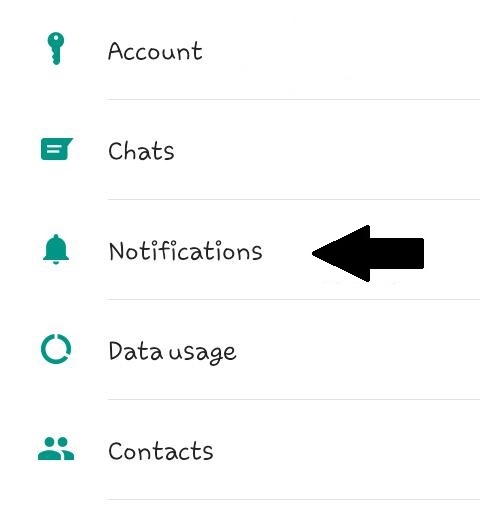
now select option "POPUP NOTIFICATION" like this
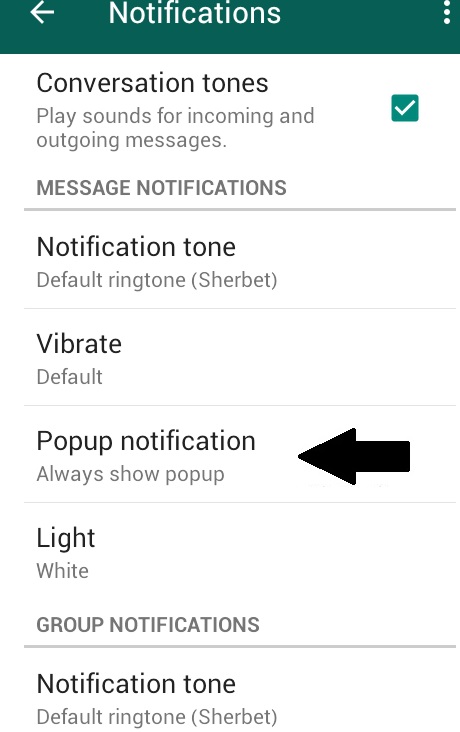
now select option " always show notification"
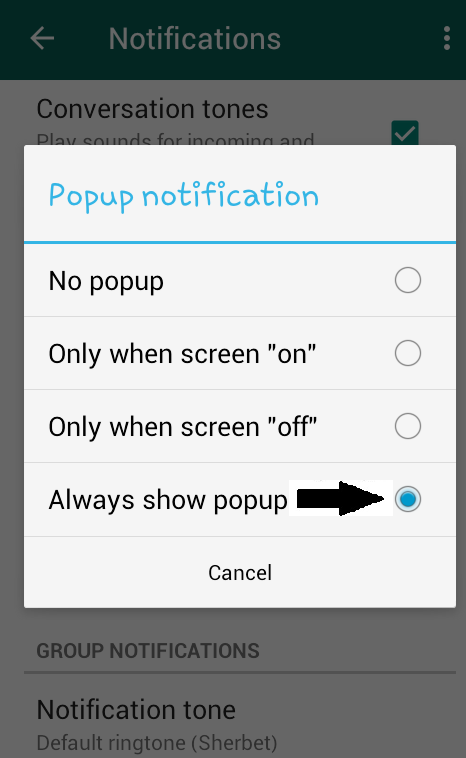
now your popup notifications are ON
now you will get your whatsapp messages on home screen of your mobile like this
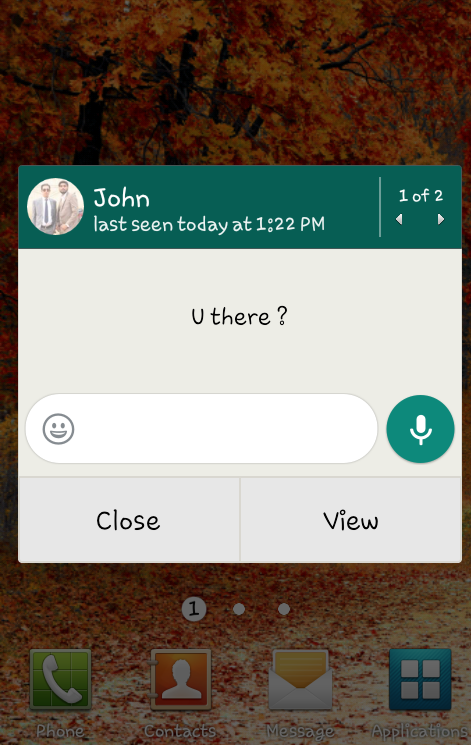
thankyou :-)

