This feature can be seen only on ISO devices.
for android devices you can check data usage for contacts...
so lets come to the point..
open your whatsapp and go to settings..
now select option "account" like this
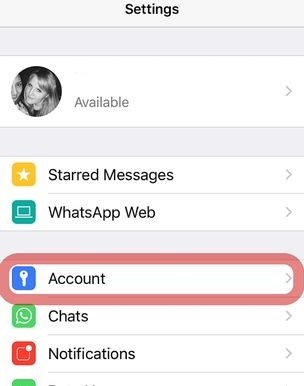
now select option "storage usage" like this

now a new page will open up like this..
you can see list of contacts in which you can see total messages and message counter for every contact..
a contact having greater number of message counter will be on top of list...
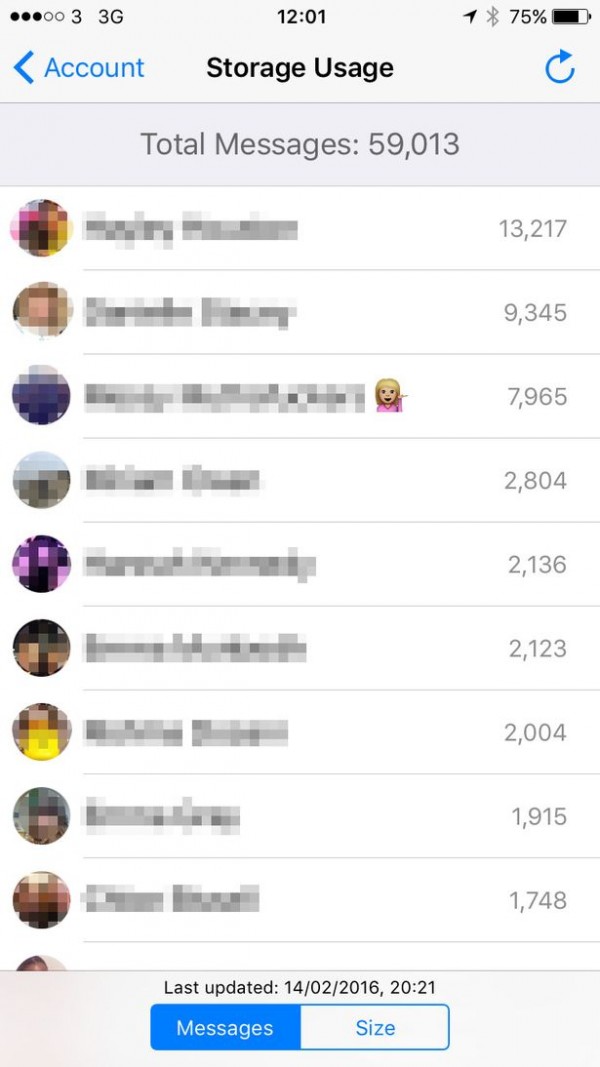
thankyou:-)

