firstly open your whatsapp and go to options menu like this

now select option " settings" like this
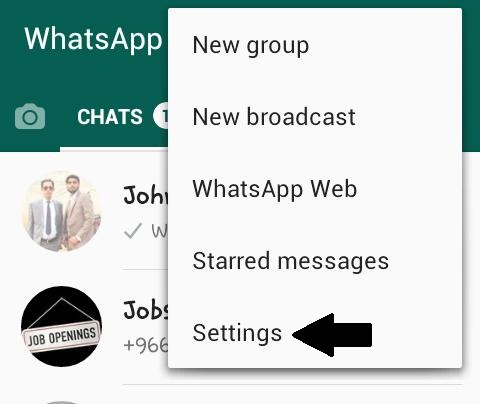
now select option "chats" like this
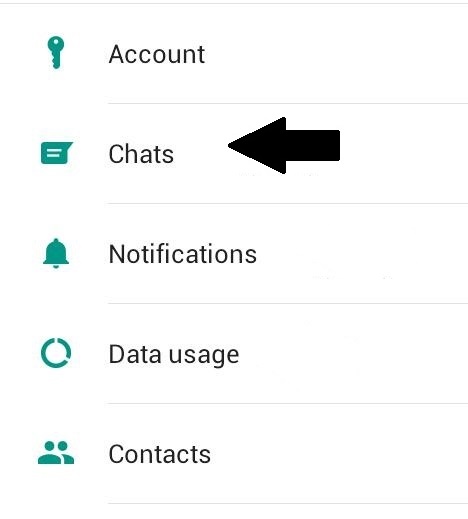
now select option " chat history " like this
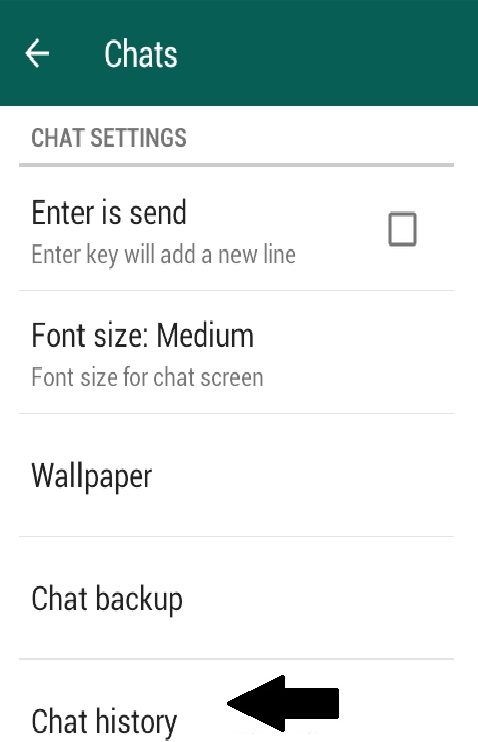
now select option " delete all chats " like this
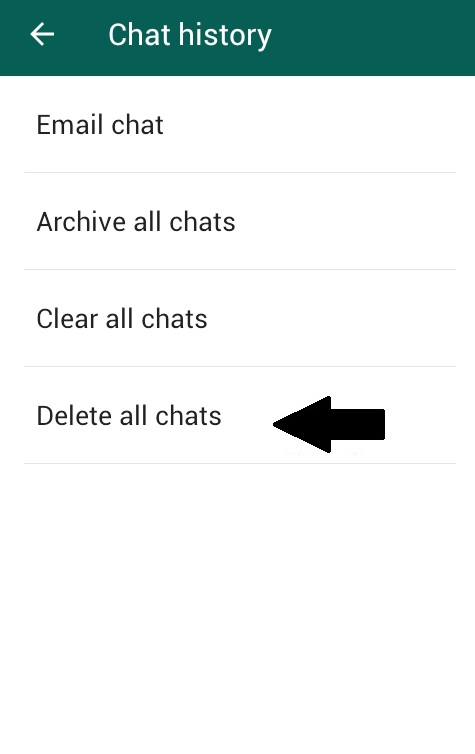
now it will ask you "are you sure to delete all chats" and now click "OK" like this
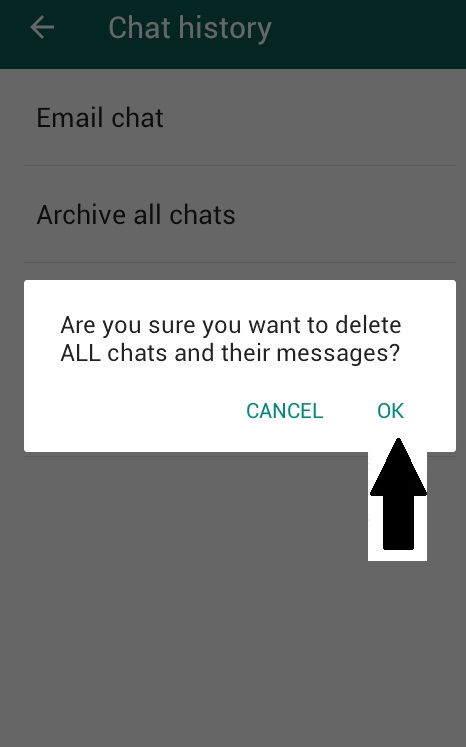
now all of your chats and messages will be deleted.
thankyou :-)

