its very easy to use whatsapp on computer or laptop.
just follow my instructions.
open your whatsapp and go to settings like this

now go to the option "whatsapp web " like this
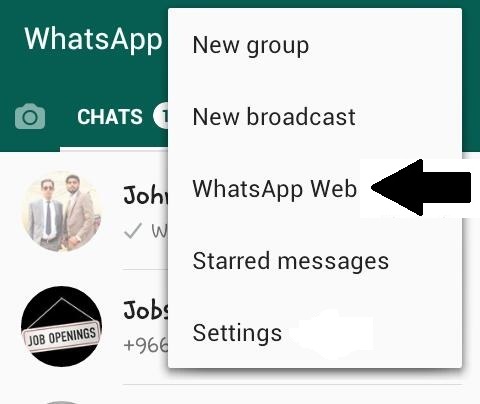
now a new page will open up like this
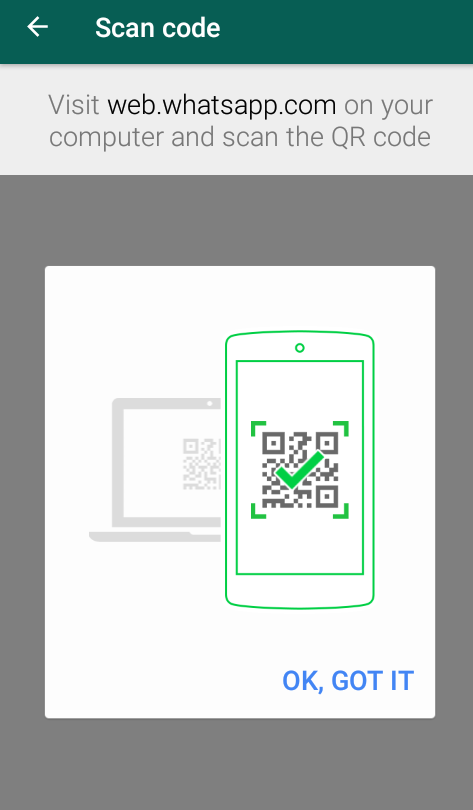
now open a website
www.web.whatsapp.com on your computer or laptop.
you will get a QR code on home page like this
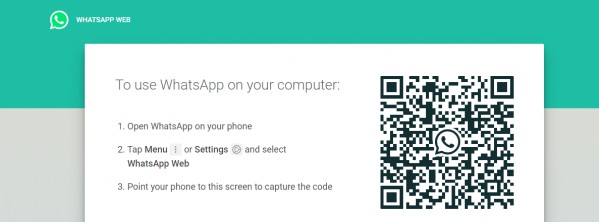
scan this QR code with your mobile, it will ask you few questions ... answer them and whatsapp will be open up in your computer or laptop... thankyou

