open your Instagram account and open home page like this
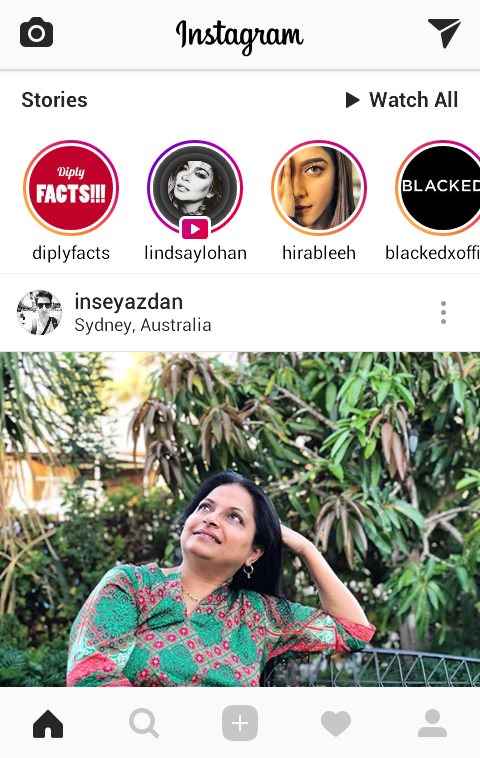
open any picture you want to share and click on the highlighted icon to share a picture like this

now a new window will open up.
it contains list of your friends on Instagram.
select any specific person whom you want to share this picture and send the picture like this
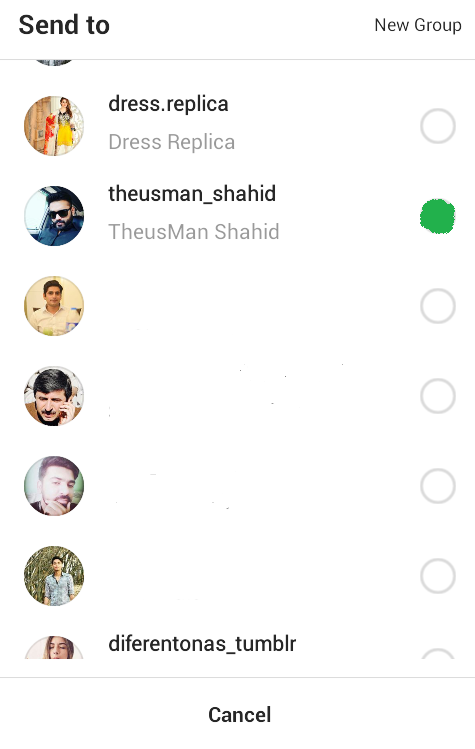
your picture successfully shared.
this picture will be sent as a message in inbox.
thankyou....

