sometimes you want to send your picture through Instagram messages for 1 time view only to keep your privacy on. now Instagram keep it simple. its very easy for you now. just follow my instructions.
open your Instagram inbox and select any conversation like this
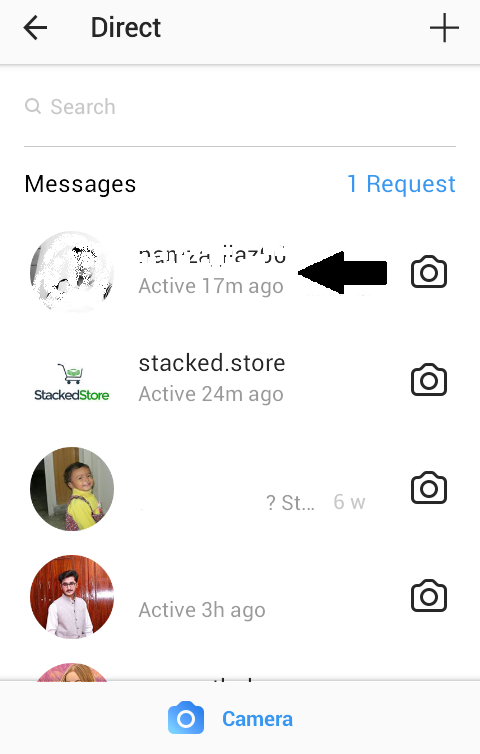
now select an option like this to send a picture
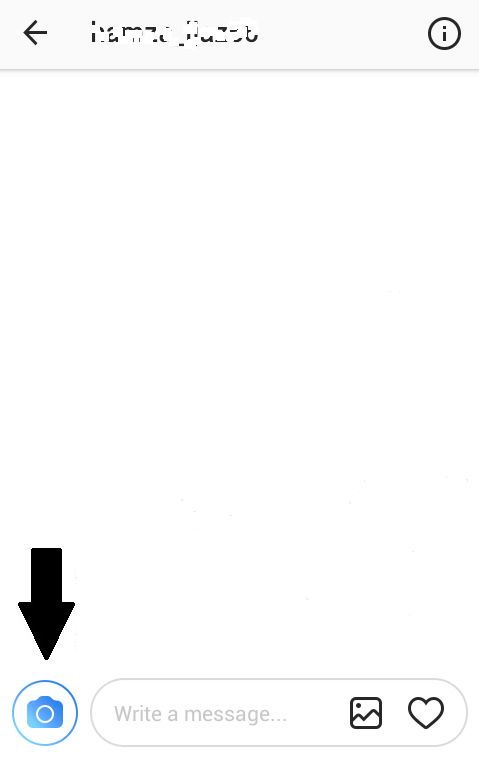
suppose you select a picture from gallery and you will see an option like i highlight it. "Allow Reply " it means receiver can reply you on this message.

now swipe left and you can option this option onto "One View" like this. it means receiver can view it only for one time.

now swipe left and you will change this option onto "Keep in Chat" like this
it means your sent picture will be in inbox conversation until receiver will delete it.
after selecting any option click on option send like this

your sent picture will be shown in conversation like this
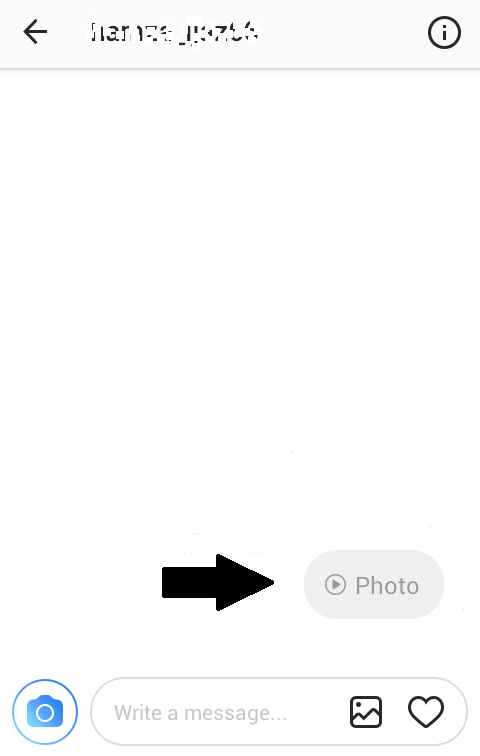
thankyou.....

