Now a days its a hot trend to upload your activity on Instagram by uploading a picture or status.
its very easy to upload a picture..
open your Instagram profile and go to profile page and click on option like a sign of addition like this
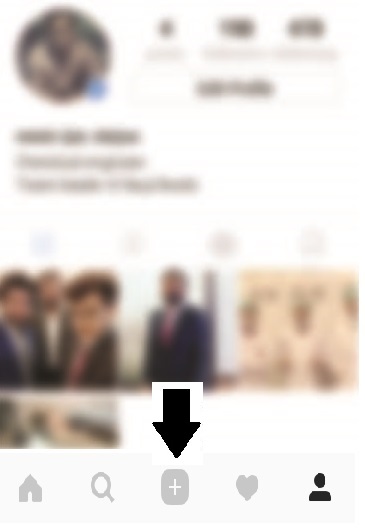
it will direct you towards your gallery.
you can select any picture from your gallery ...
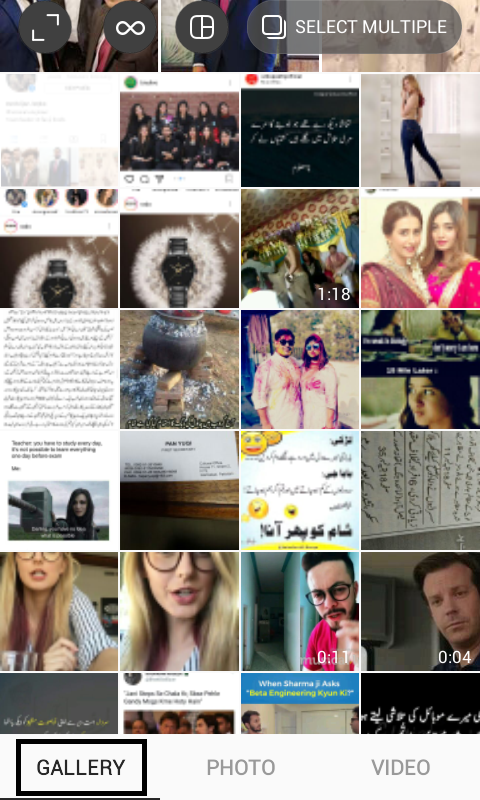
at the bottom you have 3 options.
you can capture the current picture by selecting an option "PHOTO" like this
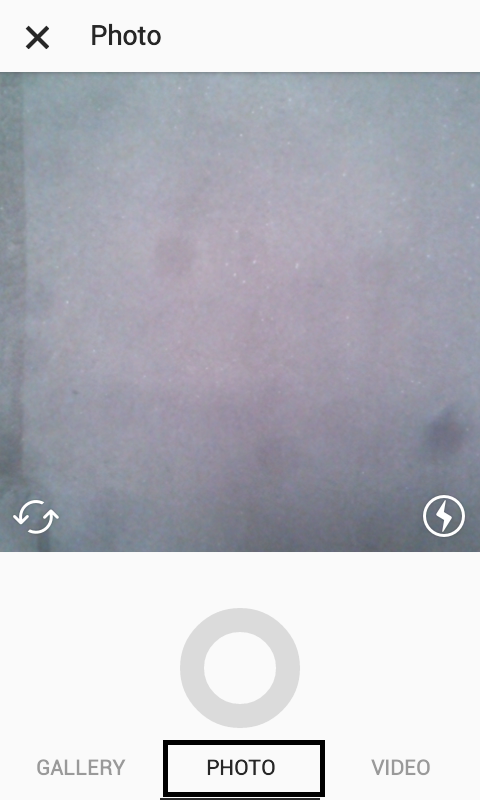
you can record a video to upload by selecting an option "Video" at the bottom of page like this
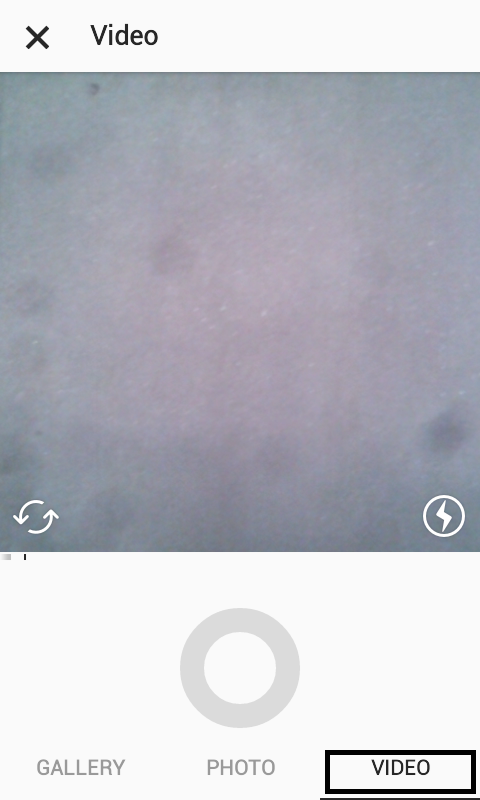
suppose you select any picture from gallery like like this
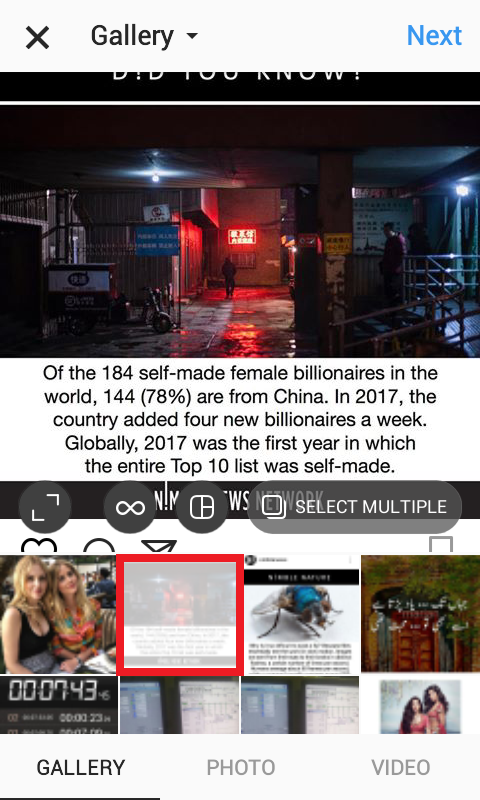
after selecting a picture you will go to a new page in which you got multiple options like multiple filters
for example Normal , Clarendon , Gingham etc etc
if you scroll left you will got too many options like this
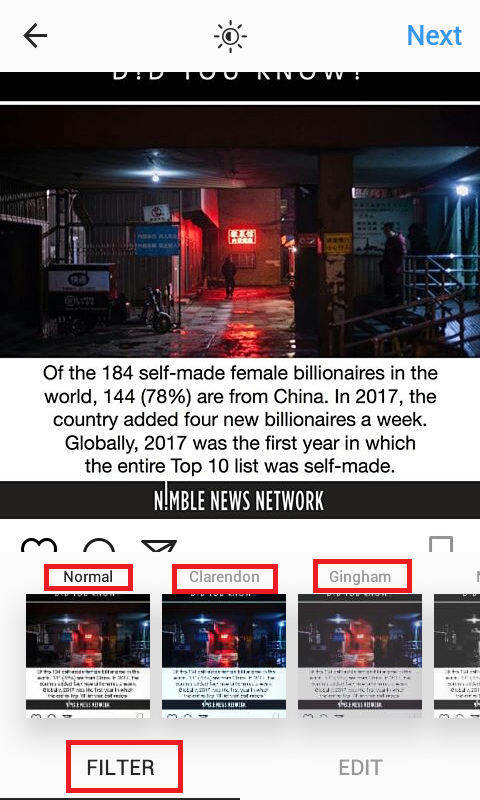
you can select an option "Edit" like this
in this way you can adjust Brightness , Contrast etc etc
you will get many options if you scroll left like this
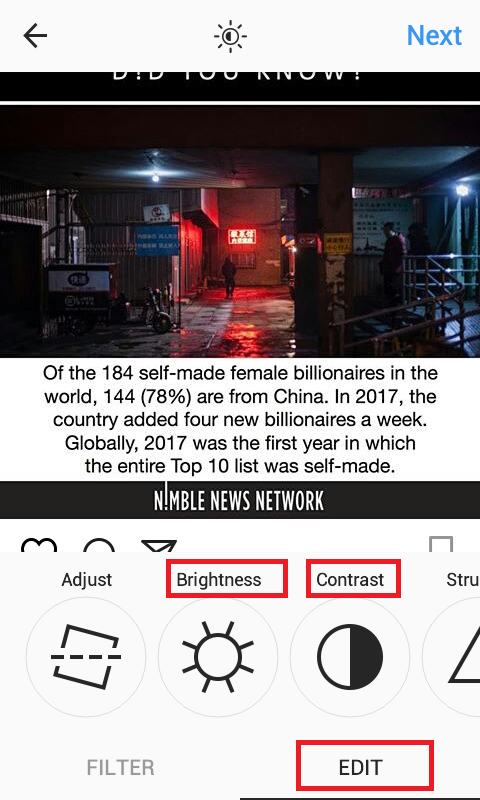
now you can write a caption on post like this.
write on top of slot like this
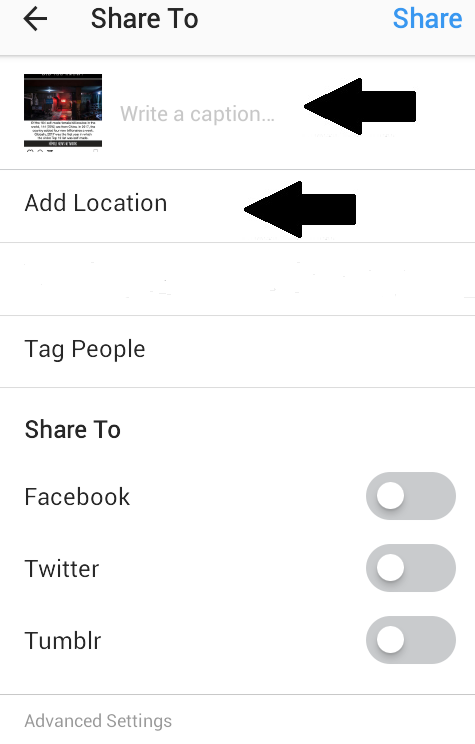
like i write " #interesting" like this.
you can write as many hashtags as you will.
these hashtags will also help people to get same posts as your post.
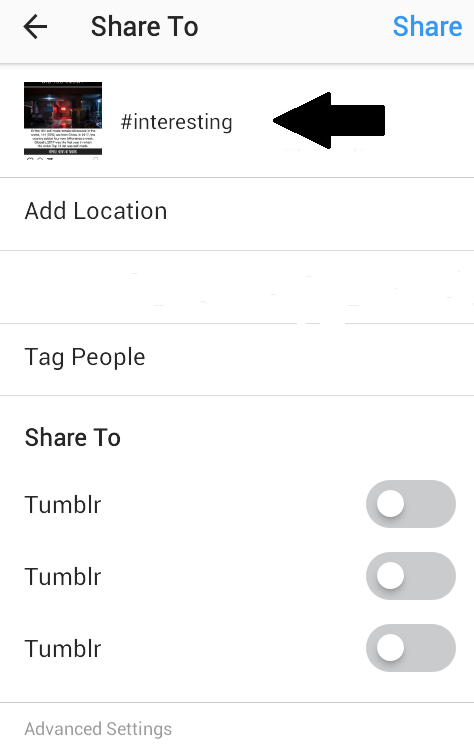
now click on "Add location " option and write your place as i write on top of it... quick search will get your results. click on desired location and your location will be mark on your post.
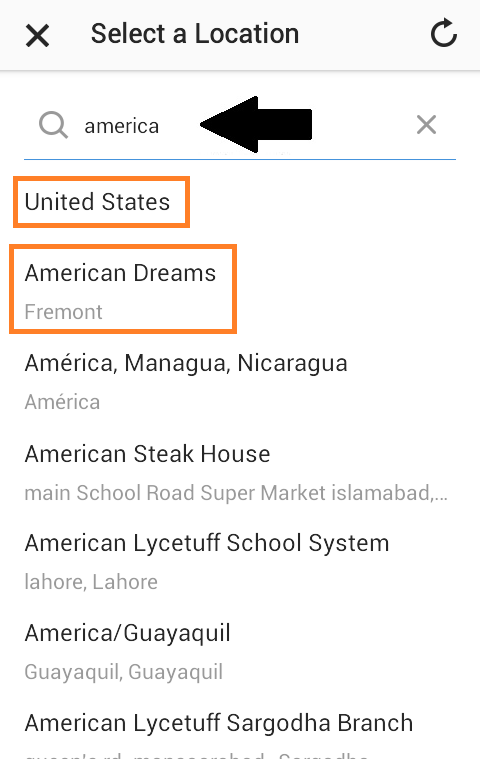
after selecting your country click OK and your post will be ready to upload and it will look like this
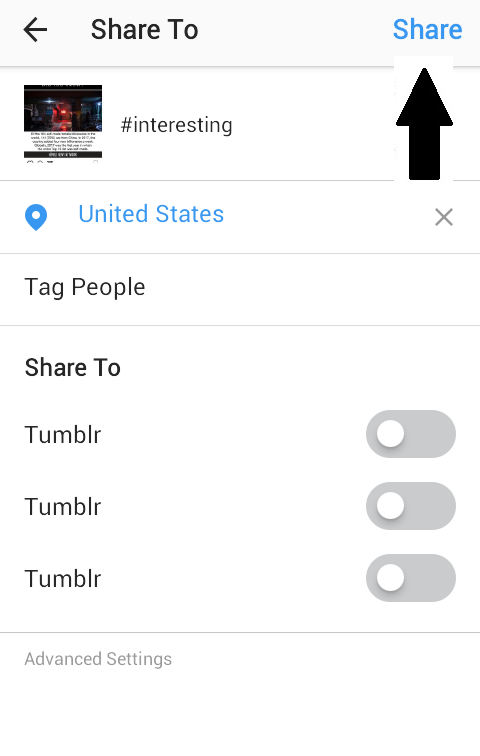
and after uploading a picture you can see your upload post on your profile like this...
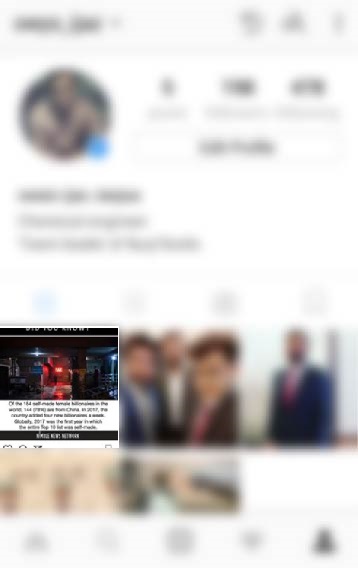
thankyou.....

