Go to app icon in your smartphone to open the app after download...
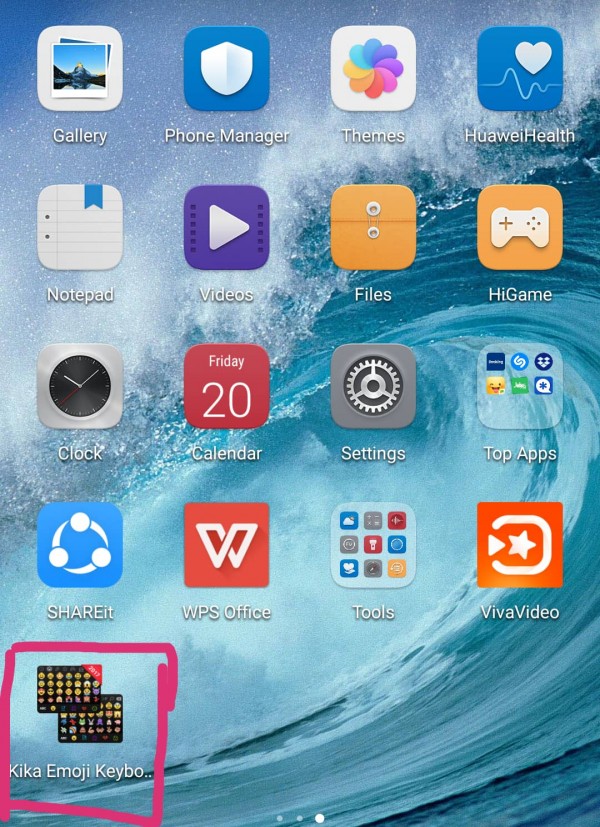
After opening you will see a screen like this.. Click on blue button written as "Enable Kika Emoji Pro"
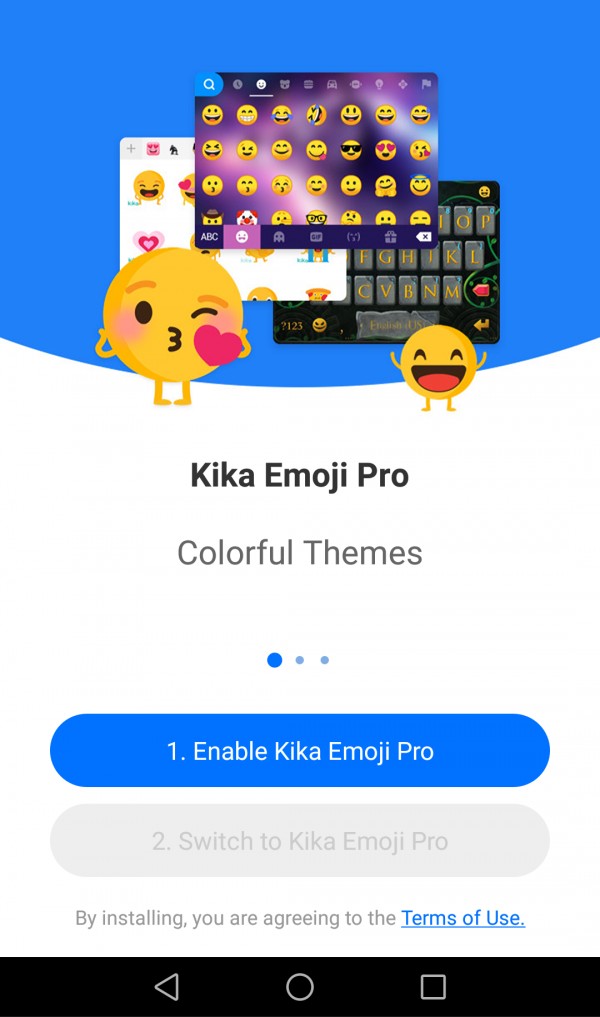
After clicking the button you will see a screen showing available virtual keyboards in your smartphone.There is somewhere written Kika Emoji Pro, enable it ...
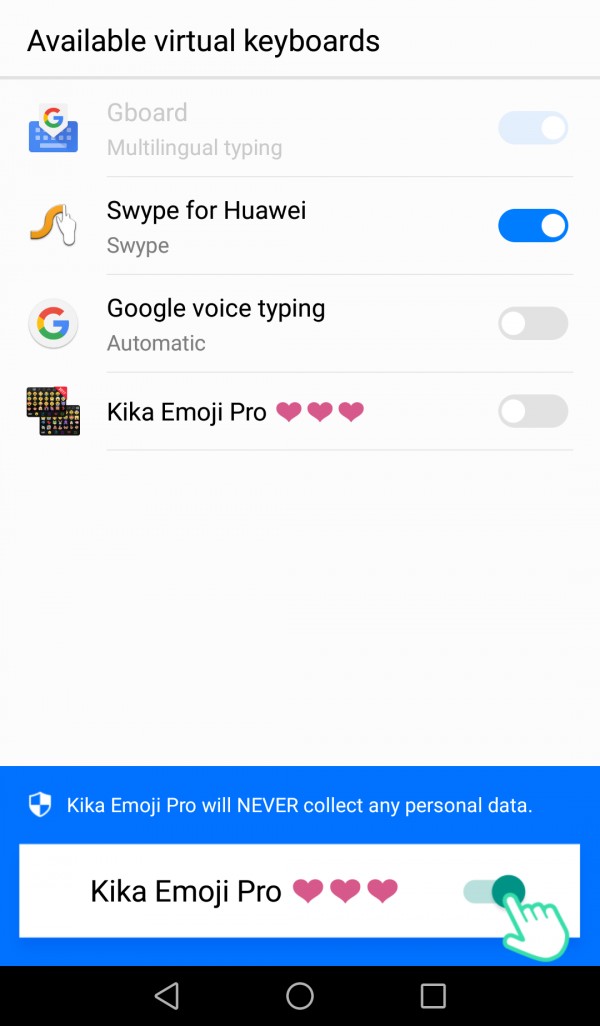
For complete enabling it will ask your permission....Press Ok ...
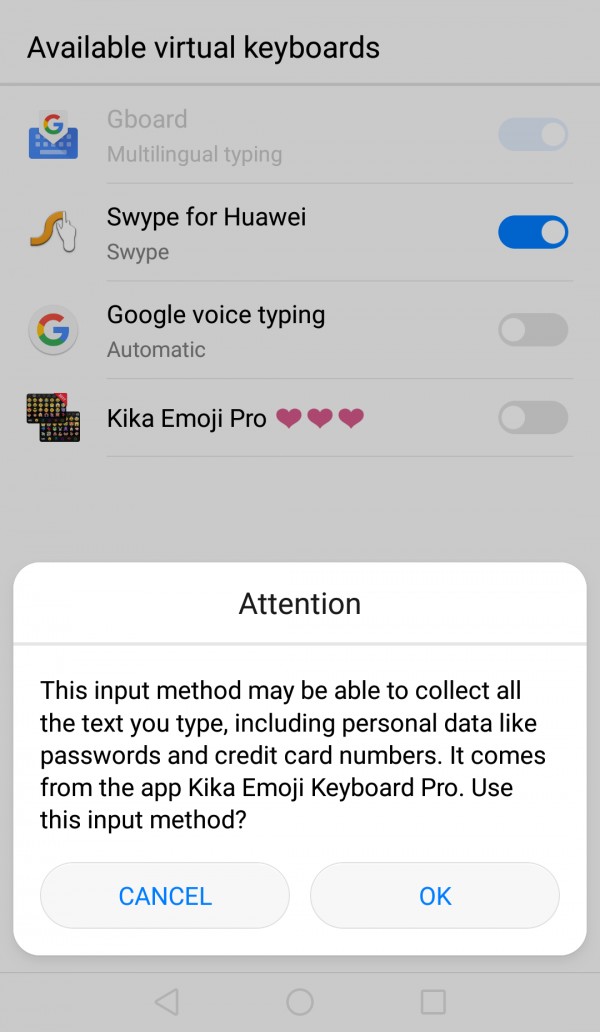
Final step is to switch to this keyboard. After pressing OK....click on Blue button written as "Switch to Kika Emoji Pro".......
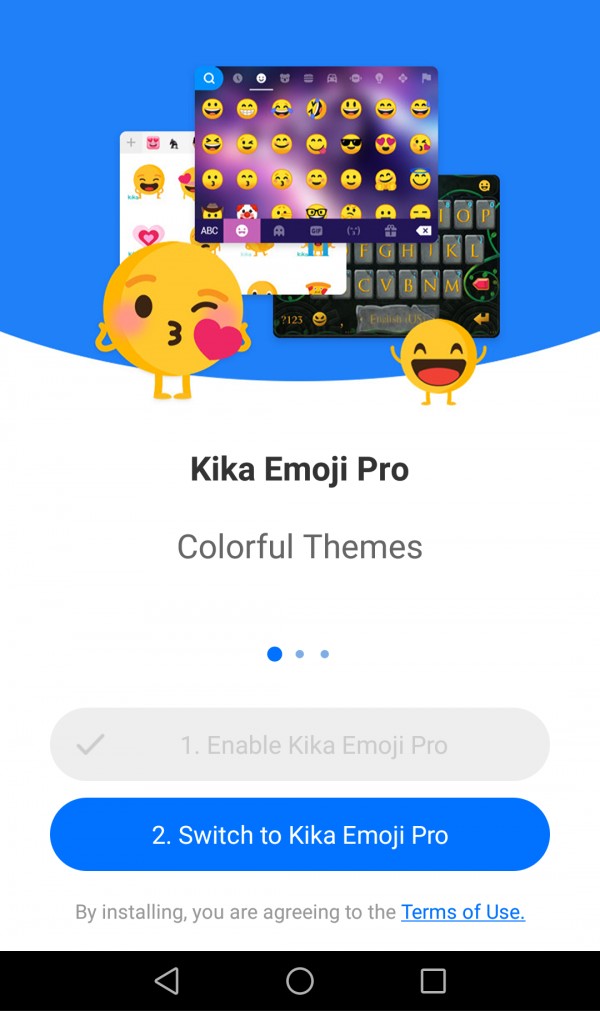
Next step is to select input method to "Kika Emoji Pro".......
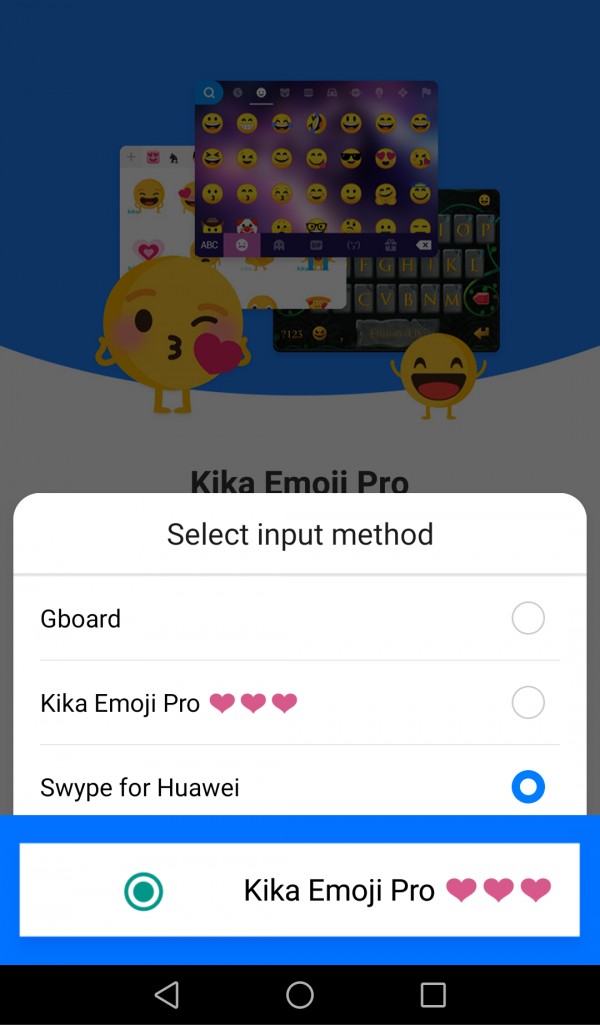
After switching you will get Kika Keyboard for typing......As shown below..
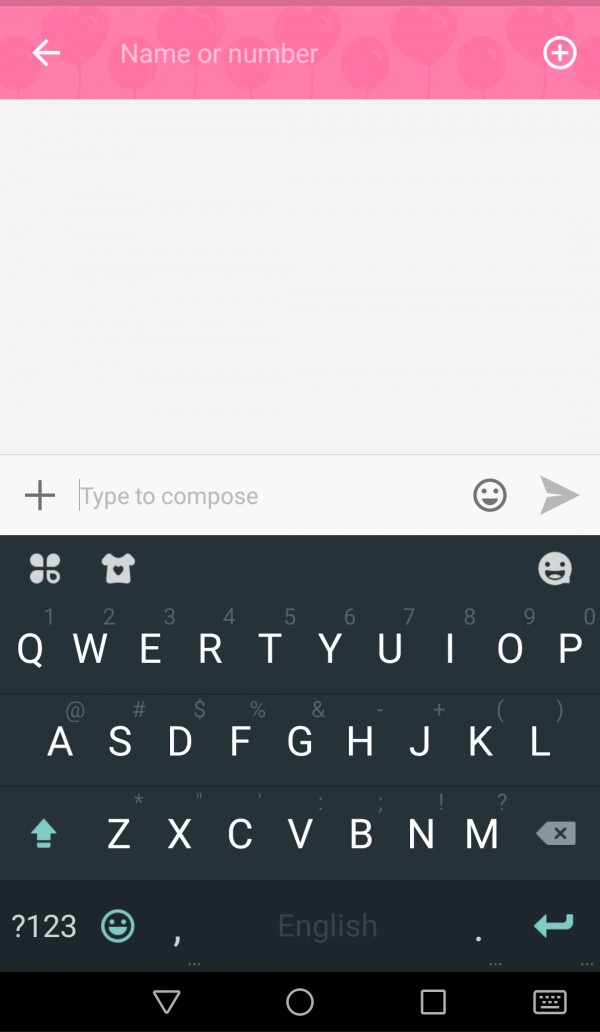
Yayyy....You finally added Kika Keyboard in your typing...Enjoy Typing 

